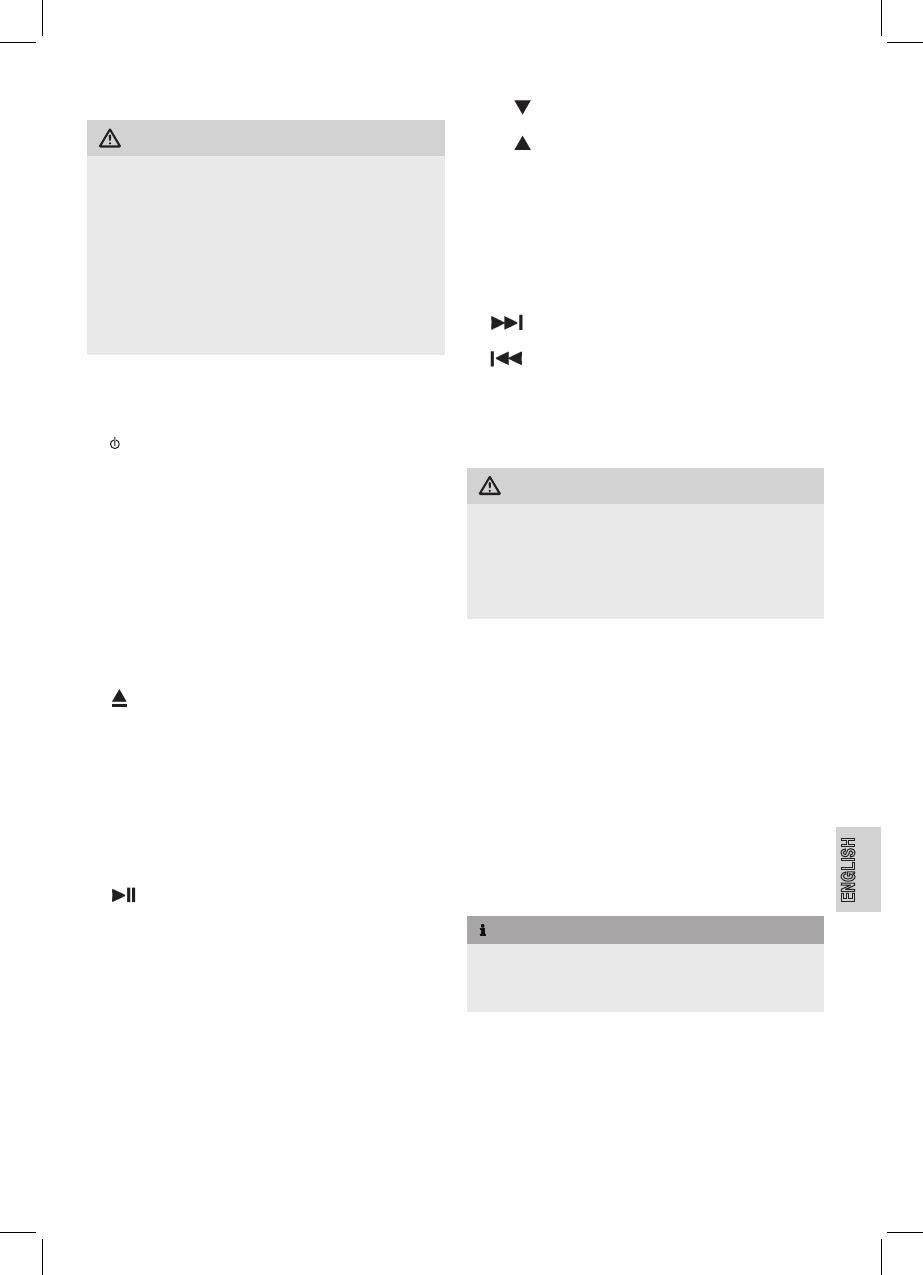ENGLISH
63
Traffic Safety
WARNING
Traffic safety has the highest priority!
Please observe the following safety precautions to keep yourself
and others safe:
Study the functions before you drive.
►
Only operate the unit when trafc permits! Rather stop in a ►
suitable place and operate/set the unit.
Attach and remove the front panel only when parking.
►
Set a sensible volume to hear acoustic signals of re trucks, ►
police cars and other emergency services in good time.
Overview of the Components (See Fold-out Page)
1 button:
Turn unit off
2 Unlock button for front panel
3 Multi control knob:
Turn for volume setting;
press to access further setting options
4 RESET button:
Reset the unit to default settings (behind the front panel)
5 CD drive
6 AF/REG button:
Activate and deactivate RDS / activate regional programs
7 BND/LOU/ENT button:
Select frequency band/activate and deactivate LOUDNESS
function/conrm search settings
8 button:
Eject CD
9 TA button:
Activate and deactivate trafc announcements
10 DSP button:
Display additional information
11 AUX-IN:
3.5mm stereo input
12 EQ button:
Select EQ presets
13 USB port
14 button:
Start and pause playback
15 SCN button:
Activate SCAN function
16 RPT button:
Activate and deactivate repeat functions
17 1 - 6 buttons:
Access station memory
18 SHF button:
Activate and deactivate random playback
19 DIR
button:
Select next album
20 DIR button:
Select previous album
21 MODE button:
Set mode
22 AS/PS/D-AUD button:
auto search and save radio stations
23 SD/MMC card slot
24 PTY button:
Program type
25 Display
26 button:
Manual search up/ auto search up/ skip to next track
27 button:
Manual search down/ auto search down/ skip to previous track
Installation and Connection
Safety Precautions
WARNING
Taking the unit into operation may lead to injuries or damage!
Please observe the following safety precautions to avoid risks:
Packaging materials are no toys, danger of suffocation.
►
Observe the installation instructions to avoid injuries and ►
damage.
Scope of Delivery and Inspection for Transport Damages
The standard scope of delivery of this unit includes the following
components:
Car radio (including front panel)
■
Sleeve (attached) ■
Frame (attached) ■
Mounting strip (incl. fastening materials) ■
Installation key(2x) ■
Case for front panel ■
ISO connector with cables (2x) ■
Antenna adapter ■
User manual ■
NOTE
Check the content for completeness and visible damage.
►
Should you notice any transport damage, please contact ►
your dealer immediately.