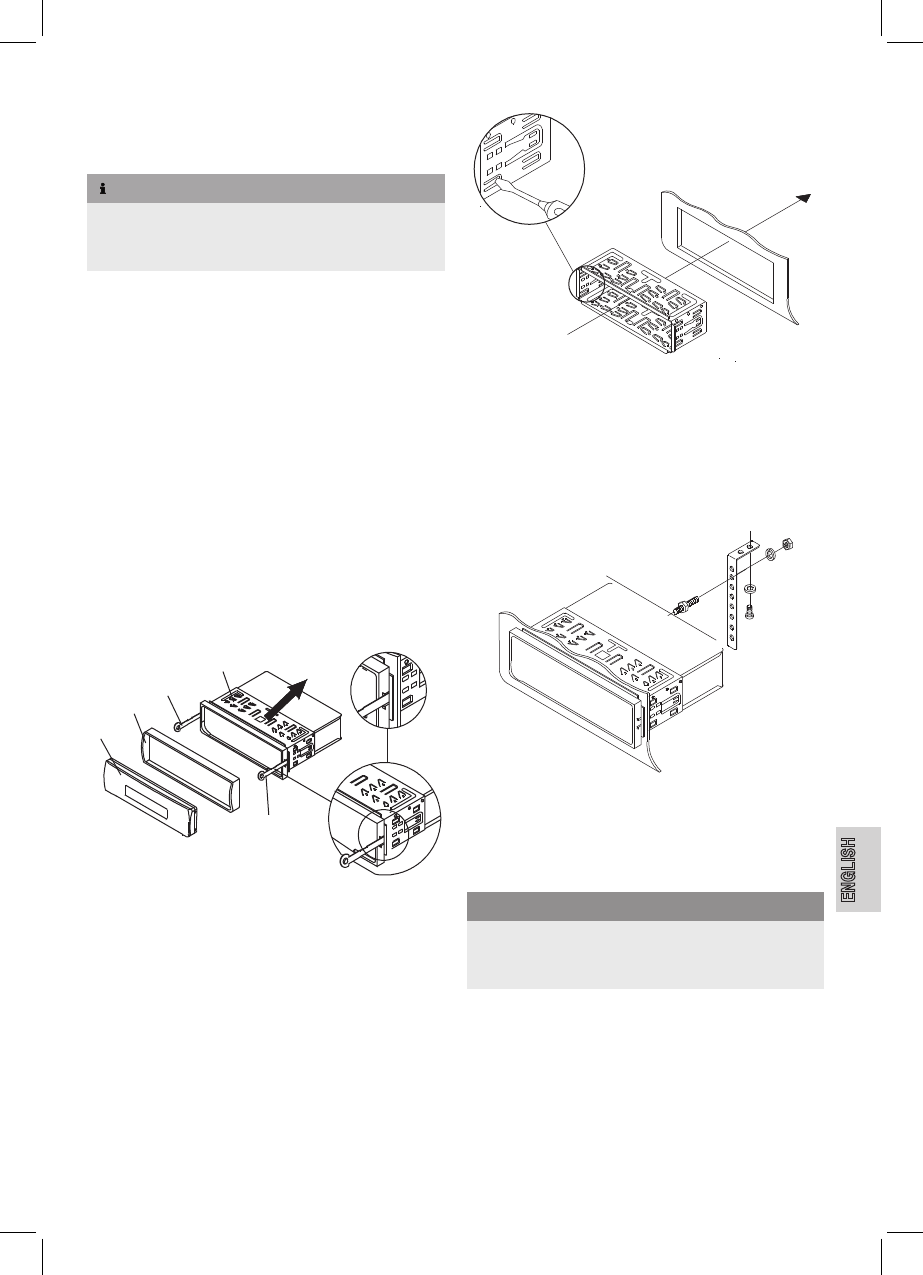ENGLISH
65
Installation and Removal
The unit can be installed in any ISO installation slot. Please contact
the car manufacturer or the local dealer if your vehicle does not
come with an ISO slot.
NOTE
Before installation remove the two transport securing screws.
►
Connect all cables before mounting the unit. Ensure all con- ►
nections are correct and the system works properly.
Mounting Instruction
Insert the unit into the ISO slot or select a location where you ■
can reach all controls and the unit is not in the diver’s way.
Connect only to a properly installed 12V battery.
■
Connect only via the ISO connectors. ■
Install the unit in such way that no overheating is possible and ■
the unit is well ventilated.
If the installation angle exceeds 30º the unit might not perform well.
■
Avoid installing the unit where it is subjected to high tempera- ■
ture, such as from direct sunlight, hot air from the heating
ducts, or where subjected to dust, dirt or excessive vibration.
Contact your car manufacturer or the local dealer if vehicle
■
modications are necessary.
Installation in ISO Slot
Remove sleeve (D) and frame (B) from the unit. Use installa-
tion keys (C), if necessary.
Place the sleeve in the ISO slot.
Bend the claws outward with a screwdriver for perfect t.
Check the sleeve for tight t.
Connect the ISO female connectors of the unit with the two
ISO male connectors of the vehicle.
Connect the antenna to the antenna connector at the rear of
the unit.
Secure the unit against theft, if necessary. Attach bolt and
mounting strip with the fastening materials at the rewall.
Carefully slide the unit into the sleeve until it locks into place.
Press RESET (4) with a pen or other pointed object after all
connections are made.
Attach the front panel (A) as described under “Attach Front
Panel”.
CAUTION
Cable damage possible!
To avoid ca
► ble damage observe the cables when sliding the
unit into the sleeve.
Attach the frame.