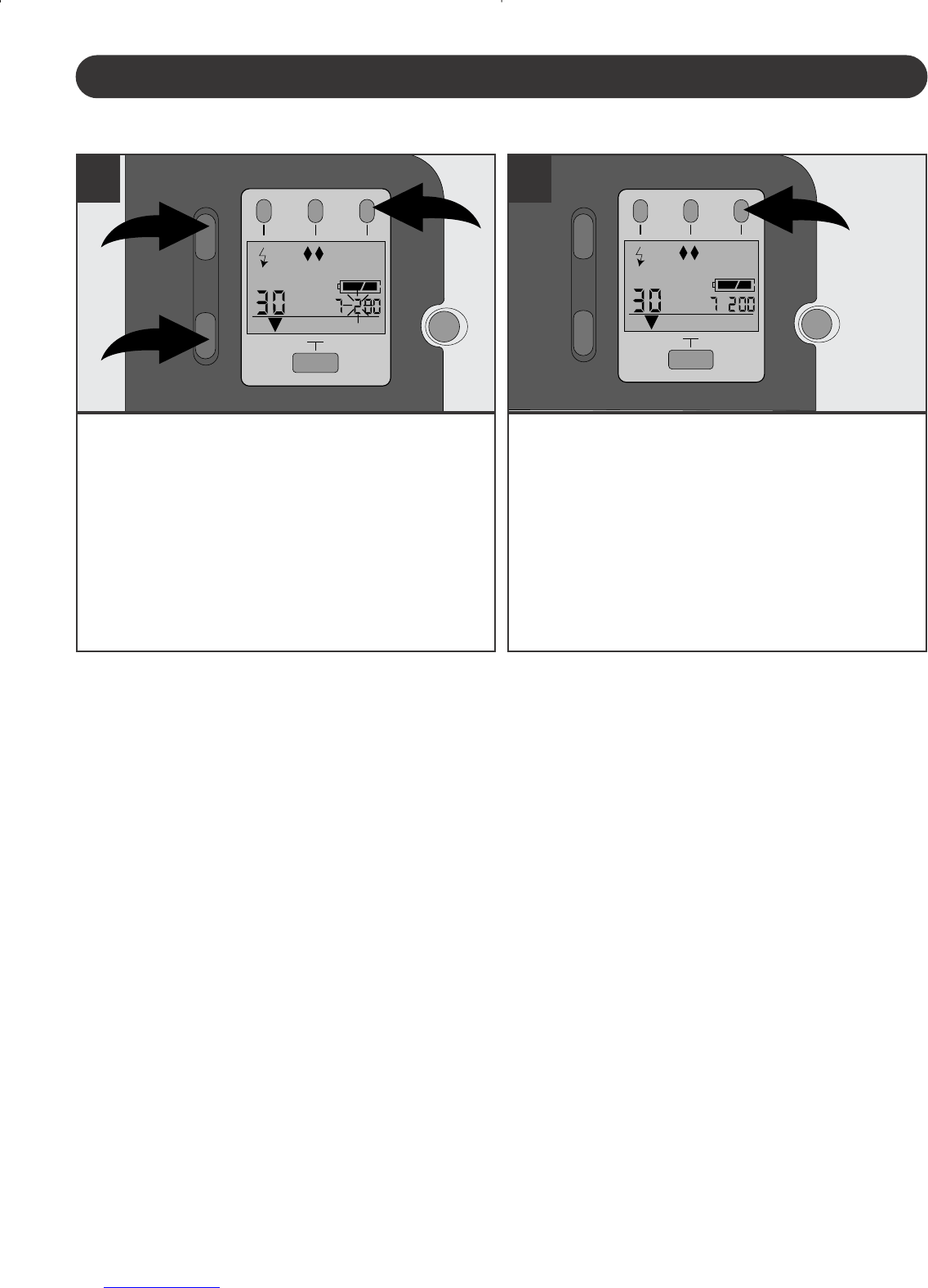GETTING STARTED (CONTINUED)
10
Press the Self-Timer button ❶ and
the months will blink. Press the
Zoom In/Up
++
or Zoom Out/Down
––
button ❷ to set the present
month. Repeat this procedure to
set the present day.
7
Press the Self-Timer button ❶ and
the time and date will be set. Your
camera will return to the Camera
mode.
8
NOTES:
•Your camera must be in the Camera mode (arrow pointing at the
word CAMERA) to set the time and date.
• After entering the Clock Set mode, a button must be pressed
within 30 seconds, or the unit will revert back to the Camera
mode.
• While setting, press and hold the Zoom In/Up
++
and/or Zoom
Out/Down
––
buttons for faster setting. This is useful when setting
the hours and minutes.
• When setting the day, your camera will automatically know how
many days are in the selected month and cycle back to 1 when it
has been reached. For example, if the month set is July and you
try to increase the day past 31, the day will cycle back to 1.