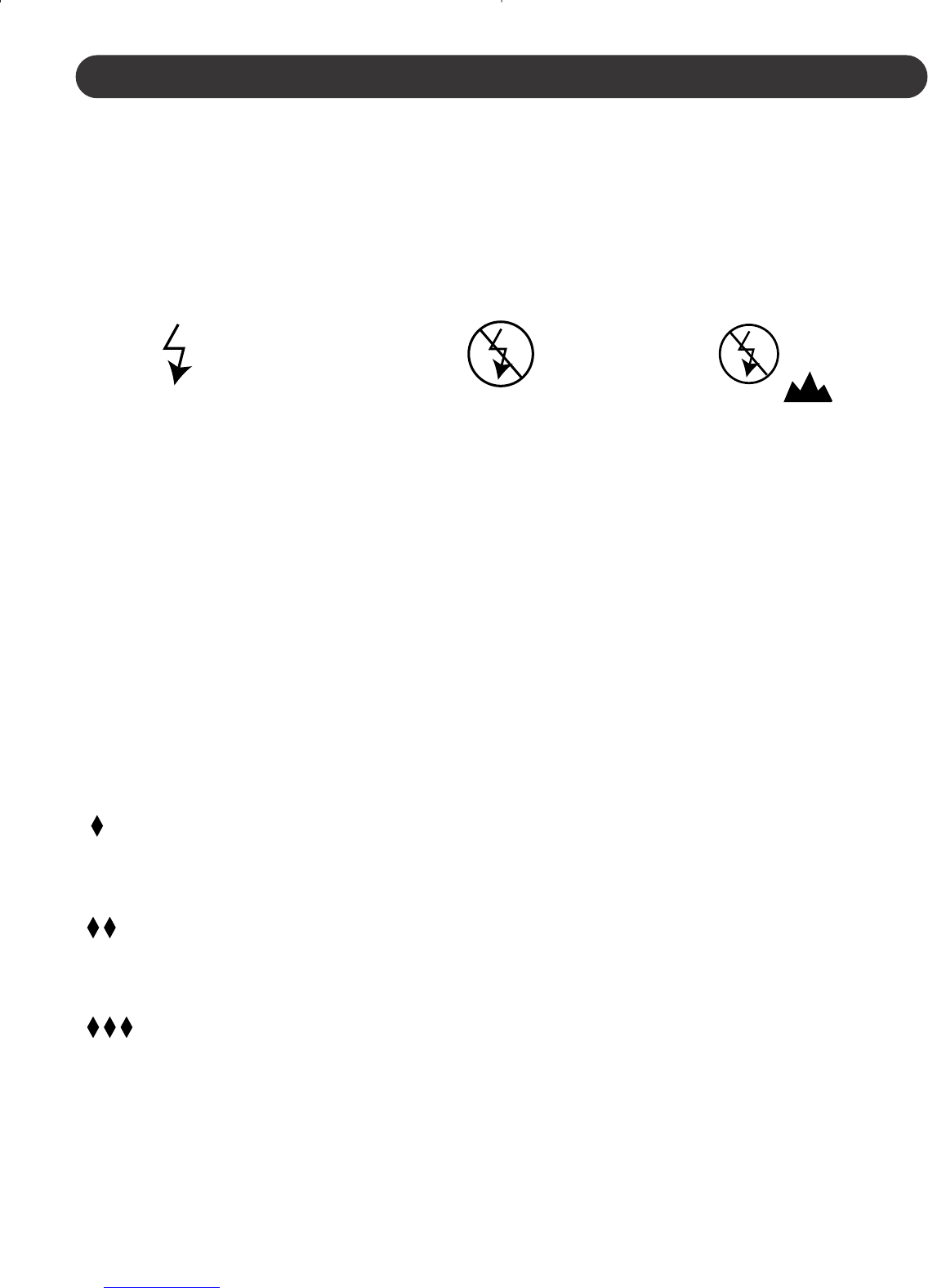GETTING STARTED (CONTINUED)
11
SETTING THE FLASH
Your camera is equipped with an automatic sensor flash, which eliminates the
need of turning it on or off depending on light conditions. The flash range is
approximately 18 inches to 6 feet (50cm to 2m). The shooting range is
approximately 18 inches to infinity (50cm to infinity). The flash is programmed
for 3 different settings, as follows:
Flash Off is a great feature that allows you to utilize only existing light, such as
a sunset. This feature is also called "museum mode", as many museums do
not allow flash photography inside their premises.
SETTING THE IMAGE QUALITY
The higher the image quality, the larger the file size, thus reducing the number
of pictures you will be able to store into the camera's internal memory. Select
from the 3 Image Quality Settings:
: Standard Quality photo saved at high compression, and at 640 x 480
resolution. Use this setting if you are going to use the pictures online or e-mail
them (storage capacity: approximately 81 pictures).
: Fine Quality photo saved at medium compression and at 640 x 480
resolution. Use this setting for everyday pictures (storage capacity: approximately
58 pictures).
: Super Fine Quality (1280 x 960) photo saved at standard compression
and at 1280 x 960 resolution. Use this setting when a very detailed picture is
needed (storage capacity: approximately 42 pictures).
NOTE: The Flash Mode and Image Quality settings will revert back to the
factory default (Auto Flash and Fine Quality mode) every time the camera is
turned off.