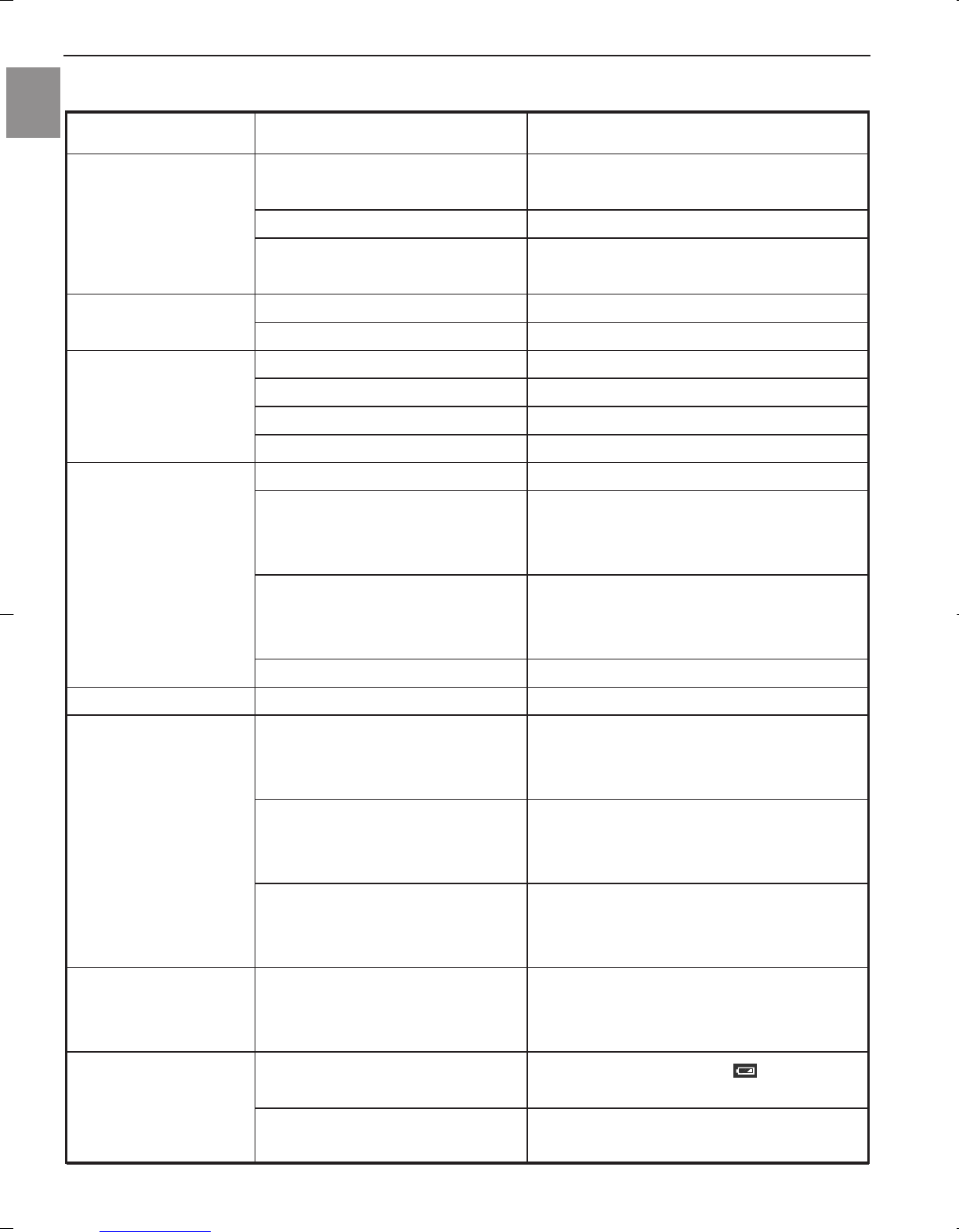53
APPENDIX
En
Batteries are inserted in the wrong
direction
The batteries are flat.
You are using the wrong type of
AC adapter.
Auto Power Off activated
The batteries are flat.
The camera is in the PLAY mode.
The flash is charging
Memory is full
SD card is not formatted correctly
The lens is dirty.
The subject is not located in the
center of the focus frame when you
compose the image.
The subject you are shooting is a
type that is not compatible with
Auto Focus operation
You are moving the camera.
Flash is set to OFF
You are using the Manual Focus
Mode and have not focused on the
image.
You are trying to use the Macro
Mode when shooting a scenery or
portrait shot.
You are trying to use Auto Focus or
the Infinity Mode when shooting a
close-up shot.
An SD Card with non-DCIF images
(recorded by another camera) is
loaded
Camera powers down before the
save operation is complete.
Removing the memory card before
the save operation is complete.
TROUBLESHOOTING GUIDE
Power does not turn on
Camera suddenly
turns OFF
The camera does not
take pictures
Auto Focus does not
focus properly
The flash doesn’t fire
Image is blurry or out of
focus
Image is not displayed
on the LCD monitor
Recorded images are
not saved in memory
Problem Cause Solution
Reload batteries in the correct direction.
Charge or replace the batteries.
Use only the type of AC adapter specified for
this camera, DC IN 3V.
Turn power back on.
Charge or replace the batteries.
Press (REC) to enter the REC mode.
Wait for the flash to charge.
Insert a new SD card or delete any unwanted pictures
The card may be defective, use a new card.
Clean the lens.
Make sure the subject is centered in the
focus frame when composing the image.
Use manual focus
Mount the camera on a tripod.
Set the flash to any mode except OFF.
Focus on the image
Use Auto Focus for scenery and portrait
shots.
Use the Macro Mode for close-ups.
This camera does not display non-DCIF
images.
When the battery indicator shows,
charge or replace the camera’s batteries.
Do not remove the memory card before the
save operation is complete.