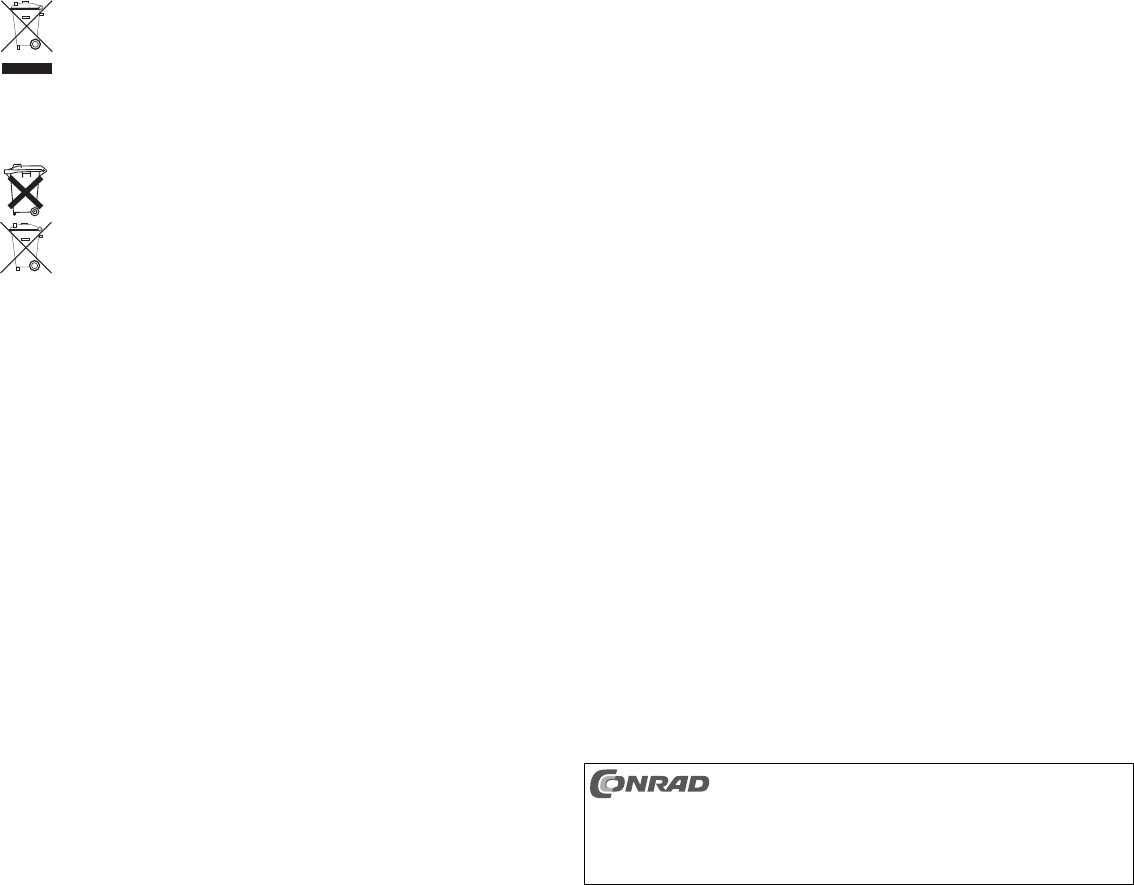Resetting the Cyclometer
Hold down both buttons of the cyclometer for about 3 seconds, allowing all display elements to appear; now
release the buttons. All data are deleted.
Alternatively, remove the batteries from the cyclometer, this also deletes all the data.
Proceed as described in “basic setting” and enter the wheel perimeter, units for the distance, the age, weight
and the service interval.
Integrated Solar Cell
The solar cell integrated in the cyclometer powers the cyclometer when there is sufficient sunlight. When there
is not sufficient light the battery automatically takes over the power supply.
Troubleshooting
No indication on the cyclometer’s display
• Press any key briefly to turn it on.
• Check the cyclometer battery and replace it by a new one if necessary.
Revolutions of the wheel are not detected, no data transmission from the radio sensor.
• The distance between radio sensor and magnet must be about 2 mm.. Use a another spoke, if necessary.
• Check the position of the magnet and the radio sensor relative to each other. The magnet has to move
exactly across the middle of the radio sensor.
• Check the battery in the radio sensor and replace it by a new one if necessary.
Black display
• The display has been exposed to direct sunlight for too long. When the display cools down, the indication
returns.
Maintenance and Cleaning
The product is maintenance free, therefore you should never open or dismantle it (except to change the bat-
tery as described in this operating instruction).
Please use a dry, clean, soft cloth for cleaning. Do not apply too much pressure on the display, as it may be
damaged. It may become scratched.
Do not use any chemical cleaning agents, they can discolour the plastic housing.
Do not use the cyclometer in or under water!
Disposal
a) Product
Electronic devices are recyclable waste and must not be disposed of in the household waste!
Please dispose the product, when it is no longer in use, according to the current statutory
requirements.
b) Batteries and rechargeable batteries
As the end user, you are required by law (Battery Ordinance) to return all used batteries/rechargeable batter-
ies; disposal of them in the household waste is prohibited!
Contaminated batteries/rechargeable batteries are labelled with these symbols to indicate that
disposal in the domestic waste is forbidden. The symbols for dangerous heavy metal con-
stituents are: Cd=cadmium, Hg=mercury, Pb=lead (the marking can be seen on the
battery/rechargeable battery e.g. below the refuse bin symbol shown on the left).
You can return used (rechargeable) batteries free of charge at the official collection points in
your municipality, our stores, or where ever (rechargeable) batteries are sold!
You thus fulfil your statutory obligations and contribute to the protection of the environment.
Tips and Instructions
• Remove the cyclometer and take it with you, if you park and lock the bicycle, e.g. for a break. The cyclome-
ter is not protected against theft.
• Check the mountings for the cyclometer, the radio sensor and the magnet from time to time.
• Due to safety reasons you should not set-up the cyclometer whilst cycling. Your attention will be distracted,
which could lead to a fall!
• The bicycle icon in the upper left display moves when data are received from the radio sensor.
• In the upper right display the symbol shows “+” or “-”, if the speed is increasing or decreasing.
Technical Data
a) Cyclometer
Current supply ......................................1 battery of type CR2032
Weight ..................................................Approx. 35g
b) Radio sensor
Current supply ......................................1 battery of type CR2032
Radio range..........................................Max. approx. 60cm
Weight ..................................................Approx. 15g
Declaration of Conformity (DOC)
We, Conrad Electronic, Klaus-Conrad-Straße 1, D-92240 Hirschau, hereby declare that this product conforms
to the fundamental requirements and the other relevant regulations of the directive 1999/5/EG.
☞
You can find the declaration of conformity at www.conrad.com.
These operating instructions are a publication by Conrad Electronic SE, Klaus-Conrad-Str. 1, D-92240
Hirschau (www.conrad.com).
All rights including translation reserved. Reproduction by any method, e.g. photocopy, microfilming, or
the capture in electronic data processing systems require the prior written approval by the editor.
Reprinting, also in part, is prohibited.
These operating instructions represent the technical status at the time of printing. Changes in
technology and equipment reserved.
© Copyright 2009 by Conrad Electronic SE.