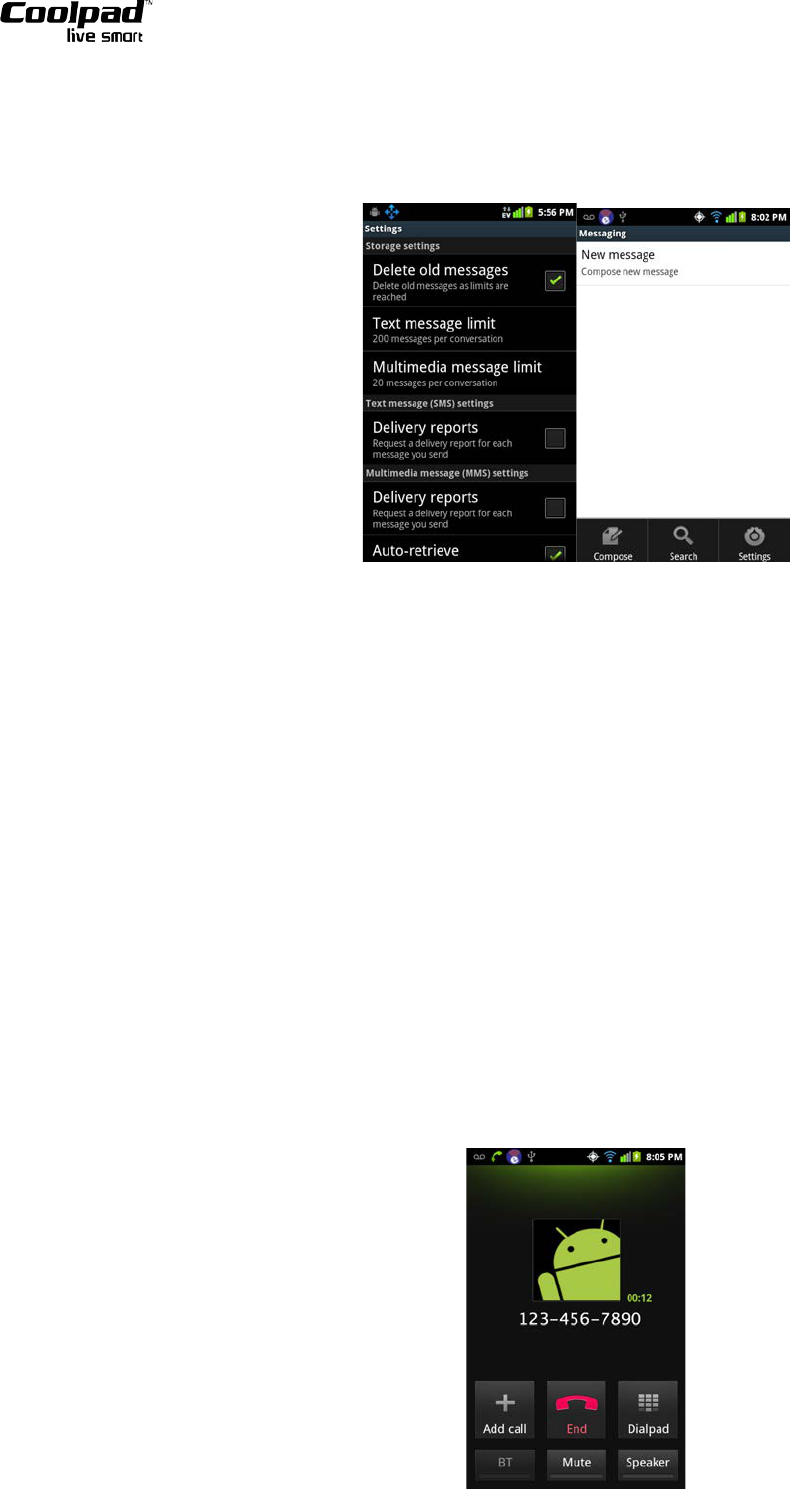Settings
1. At the main messaging interface, tap the Menu key to select “Settings” from the pop-up menu.
2. You can access various settings for message storage, SMS, MMS, notifications, signature, send options, and
message statistics.
DIALING
You can dial a phone number through the Dialpad, Contacts, or Call log interfaces. From the main interface,
select “Phone” to access the Dialpad and input the phone number with the on-screen keyboard. Tap the green
Call icon to place the call. For other dialing methods, please refer to the relevant sections.
Answering a call
When you receive an incoming call, slide your finger across the screen to answer it.
Answering/Placing a call via earphone
During incoming calls: When there is an incoming call, the backlight is on automatically. Short press to answer
while long press to hand up.
During active calls: Both Short press and Long press to hand up.
Functionalities during active calls
On the active call interface, tap “Mute” to mute your voice but continue hearing the receiver’s; tap “Speaker” to
activate the Speaker function; tap “+” to access Dialpad to add a new caller; tap “Dialpad” to access the input
keyboard of the active call interface. If a Bluetooth accessory is connected, tap “BT” to switch to Bluetooth
mode. Tap “End” to end the call.