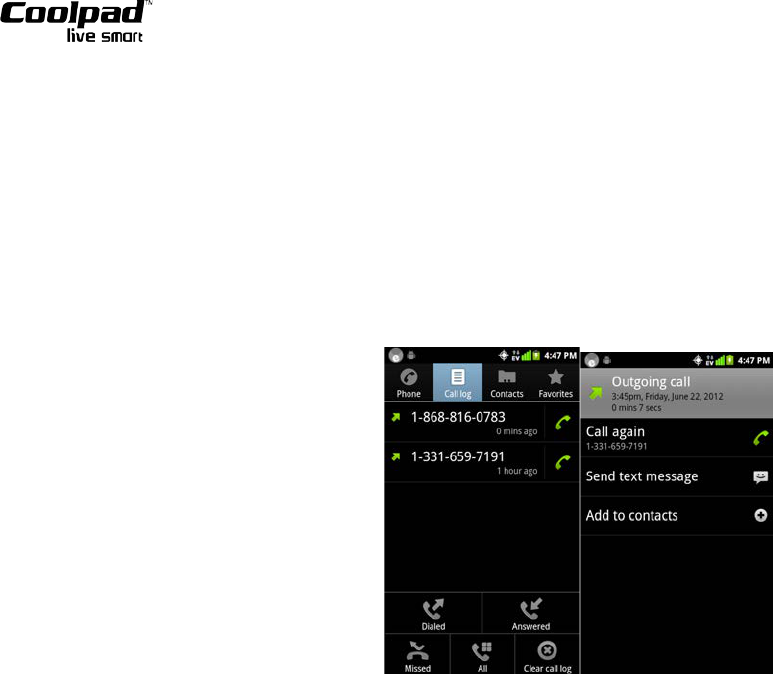CALL LOG
The call log stores your dialed, received and missed calls.
Basic operations
1. Select a specific list/history to view its details.
2. Tap the green Call icon to call the selected phone number; tap “Send text message” to send a message to the
selected phone number; and tap “Add to contacts” to add and store the selected phone number or tap 'View
contact' to view the contact.
Deleting the call log
At the main call log interface, tap the Menu key and select “Clear call log”. This command will clear all the call
histories within the call log.
BROWSER
With the device's web browser, you can easily connect to a network and webpage(s). While accessing a website,
you can perform basic web browsing operations, such as opening a new window, adding bookmarks, and
refreshing the website, by tapping the Menu key and selecting the desired command.
Note: Access to the network depends on if the network service provider offers the requested service and whether
you have subscribed to it. Please contact the network service provider for specific details.
CLOCK
With the clock function, you can set alarm time(s), alarm ringtone(s), and day(s) to repeat the alarm.