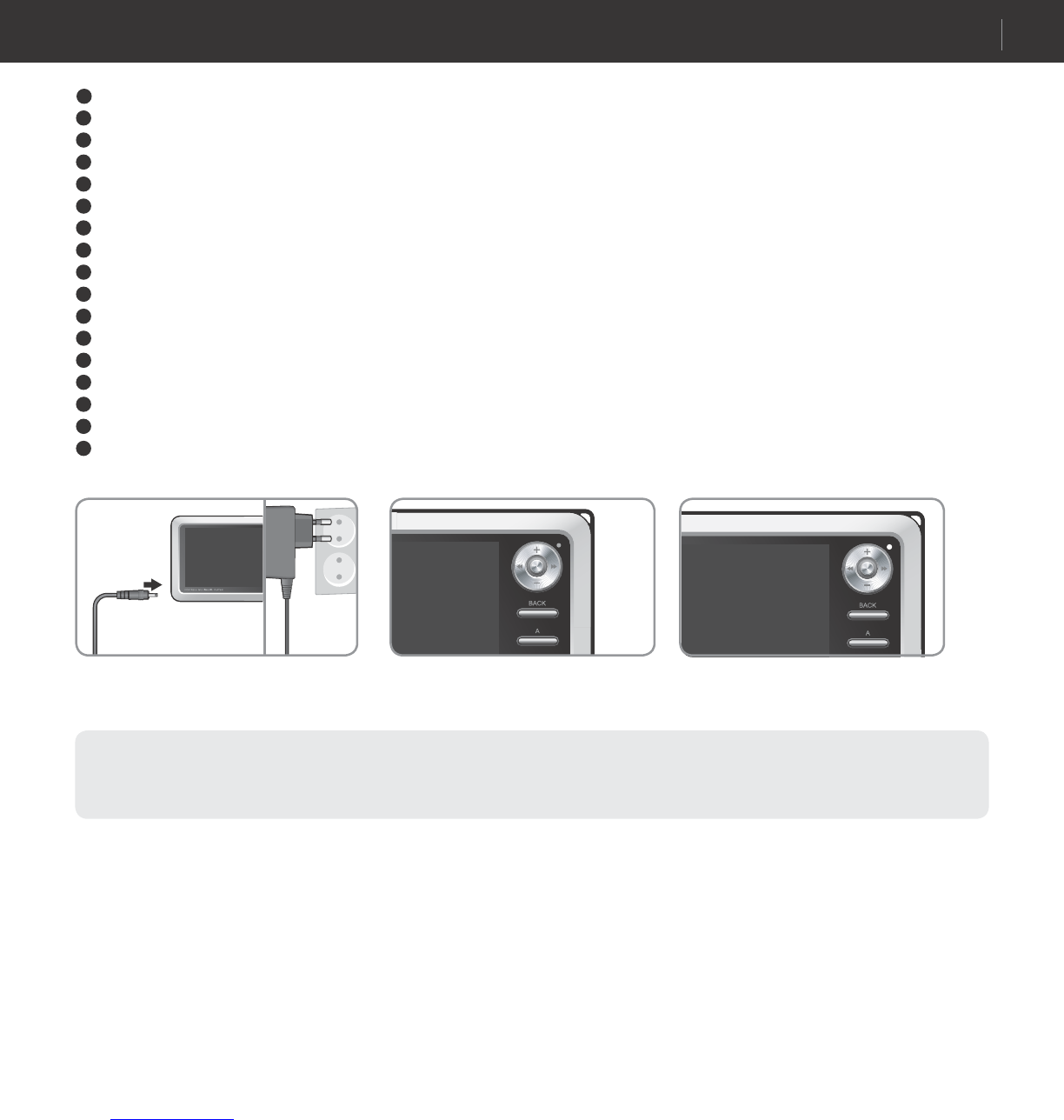9
COWON A3
Earphone Jack : Connect the bundled earphone or any earphone with a standard 3.5 mm plug
AV OUT : Connect the AV Cable to send A3 still/video images through composite ports of external AV devices. (TV etc)
AV IN : Connect the AV Cable/Line-In cable to record contents playing on external AV devices with your A3 player.
COMP / S-VIDEO : Hi-Quality viewing via COMP/S-VIDEO cable, and recording via S-VIDEO cable.
USB Port : Connecting to PC via USB 2.0 cable for file transfer.
DC Adapter Jack : Connect the adapter to either turn on or charge A3.
Microphone : Voice recording with the built-in microphone.
Speaker : Listen to audio without earphones with the built-in stereo speaker.
Strap Holder : Holder to connect various straps and accessories.
TFT LCD : Displays information and playback screens.
Joggle Lever : Moves up, down, left and right and either selects or runs files when pressed.
LED : Indicates basic player status.
BACK Button : Clear selections or exit from current mode.
A, B, C Buttons : Runs A, B and C features below the screen.
RESET Hole : Cuts off power when the player is malfunctioning. Does not influence player operations.
LCD, AV OUT, HOLD Switch : Selects items on the screen and also selects Button Hold and USB Charge conditions.
Power Switch : Short press to temporarily turn off the LCD screen. Long press to turn on and off the player.
4. Power Connection and Charging
- Fully charge the player before first use or after the player was not used for a long period of time.
- If the player was discharged for a extended period of time, the player will not immediately operate when the adapter is connected.
The LED may not light up red, but the player will charge normally. A sufficient amount of time is needed to fully charge the player.
- For your safety, only use the adapter included with your player at purchase. The adapter is 100/240V.
Before Using this Product
1. Connect the AC adapter to the outlet
and the DC adapter jack on the side of the
player.
2. LED turns on red while the player
is charged.
3. LED turns off after the player is
fully charged.
9
10
11
12
13
14
15
16
17
1
2
3
4
5
6
7
8