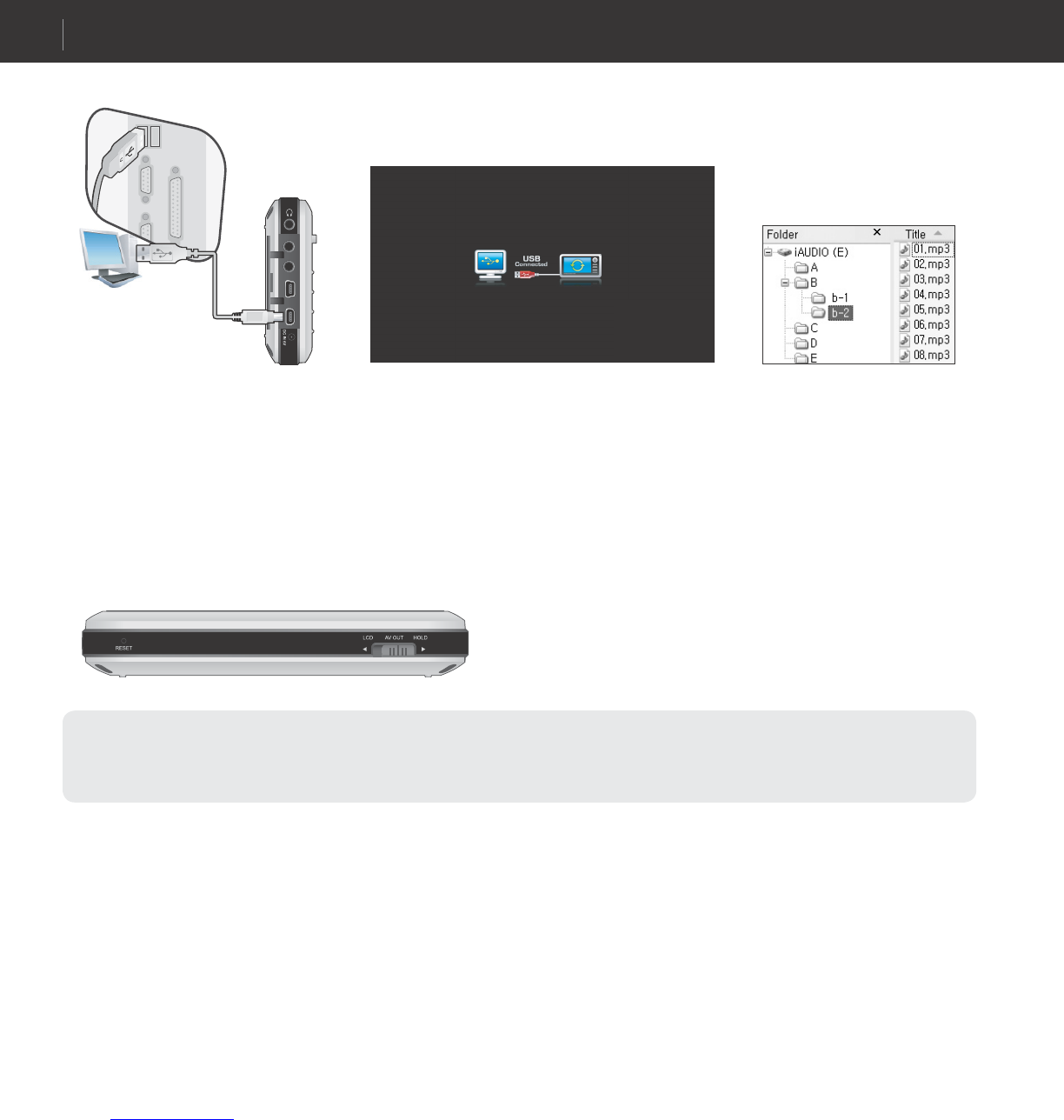10
COWON A3
Before Using this Product
5. Connecting to your PC
- When using your player as a portable storage device, connect the adapter for stable power supply.
- USCharging thru USB port takes longer to fully charge A3 than it would take with AC adapter.
- If the player is connected to an USB hub, the player may not charge properly or malfunction. Be sure that to connect your player to the USB port on the back side
of your computer.
6. Charging with your PC
1. Connect the device’s “USB DEVICE”
and the USB port of the computer with
the provided USB cable.
3. Check the recently added drive from
My Computer and Windows Browser.
2. If properly connected, the following
appears on the LCD.
If connection to PC is made while HOLD switch is ON, A3 will only be charged thru USB port.