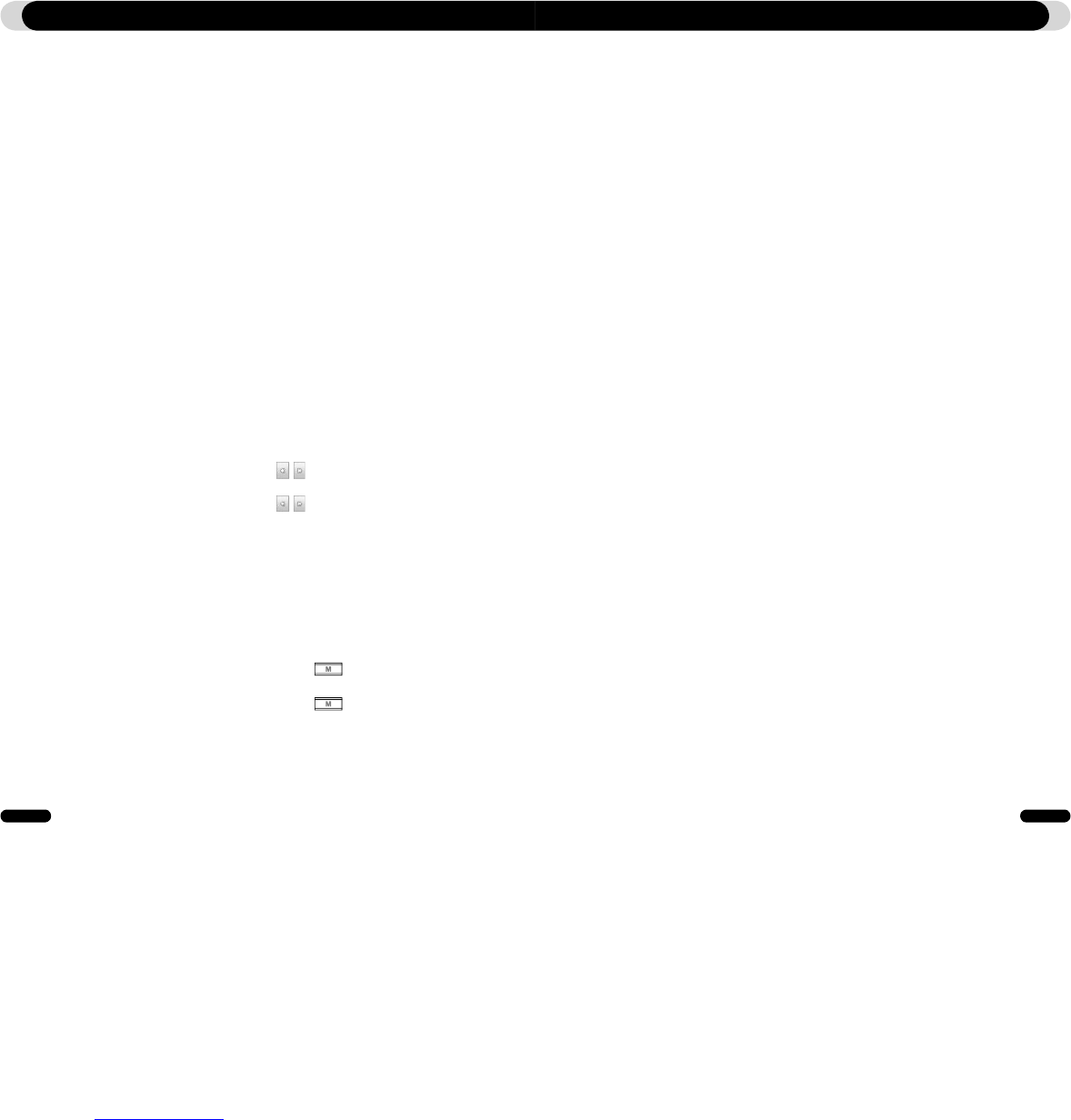Basic Operations
5. General
1. Skip length
· Sets the length of playback time skipped when the buttons are pressed shortly.
2. Scan speed
· Sets the speed of Fast Forward/Rewind when the buttons are pressed and held.
· The faster the speed, the quicker scanning is possible.
3. Resume
· Saves the location of the music file played at the last power off.
· If enabled, when the player is turned on, it automatically plays from the last position where it was
turned off.
4. Fade in
· Gradually increases volume when resuming playback after stop or pause.
· Sets how long it takes to increase the volume.
5. Load Default
·User can define a desired function for Pressing and holding button
6. User defined button
·User can define a desired function for Pressing and holding button
6. Recording
1. LineIn bps
· Sets the audio quality of the file being recorded through Line-In.
· The higher Kbps, the better the recording quality is, but file size also becomes larger.
2. Voice bps
· Sets the audio quality of the file recorded with the built-in microphone.
· Files recording through the microphone are set to Mono by default.
· The higher Kbps, the better the recording quality is, but file size also becomes larger.
3. FM bps
· Sets the quality of the file being recorded during FM Radio listening.
· Also sets the quality of scheduled FM recording file.
· The higher Kbps, the better the recording quality is, but file size also becomes larger.
4. Mic volume
·Adjusts the volume level of audio recorded through the built-in microphone.
5. Line volume
· Adjusts the volume level of audio recorded through the Line-In.
6. Auto Sync
· Recognizes input sound through the Line-In and generates a new file automatically.
· If there is no sound input during a specified time period, a new file is created when recording is
resumed.
7. External MIC
· Sets whether an external microphone is being used.
· External microphone does not need separate power. Line-in Cable Converter (sold separately) can
be used
7. FM Radio
1. Stereo
· Select from Stereo and Mono when listening to FM Radio.
· Radio broadcasts that only support Mono will not support the Stereo feature.
2. Auto scan
· Automatically scans for FM frequency channels and sets to preset channels.
3. Region
· Selects the country in which you are listening to FM radio.
8. Information
· Version : version of the firmware installed
· Total Space : Total capacity of the flash memory
· Free Space : Un-used amount of flash memory
Basic Operations
4. Timer
1. Time Setup
· Sets the current time.
· Sets the correct time setting for alarm and scheduled recording.
2. Wakeup mode
· Automatically turns on the player at the specified wakeup time.
· Music Alarm plays music and for FM Alarm settings, the last station to be listened to will run in Radio mode.
· For FM recording, it records the last radio frequency from the preset time during the specified time.
NOTE: FM Scheduled Recording uses more power than other features. Always make sure that the player is
fully charged before using this feature.
3. Wakeup Time
· Sets the time to automatically turn the player on.
· Once sets the alarm for one time use, Daily sets the alarm for daily use.
· Duration is the period of time during which the alarm will stay on.
4. Sleep
· Automatically turns off the power after a specified time.
· After the preset time has passed, the player will automatically turn off even if a file is being played at the time.
5. Auto Off
· When the player is stopped and no action is taken after a specified time has elapsed, this feature will auto-
matically turn off the player.
· This function does not operate during playback.