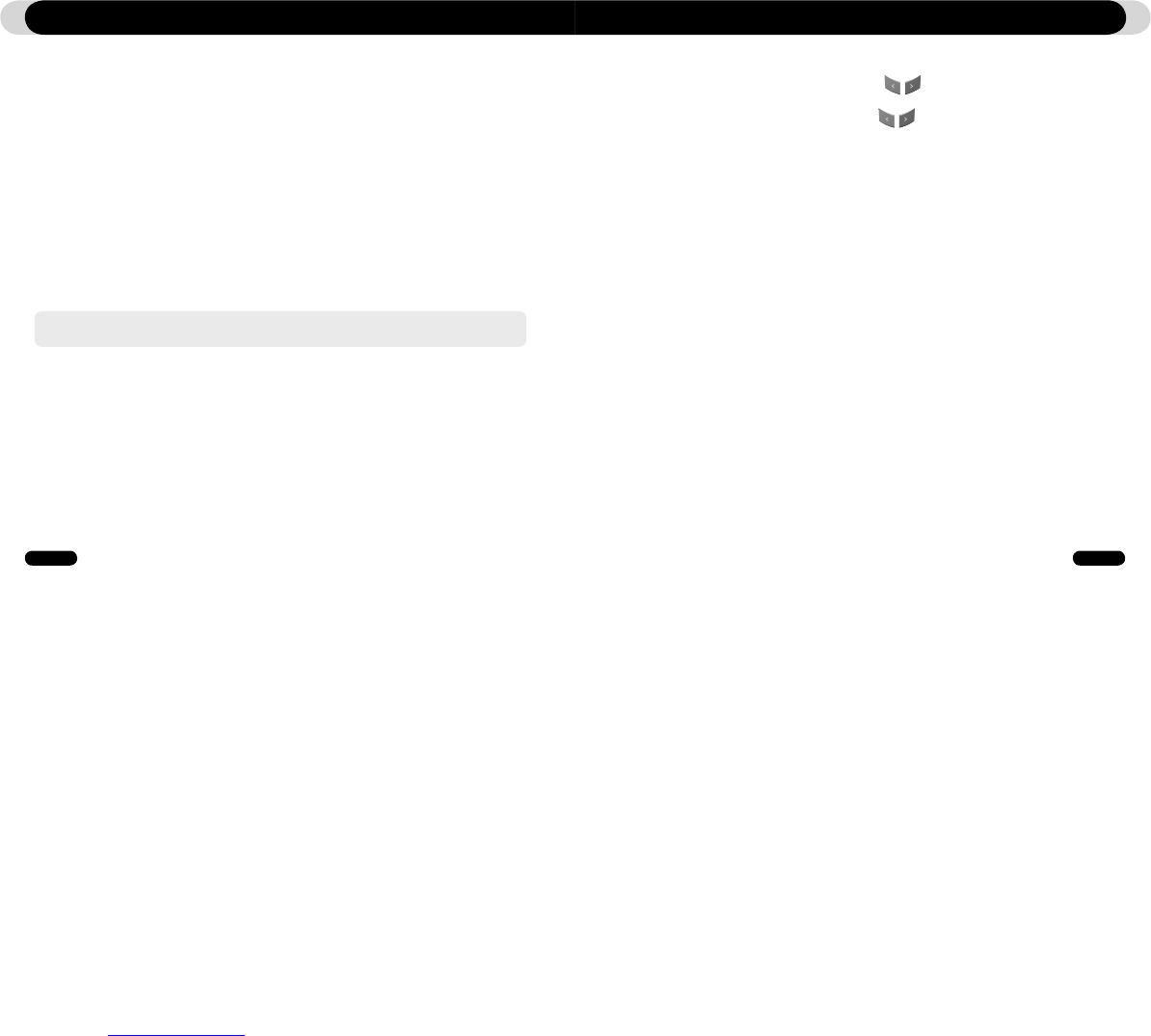Using Advanced Settings
4.7. General
1. Skip length
●
Sets the length of playback time skipped when the buttons are pressed shortly.
2. Scan speed
●
Sets the speed of Fast Forward/Rewind when the buttons are pressed and held.
●
The faster the speed, the quicker scanning is possible.
3. Silent Scan
●
Sets the sound during Fast Forward/Rewind operation. When selected, there is no sound during scan-
ning.
4. Resume
●
Saves the location of the music file played at the last power off.
●
If enabled, when the player is turned on, it automatically plays from the last position where it was turned
off.
5. Auto play
●
Automatically plays files after the player is turned on.
●
When enabled, the track last played will automatically start.
●
When Resume is enabled, the player automatically plays from the last position.
6. Fade in
●
Gradually increases volume when resuming playback after stop or pause.
●
Sets how long it takes to increase the volume.
7. Charge
●
Can choose charge mode On/Off.
●
If this is on, the device is charged when connected via USB or power adapter.
●
It is recommended to be set to OFF when connected to laptops and other devices that run on batteries.
8. User defined button
●
User can assign a custom function to an event when “MENU” and “REC” buttons are pressed and held.
●
The “MENU” button can be assigned to function for JetEffect, Boundary/Shuffle, Equalizer, DPL,
Bookmark or Lyrics,
●
The “REC” button can be assigned for Record, Boundary/Shuffle, Equalizer, DPL, Bookmark or Lyrics.
9. Load Default
●
Resets all the settings to default values except language setting.
Using Advanced Settings
4.6. Timer
1. Time Setup
●
Sets the current time
●
Sets the correct time setting for alarm and scheduled recording.
2. Wakeup Mode
●
Automatically turns on the player at the specified wakeup time.
●
Music Alarm plays music and for FM Alarm settings, the last station to be listened to will run in Radio
mode.
●
For FM recording, it records the last radio frequency from the preset time during the specified time.
3. Wakeup Time
●
Sets the time to automatically turn the player on.
●
Once sets the alarm for one time use, Daily sets the alarm for daily use.
●
Duration is the period of time during which the alarm will stay on.
4. Sleep
●
Automatically turns off the power after a specified time.
●
After the preset time has passed, the player will automatically turn off even if a file is being played at the
time.
5. Auto Off
●
When the player is stopped and no action is taken after a specified time has elapsed, this feature will
automatically turn off the player.
●
This function does not operate during playback.
9. Auto Display off
●
Sets how long the screen stays on before it turns off.
●
If there is no operation for a specified period of time, the screen will automatically turn off.
10. Auto Keypad off
●
Select a desired time it takes before the keypad to go off automatically.
11. Brightness
●
Sets the screen brightness
- FM Scheduled Recording uses more power than other features. Always make sure that the player is fully charged before
using this feature.