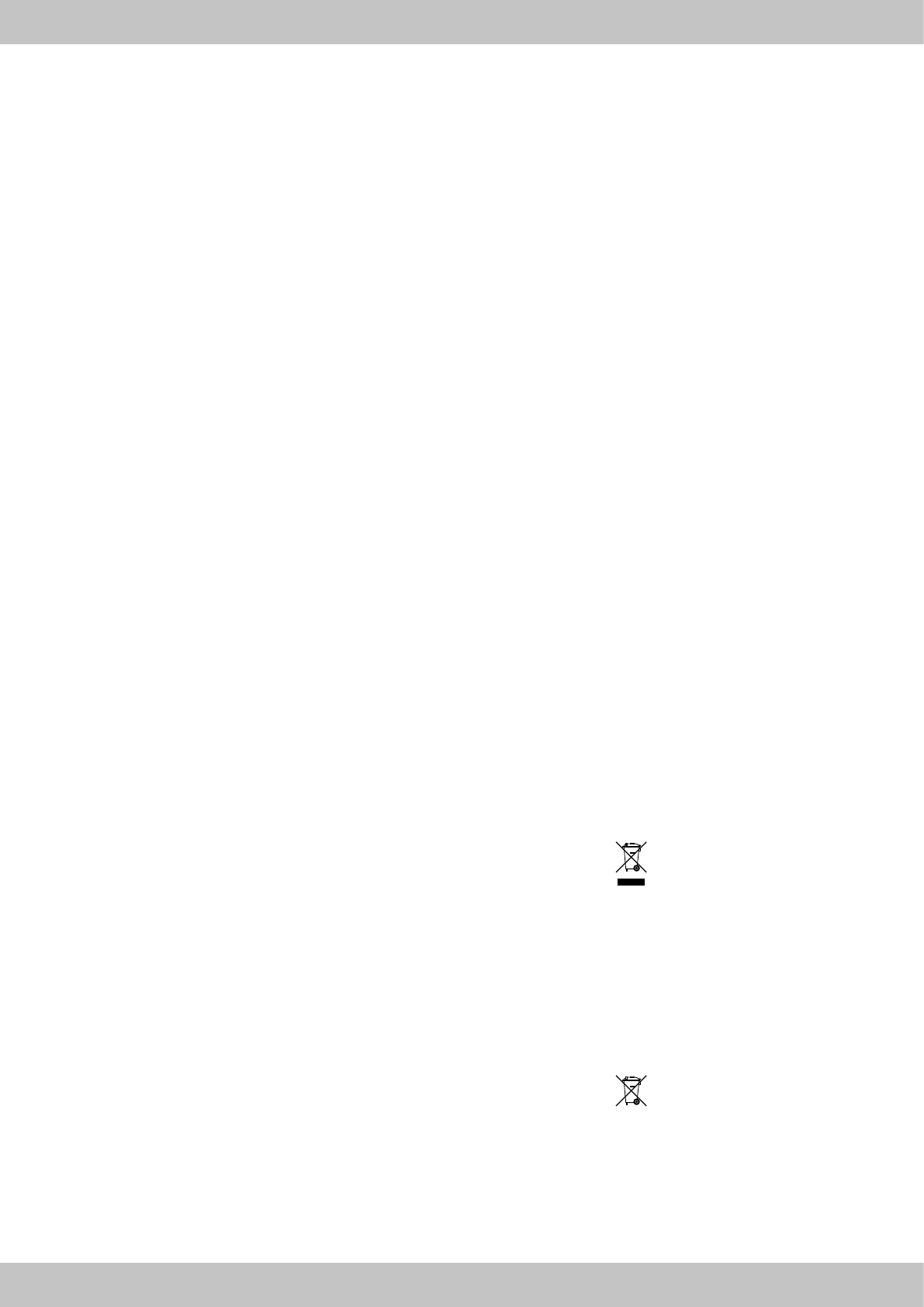20
• Depending on the display status, hear
from 40 to 220 beats per minute is dis-
played (7k).
* The calculation is based on pre-pr
standard values that only serve as a guide.
Reco
The reco
your r
less healthy r
measurement, y
• F1 = very good hear
• F6 = poor heart rate recov
1. Af
‘RECO
reco
2. Place your palms on both hand pulse sen-
sors.
3. The time (7h) and hear
played. The time counts do
to 00:00.
4. Put your hands around the hand pulse sen-
sors until the countdown fr
has finished. Y
Note: a standard chest s
the package contents) can also be used.
5. Press the ‘RECOVER
return to the main menu.
Resetting the displa
T
end a work
button (7n).
T
The computer turns itself of
4 minutes of inactivit
cling).
General training ins
• W
• W
end the session gradually
• T
and keep y
• If y
much intensit
training sessions slo
• P
fast.
• Be sure to br
ex
• Maintain correct body posture while e
cising.
• Mak
oned on the pedals.
• Hold the handlebars throughout y
kout.
• Maintain an upright posture throughout y
work
Full w
W
T
to warm up.
Some simple ex
below
Y
times.
Neck muscles
1. T
right. Repeat this mov
2. Rotate your head slowly
tion, then in the other.
Arms and shoulders
1. Clasp your hands behind y
them carefully upwar
per body for
muscles will be maximally warmed up.
2. Rotate both your shoulders for
same time and then change direction af
one minute.
3. Pull your shoulders up to your ears and then
let them drop again.
4. Circle your right and left ar
for
war
Impor
thing st
Ex
1. Get on the product.
2. Position your feet on the pedals and secure
them with the safe
3. Hold t
4. Use t
values, or begin y
Note: maintain an upright pos
the workout.
Reco
• Ensure that y
during and af
• The reco
beginner than it is for a fit athlete.
Intensit
1. Decide what your tr
Note: training goals can include weight red-
uction or fat burning, or increasing your endu-
rance.
2. Decide how of
ve y
schedules are recommended:
• Basic health progr
2–3 times/week for 20–30 minutes each
time.
• Optimal health progr
4–5 times/week for 45–60 minutes each
time.
3. To incr
ning, choose between the following tr
zones:
• Regeneration zone: In the regener
zone y
maximum hear
and relaxed. This z
which you will increase y
If you ar
dition, you should tr
zone.
• Fat-burning zone: In the fat-burning
zone, y
maximum hear
your heart, while also being ideal for fat
burning. This training is more effectiv
longer you do it.
• Aerobic zone: In the aerobic z
are training with 70–80% of the maximum
hear
carbohydrates than fat. The stress is higher
Hear
If you w
more endurance, y
aerobic z
• Anaerobic zone: In the anaerobic z
you ar
mum hear
T
mance training, in which typical symptoms
such as exhaustion, tiredness or heavy br
thing arise.
• WIn the warning zone, you
are training with 90–1
hear
with the highest intensit
mely fit and are e
mance training, train in the w
Please be awar
can easily lead to ov
T
1. Place your right foot on the front foot of the
equipment with the rollers.
2. Grab the product by the handlebars and ca-
refully tilt the product to
3. Roll the product to the desired location and
slowly return it to the upright position.
Note: keep your back straight while mo
equipment.
T
damage!
The wheel axle can slip out of place easily when
rolling o
and leaves marks on the floor
Stor
When not in use, always stor
clean, without batteries and at room tempera-
ture.
The product must alway
cleaned of any dirt af
dampened cloth to clean the equipment and the
computer
IMPORT
harsh cleaning agents!
Disposal
In the interest of protecting the envir
ment, do not throw y
household waste once you ar
with it, but rather take it to a specialty
disposal facilit
and their hours of operation from y
authorit
Defective or used batteries must be recy
pursuant to Directiv
to it. Return batteries and/or the product via the
collecting sites pro
such as plastic bags, must be kept away fr
children. K
reach of children.
Envir
improper disposal of batteries! Batteries
may not be disposed of with household
waste. They may contain to
are subject to hazardous w
chemical symbols of the heavy metals are as
follows: Cd = cadmium, Hg = mer
lead. Dispose of used batteries at a municipal
collection site.
GB/IE