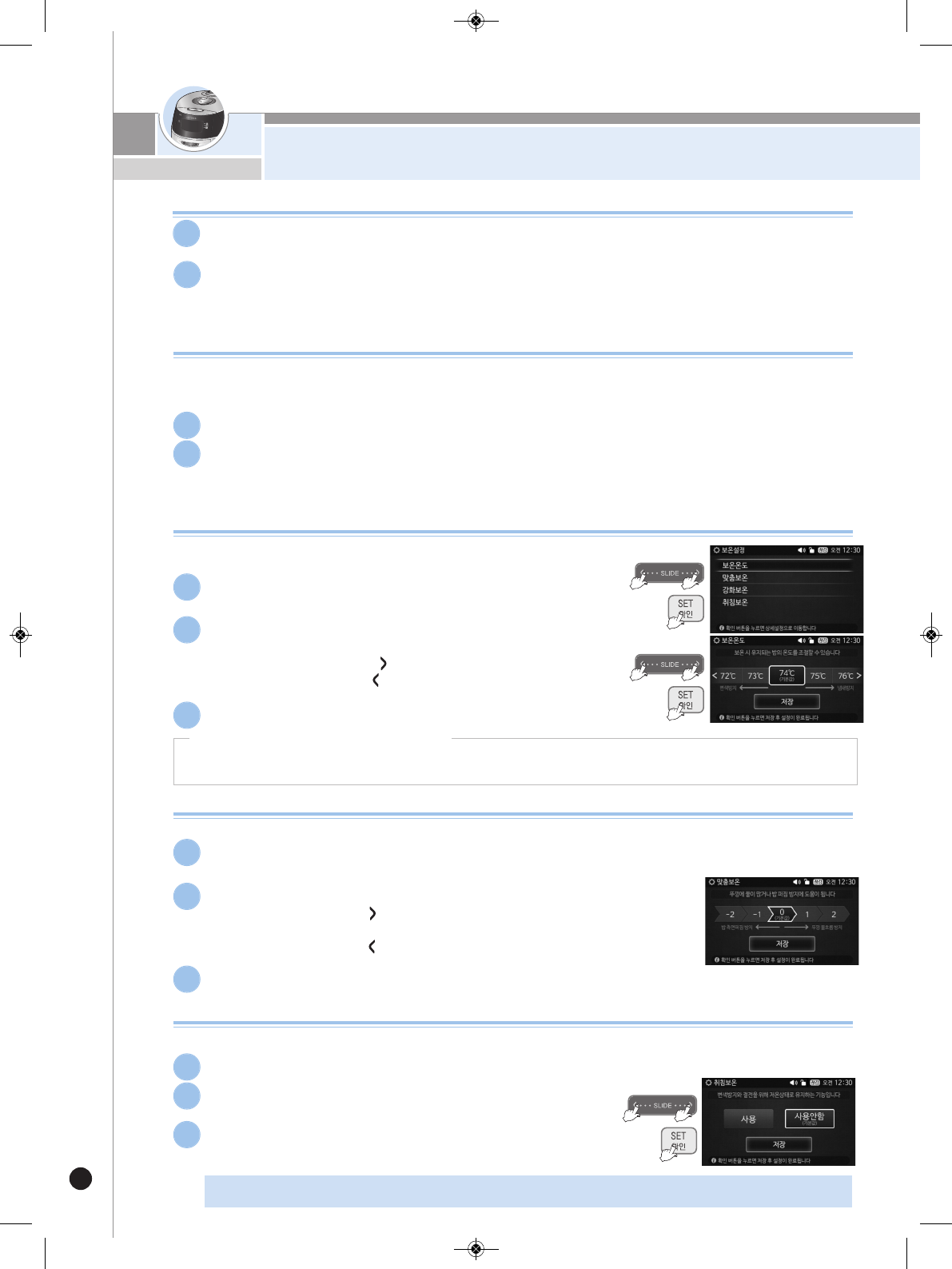TO KEEP COOKED RICE WARM AND TASTY
26
How to Keep Warm
Press the Warm/Reheat button or select the 'Keep Warm/Reheat' mode from the home screen.
After that press SET or the 'COOK/TURBO' button.
1
In this mode, the screen will display 'Keep Warm’.
▶
The warming time is displayed with the unit of one minute.
※
If the power is supplied again after blackout, it will start from Keep Warm mode again. But, when the rice is
cooled down, the mode will be canceled and the product will return to the home screen.
2
How to Reheating
Press the 'COOK/TURBO', SET or the 'Warm/Reheat' button during Keep Warm, and it will start reheating.
▶
If you want to have warm rixe, press the “REHEAT/ WARM” button.
▶
Reheating will be done for nine minutes, and then the Keep Warm mode begins again.
▶
The frequent use of the “Reheat” function may cause the cooked rice to be discolored or dried. Use it once or
twice per day.
1
If you Press, however, SET or the 'Warm/Reheat' button again in the middle, Reheating will be canceled
and the product will return to the Keep Warm mode.
2
▶
If the lid combining hand grip is turned to open status during reheating, function display will show “E01”. At this time,
reheating will be cancelled, and heat preservation will proceed.
Keep Warm Temperature Setting Function
If the temperature in the rice cooker is not set properly, an odor or the color of the rice may change
even though it is cleaned frequently and boiled up. Temperature needs to be set.
Customized Taste Keep Warm Setting Function
Use it while opening the lid when there is too much water or rice becomes too soft.
Enter 'Setting' in the home screen, select 'Keep Warm
Setting' and then select 'Keep Warm Temperature'.
1
Select the temperature you want using the touch slider.
▶
The default value is '74℃'
▶
Each time you press the right arrow ( ), the warming temperature will increase by one degree.
▶
Each time you press the left arrow ( ), the warming temperature will decrease by one degree.
※
The reference temperature programmed when the product is shipped may differ from the Instruction
.
2
Press SET button to save setting.
3
Enter 'Setting' in the home screen, select
'
Keep Warm Setting' and then select
'Customized Taste Keep Warm .'
1
Select the temperature you want using the touch slider.
▶
Each time you press the right arrow ( ), the controlling temperature for top heater will increase by one degree, and
you can set values from Step -2 to Step 2.(Use it when the water flows excessively when you open the lid.)
▶
Each time you press the right arrow ( ), the controlling temperature for top heater will increase by one degree, and
you can set values from Step -2 to Step 2. (Use it when you find that the rice is partially over cooked on the side.)
2
Press SET button and it will be saved.
3
Device Temperature Control
How to Set
''
Sleeping
''
Function
Enter 'Setting' in the Home Screen, select
'
Keep Warm Setting' and then select
'
Sleeping Keep Warm
'
.
1
Press SET button and it will be saved.
※
If it enters the Keep Warm mode while you are sleeping, however, this function will
be not applied function will be not applied.
3
When keeping rice warm for a long time, set up the temperature low to prevent the following quality of rice:
smelly, dry, change of color; from PM10:00 ~ AM 04:00.
Select 'Enable' or 'Disable' with the touch slider.
2
▶
The default value is 'Disable'
※
If you need to keep the rice warm during sleeping, do not use this function. This function makes the rice cooler than normal. In summer, the rice can be
spoiled and may smell bad because of high temperature. If possible, do not use the “Custom-Made Warming” mode while sleeping.
1.
When you smell bad odors and the rice is too watery : The keep warm temperature is too low. In this case, increase the “Keep Warm” temperature by 1-2 .
2. When the rice has a yellowish color or is too dry : The Keep Warm temp is too high.In this case decrease the “Keep Warm” temperature by 1-2 .
383-987F.rev.0.qxp_383-915G rev.0 190*260.qxp 2017. 6. 26. 오전 9:41 페이지 26