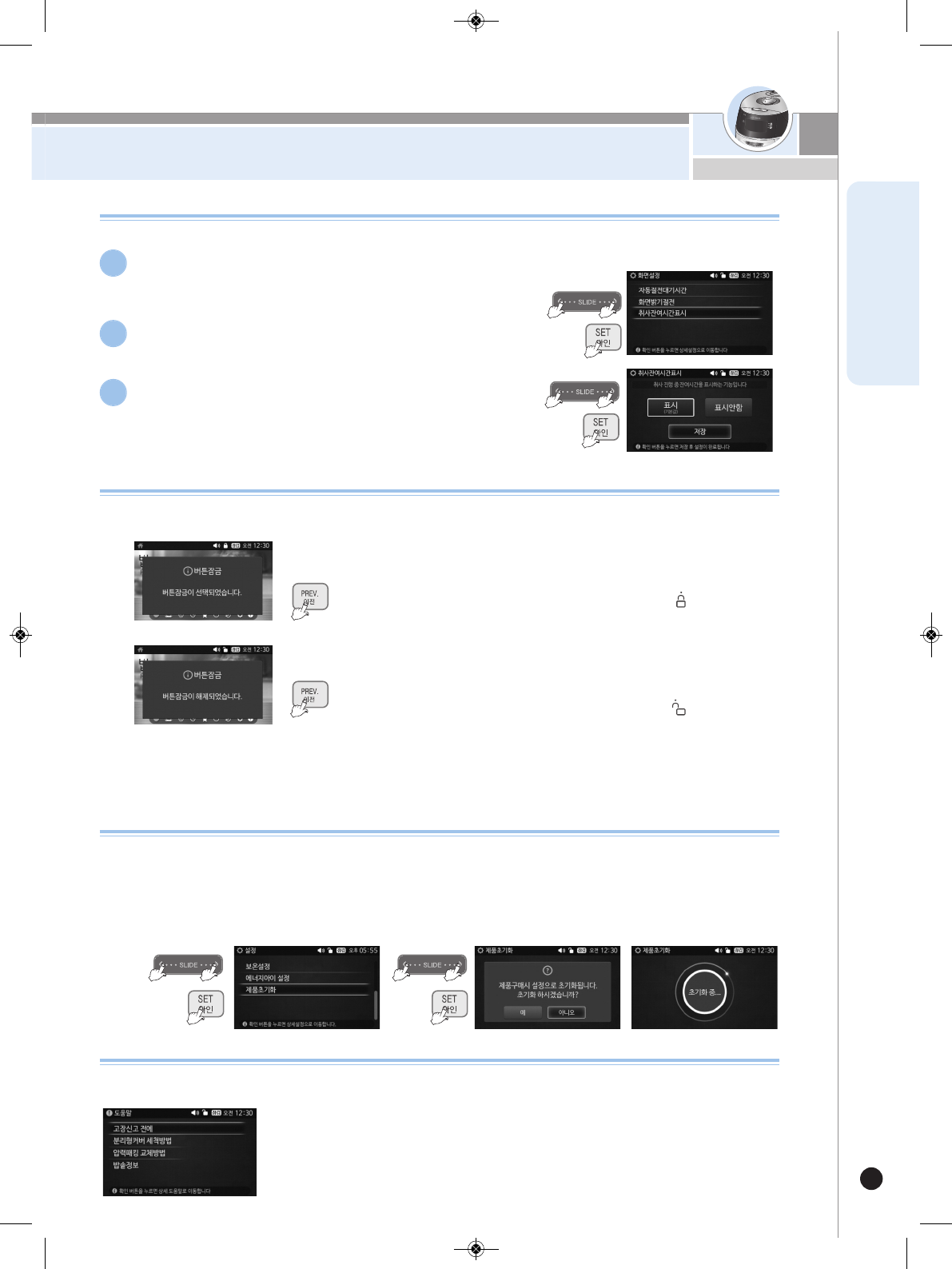REMAINING COOKING TIME DISPLAY / LOCK BUTTONS /
PRODUCT INITIALIZATION / HELP FUNCTION
27
www.cuckooworld.com
ENGLISH
1.If you press the 'PREV.' button for three seconds or longer in
Standby, Cooking, Presetting, and Keep Warm/Reheat mode,
it will enter the Button unLock mode.
2. You will here the voice guidance that says “Button unLock
Activated.” Here, a lock icon will be displayed as “ ” on the top
of the screen.
How to Set
''
LOCK BUTTONS
''
1. If you press the 'PREV.' button for three seconds or longer in
Standby, Cooking, Presetting, and Keep Warm/Reheat mode,
it will enter the Button Lock mode.
2. You will here the voice guidance that says "Button Lock
Activated." Here, a lock icon will be displayed as “ ” on the top
of the screen.
Lock can be set for touch button to prevent accidental touch during cleaning or by children.
※
If you press any other button than the 'PREV.' button while the button lock is selected, a buzzer sound will be made, and the
screen notifying that it is in the locked status will be displayed.
※
You may unlock the buttons by pressing the 'PREV.' button for three seconds or longer.
※
If you pull out and put in the Power Plug again after setting the button lock, the Button Lock Function will be canceled.
▶
Setting Method
▶
How to set and unset the mode
REMAINING COOKING TIME DISPLAY FUNCTION
E
nter 'Setting' in the home screen, select ‘Screen Setting' and then select ‘Remaining cooking time display.'
Enter 'Setting' in the home screen, select 'Screen
Setting' and then select 'Remaining cooking time
display.'
1
Select whether to display remaining time with the
touch slider.
2
Press SET button and it will be saved.
▶
If left idle for 15 seconds or during setting, you will hear voice
guidance. If still left idle after an additional 15 seconds, settings
will be canceled without saving the changed value.
3
How to Use
''
Product Initialization
''
Set the default values of multiple customization functions and user option functions.
▶
How to initialize set values
❶
Enter 'Setting' in the home screen and select Product innitialization, and Press SET button.
❷
Select 'Yes' when it says "the product will be reset to its factory default settings. Will you continue?", and press SET button.
❸
If you initialize the product, the current time will also be initialized. Therefore, set the current time before
using the product. (Refer to Page 16)
▶
The default value is 'Disable'
▶
CHECK BEFORE ASKING : The items are classified according to the ch
aracteristics of the problem. When cooking is not well, When thewarm is not well,
When the reservation is not well,Whenthe operationis not well , When errors occur.
▶
FOR SERVICE HOW TO CLEAN DETACHABLE COVER
▶
HOW TO REPLACE PRESSURE PACKING
▶
PRODUCTION INFORMATION : You cansee the Model, Service Center, Phone
numbers, Websiteaddress.
Help Function
Enter 'Help' in the home screen and select your desired category, and Press SET button.
You may refer to the information listed in the selected category.
383-987F.rev.0.qxp_383-915G rev.0 190*260.qxp 2017. 6. 26. 오전 9:41 페이지 27