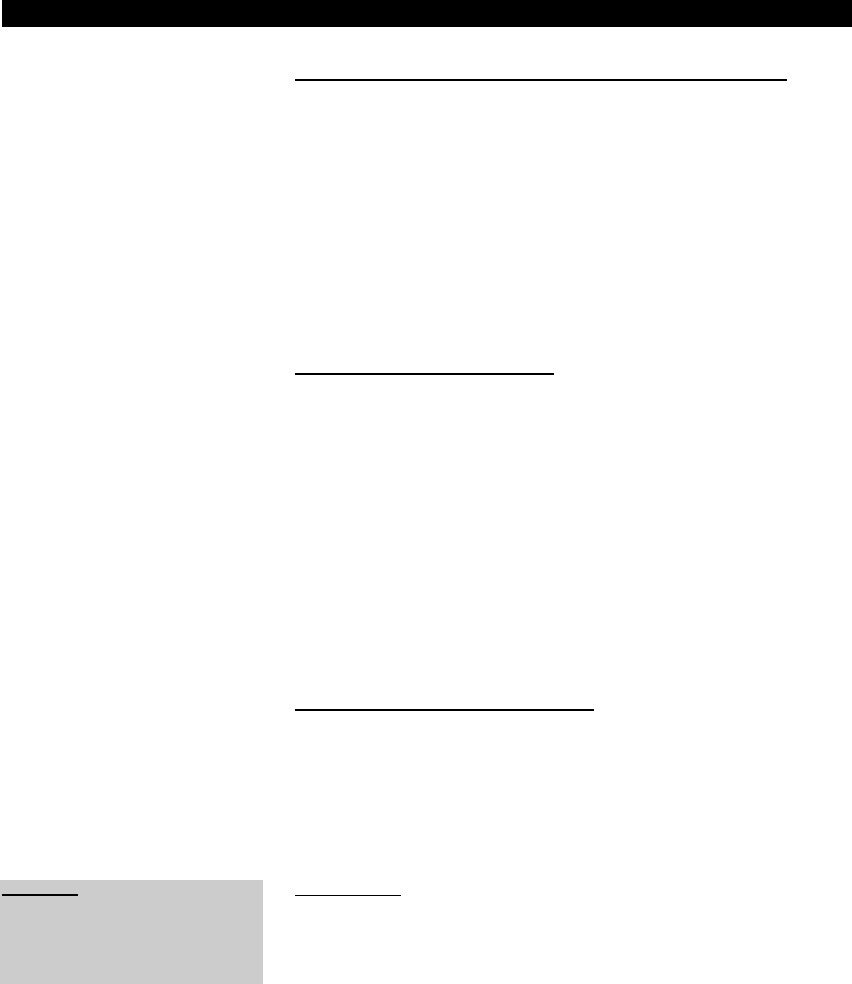26
PLAYBACK
Playing a DVD+R/RW, DVD-R/RW or DVD+R DL disc
1. If playback does not start automatically, select the title you want to play
using the direction button “
C” or “D”.
2. Press the Play button “
A” or the button “ENTER” to start the playback.
3. To stop the disc, press the Stop button “J” on the remote control or on the
front of the device.
4. To eject the disc, press the Open/Close button “
K” on the remote control or
on the front of the device.
Playing a (Super) Video CD
(Super) Video CDs may be equipped with PBC (Playback Control). This means
that special playback functions (menus) can be selected directly. The Video CD
must be PBC-compatible (see CD packaging).
1. Insert a (Super) Video CD. If playback does not start automatically, press the
Play button “
A” on the remote control or on the front of the DVD player.
2. If a menu appears on the screen, use the number buttons “0-9” to select the
menu option you want. If the PBC menu contains a title list, the desired title
can be chosen directly.
3. Stop playback using the Stop button “
J”.
Playing MPEG-4 or DivX
®
discs
You can also use your DVD player to play discs with MPEG-4, DivX
®
and XviD
multimedia content. These formats have been developed for space-saving
compression and saving of video respectively multimedia data (video, picture
and audio data) in high quality. This DVD player can play MPEG-4, DivX
®
and
XviD files burned on CD-R/RW/ROM, DVD-R/RW and DVD+R/RW discs
(according to ISO 9660).
Comp
atibility:
• MPEG-4 video decoding as defined by ISO 14496-2 standard:
- Simple Profile (SP)
- Advanced Simple Profile (ASP) with GMC (Global Motion Compensation,
1WP) and Q-Pel (Quarter Pixel) interpolation
• Decoding of DivX
®
:
- Official DivX
®
Ultra Certified product
- Plays all versions of DivX
®
video (including DivX
®
6) with standard playback
of DivX
®
media files
• Decoding of XviD
• File formats: *.avi, *.div, *.divx (used by DivX
®
and XviD) - Please note that
all files with the .avi extension are recognized as MPEG-4, but not all of these
are necessarily DivX video files and therefore may not be playable on this
DVD player.
Attention:
• Multi-session playback not possi-
ble
• Unfinalized disc playback not pos-
sible