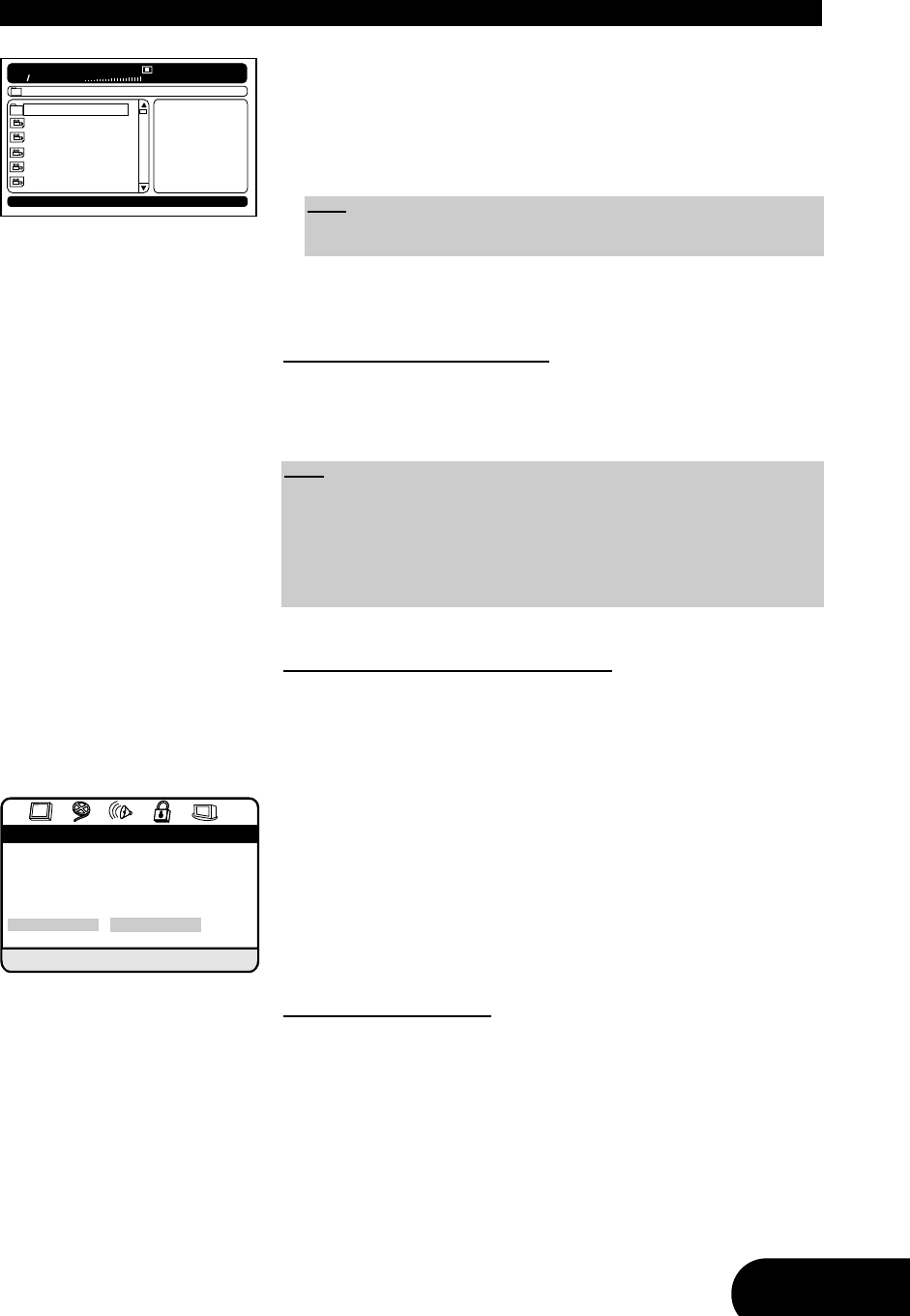27
ENG
1. Insert an MPEG-4 or DivX
®
disc. On the screen will appear the menu as
shown on the left side. Select the required folder using the direction button
“
C” or “D” and press “ENTER” to confirm your selection. Select now title
you want to play.
2. Press the Play button “
A” or the button “ENTER” to start the playback.
3. Stop playback using the Stop button “J”.
Notes about DivX
®
VOD content
In order to play DivX
®
VOD (video on demand) content on this player, you first
need to register the player with your DivX
®
VOD content provider. To do this
you need to submit the DivX
®
VOD registration code to your provider.
Displaying the DivX
®
VOD registration code:
1. Press the button “SETUP” to enter the OSD menu of your player.
2. Use the direction buttons “B” and “A” to select the “General setup page”
and confirm with the button “ENTER”.
3. Select the menu “DivX(R) VOD” by pressing “
D” or “C” and press
“ENTER” or the direction button “
A”.
4. Press again “ENTER”. Your 8-digit registration code is now displayed. Make
a note of the code as you will need it when registering with a DivX
®
VOD
provider.
Playing DivX
®
VOD content:
Some DivX
®
VOD content may only be playable a fixed number of times. When
inserting a disc containing DivX
®
VOD content, the remaining number of plays
is shown on-screen. Then you have the option of playing the disc (thereby using
up one of the remaining plays), or stopping. If you insert a disc containing
expired DivX
®
VOD content (e.g. content that has zero remaining plays), the
message “Rental expired” is displayed.
If your DivX
®
VOD content allows an unlimited number of plays, then you may
play the disc as often as you like.
PLAYBACK
\
Sport
01_divx
02_divx
03_divx
04_divx
05_divx
Note:
The player may take some time to find a DivX
®
title on the disc when star-
ting the playback. This is normal.
Note:
• DivX
®
VOD content is protected by a DRM (Digital Rights Management)
system. This restricts playback of DivX
®
VOD content to specific and registe-
red devices.
• If you insert a disc that contains DivX
®
VOD content not authorized for your
player, the message “Authorization error” is displayed on the screen and
the content will not play.