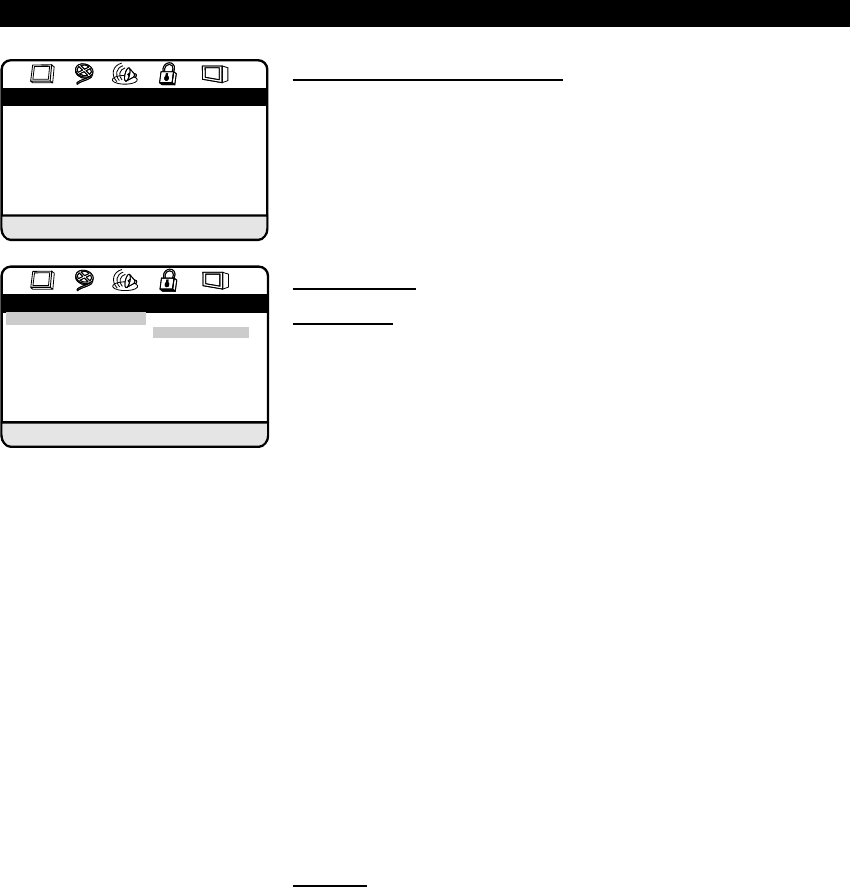52
Changing the audio settings
Highlight the menu point you would like to set in the “Audio setup page”.
Please press “ENTER” or “
A” to enter a menu. Use the button “C” or “D” to
select the required audio setting and press “ENTER” to confirm your selection.
You can leave the menu at any time by pressing the button “
B” on your remote
control.
Speaker setup
Audio output
Since most DVD discs feature Dolby Digital 5.1 channel soundtracks, you will
need to use the downmix options. You have the following setup options:
LT/RT: If you set to LT/RT, a mixed signal of the surround signal will be pro-
duced on the left and right output. The left output signal consists of the front left
signal plus centre and the sum signal of the left and right signal of the surround
speakers. The right output signal consists of the front right signal plus sub-
woofer plus the difference signal of the left and right signal of the surround
speakers. This setting should be used only with Dolby Pro Logic receivers
capable of decoding this signal type.
Stereo: If you plan to use the stereo analogue outputs for a connection to a TV
or receiver, you must enable this setting to downmix the 5.1 channel sound-
tracks of most DVD movies to a stereo format. If you set to stereo, the left sig-
nal consists of the front left signal plus surround left signal and sum signal of
the centre and subwoofer. The right signal consists of the front right signal plus
surround right signal and sum signal of the centre and subwoofer. This setting
should be used for most televisions and stereo audio equipment.
Virt. Surround: This setting simulates the effect of a 5.1 speaker system by
modifying the signal. With help of a phase shifting, the position of the sound in
the room will be changed so that you get the feeling that there are more than
two speakers in the room. This setting should be used with two speaker sys-
tems.
Post DRC
In this menu you can set the dynamic range for all discs. It’s the difference
between the quietest and loudest sounds in an audio signal. By the compres-
sion of the range, the quieter sounds are audible and the louder ones are not
distorted or too dominant. Big volume jumps will be reduced, if they are annoy-
ing - e.g. late in the evening. You can activate or deactivate the compression or
you can set this option to “Auto”.
USER PREFERENCES