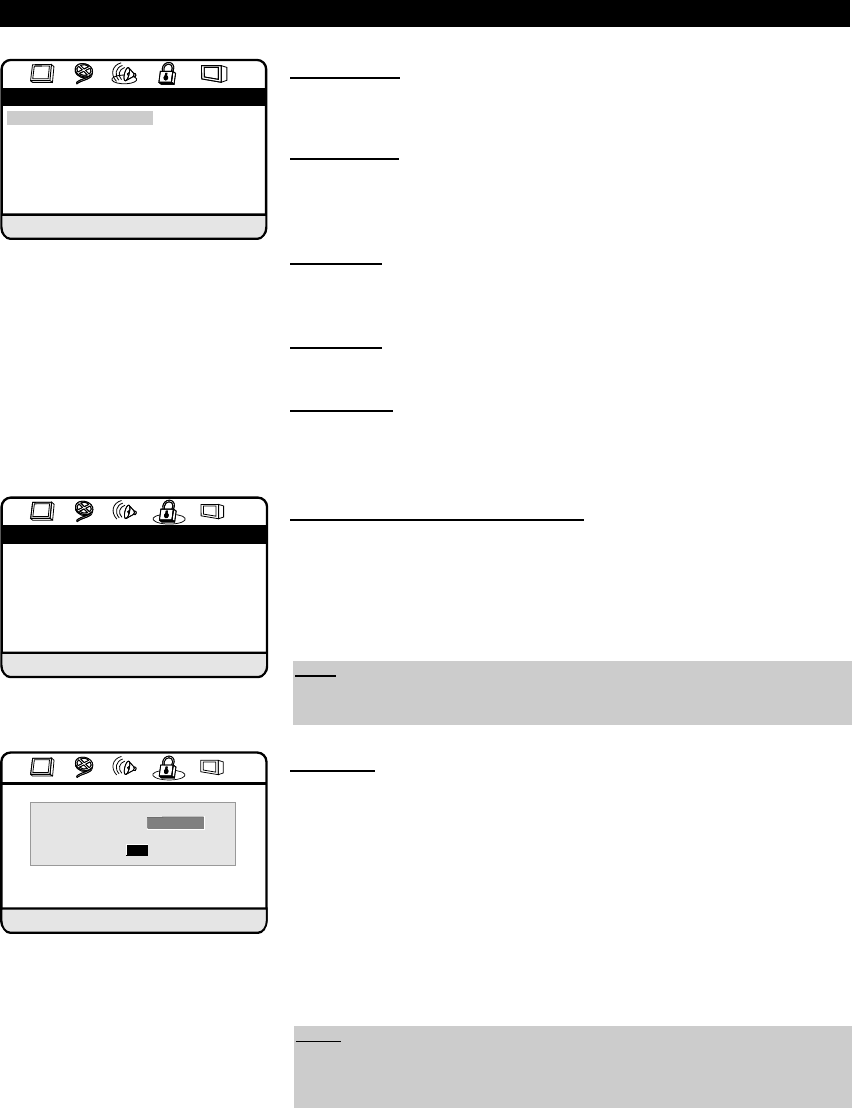54
USER PREFERENCES
Sound setup
There are the following setting options in the sound setup menu:
Sound preset: Choose from a variety of sound presets that simulate popular
environments for listening to music. The following modes are available: Rock,
Pop, Live, Dance, Techno, Classic and Soft. If you don’t want to preset the
sound, please select “None”.
Bass boost:
In this menu you can activate or deactivate the bass boost. Select
the “On” setting to increase the low frequency range from the disc you are play-
ing.
Super bass:
In this menu you can activate or deactivate the super bass. Select
the “On” setting to increase the low frequency range further.
T
reble boost: In this menu you can activate or deactivate the treble boost.
Select the “On” setting to increase the high frequency range from the disc you
are playing.
Changing the security settings
Highlight the menu point you would like to set in the “Security setup page”.
Please press “ENTER” or “
A” to enter a menu. Use the button “D” or “C” to
select the required security setting and press “ENTER” to confirm your selec-
tion. You can leave the menu at any time by pressing the button “
B” on your
remote control.
Password
In the “Password” menu you can activate or deactivate the password to con-
trol the parental lock. Select “On” to activate the password or “Off” to deacti-
vate it.
You are prompted for a password (as shown on the left side). This of course
makes sense, as this option would be useless if your kids could enter the setup
menu and disable it! You will be prompted to enter the old password. Key in the
password and press “ENTER” to leave this page. If set to “Off” you will not
need to enter a password to make changes to password required settings such
as Parental Control.
Security setup page
Password Off
Change PSW
Parental Off
Go to security setup page
Note:
You must completely stop the player by pressing the Stop button twice to
change the security settings.
Note:
If you have not yet set an user password, leave the menu by pressing the direc-
tion key “
D” and pressing “ENTER”. In this case please refer to the next menu
“Change PSW” to set up a new password.