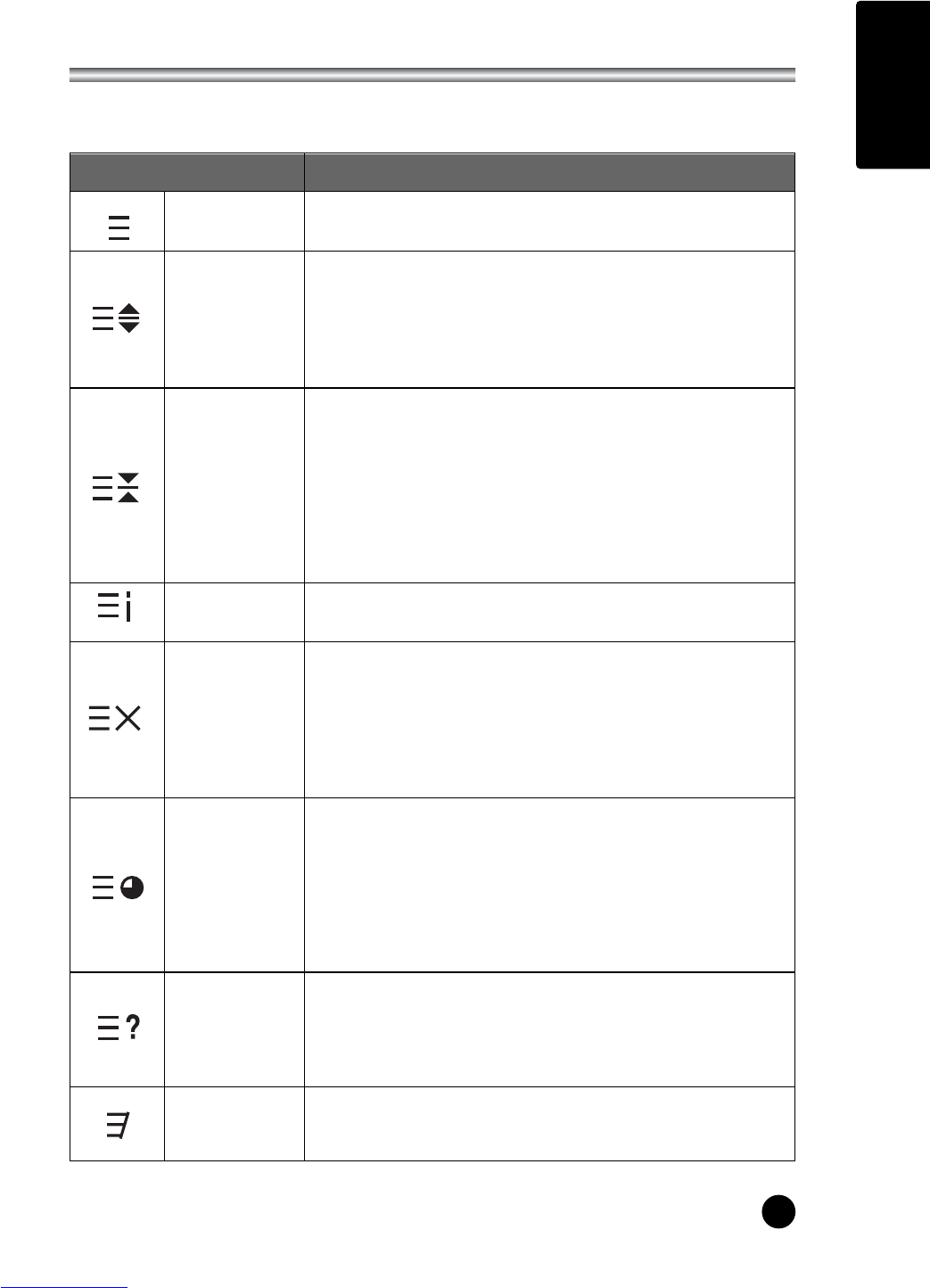ENGLISH
21
TELETEXT
Special TELETEXT functions
Changes TELETEXT mode
Only TELETEXT mode, text mode superimposed on
the TV picture, TV mode.
Selects double height text.
Press this button to enlarge the top half of the page.
Press this button again to enlarge the bottom half of
the page.
Press this button again to return to the normal display.
Stops the automatic page change, which will occur if a
TELETEXT page consists of 2 or more sub pages. The
number of sub pages and the sub page displayed is,
usually, shown on the screen below the time. When
this button is pressed the stop symbol is displayed at
the top left-hand corner of the screen and the
automatic page change is inhibited. To continue press
this button again.
Return to index page
TEXT
FunctionsMENU
SIZE
HOLD
INDEX
Displays the TV picture on the screen while waiting for
the new TELETEXT page. The display will appear at the
top left hand corner of the screen. When the updated
page is available then display will change to the page
number.
Press this button to view the updated TELETEXT page.
UPDATE
When viewing a TV programme, press this button to
display the time at the top right hand corner of the
screen. Press this button again to remove the display.
In TELETEXT mode press this button to select and
hold or change a four-digit sub page number. This is
displayed along the bottom of the screen. Press this
button again to exit this function.
TIME
Press this button to display the concealed information,
such as solutions of riddles or puzzles.
Press this button again to remove the information from
the display.
REVEAL
MIX