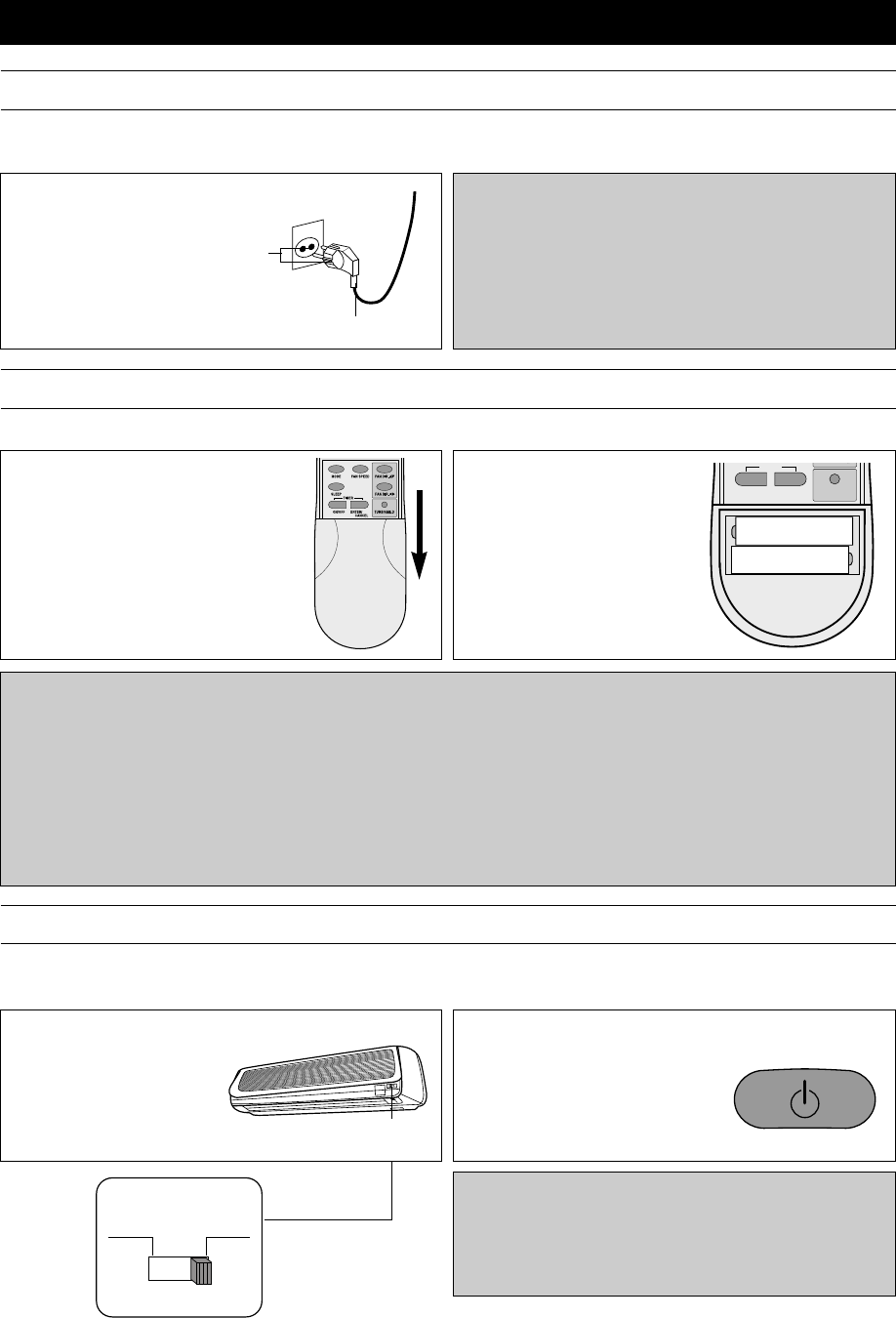NOTES:
• Never connect the AC line cord plug to other than the speci-
fied voltage (220V~240V).
• Use the attached power cord only.
• If the outlet is a 3-pronged type or other, have an electrician
install a new outlet.
• The new air conditioner system should be on it’s own 220V
circuit. Contact your local electrical installer for installation.
CONNECTING THE AC CORD
The outdoor unit is connected to the indoor unit through the AC connecting wire or connection cord. To connect the
indoor unit to AC, follow the procedures below:
BATTERY PRECAUTIONS
The precautions below should be followed when using batteries in this device:
1. Use only the size and type of batteries specified.
2. Be sure to follow the correct polarity when installing the batteries as indicated in the battery compartment.
Reversed batteries may cause damage to the device.
3. Do not mix different types of batteries together (e.g. Alkaline and Carbon-zinc) or old batteries with fresh ones.
4. If the device is not to be used for a long period of time, remove the batteries to prevent damage or injury from pos-
sible battery leakage.
5. Do not try to recharge batteries not intended to be recharged; they can overheat and rupture. (Follow battery manu-
facturer’s directions).
HOW TO INSTALL BATTERIES
To install the batteries, follow the procedures below:
Plug into 220V~240V AC Outlet.
1. Slide down the cover to access
most of the remote buttons.
Slide down further to access the
battery compartment.
2. Insert two “AAA” size
Alkaline batteries following
the polarity diagram below.
2. Press the ON/OFF button on the remote controller to turn
on the unit. The On LED will light on the indoor unit and
“ON” will light in the remote display.
To select the various modes and
settings, read the following pages.
SETTING THE UNIT FOR REMOTE OPERATION
After the unit is fully connected and plugged in, it can be turned on. To turn the unit on and set it for remote operation,
follow the procedures below:
THREE MINUTE COMPRESSOR DELAY
• After turning the indoor unit on and setting it for air condi-
tioner operation, the compressor (outdoor unit) will not
come on for three minutes. This is a feature that will protect
the compressor from damage due to quick start and stops.