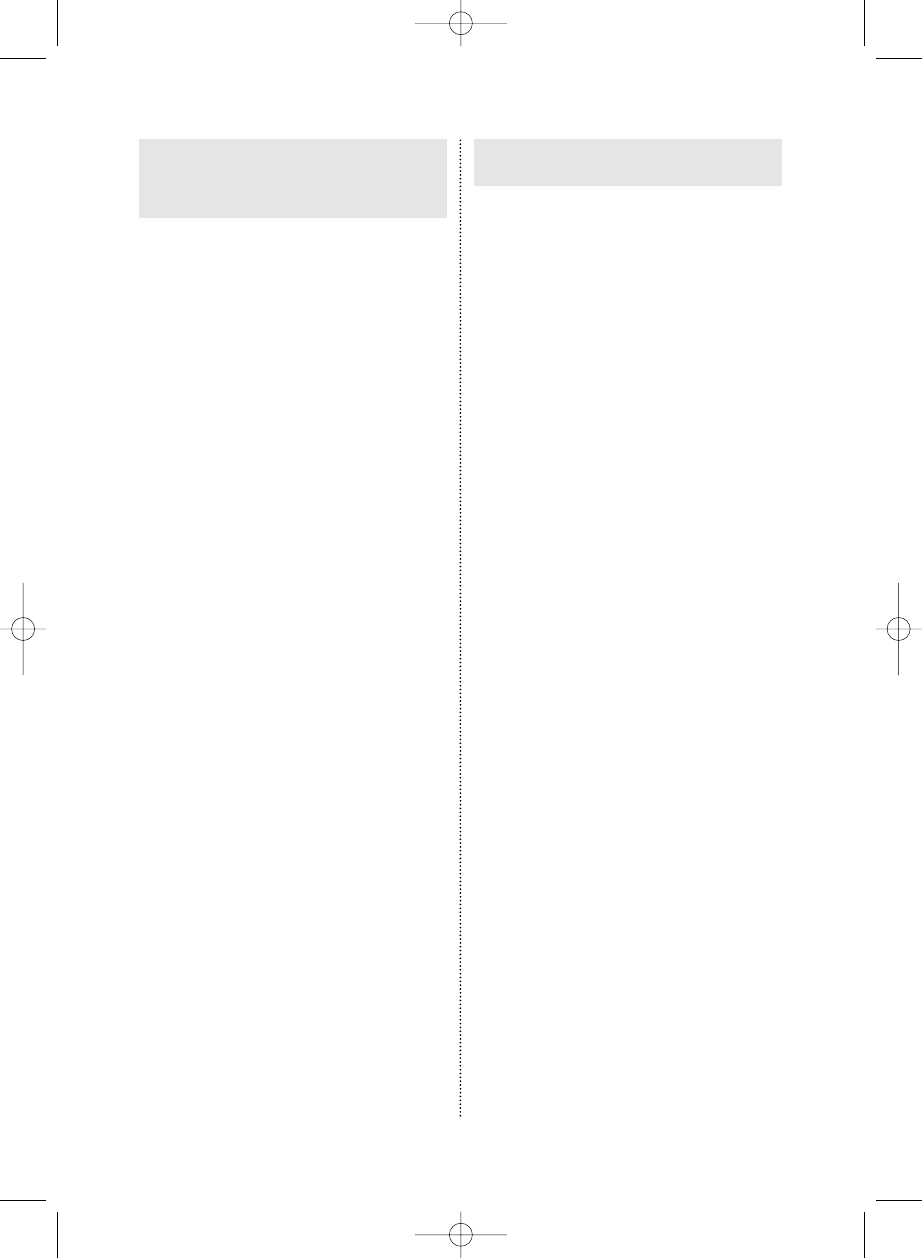Although your oven is provided with safety
features, it is important to observe the
following:
a) It is important not to defeat or tamper
with safety interlocks.
b) Do not place any object between the front
face and the door or allow residue to
accymulate ob sealing surfaces.
Wipe the sealing area frequently with a mild
detergent, rinse and wipe dry. Never use
abasive powders or pads.
c) When opened, the door must not be
subjected to stain, for example, a child hanging
on an opened door or any load could cause the
oven to fall forward to cause injury and also
damage the door. Do not operate the oven if it
is damaged, until it has been repaired by a
qualified service engineer. It is particularly
important that the oven door closes properly
and that there is no damage to the:
i) Door (bent)
ii) Hinges and Latches (broken or loosened)
iii) Door seals and Sealing surfaces
d) The oven should not be adjusted or
repaired by anyone except properly
qualified service personnel.
NOTE:
It is quite normal for steam to be emitted
around the door during the cooking cycle. The
door is not intended to seal the oven cavity
completely, but its special design contributes
to the complete safety of the appliance.
CAUTION:
1. Do not attempt to operate the oven while
empty as this will cause damage.
2. As an exhaust is located in the rear of the
oven, install the oven so as not to block the
outlet.
This section includes useful information
about oven operation.
1. Plug power supply cord into a standard 3-
pronged 13 Amp, 120V AC 60Hz power
outlet.
2. After placing the food in a suitable
container, open the oven door and put it on
the glass tray.
The glass tray and roller guide must always
be in place during cooking.
3. Shut the door. Make sure that it is firmly
closed. When the oven door is closed, the
light turns off.
The oven door can be opened at any time
during operation by pressing the door release
button on the control panel. The oven will
automatically shut off. To restart the oven,
close the door and then touch START.
The oven automatically cooks on full power
unless set to a lower power level.
The display will show “ : 0” when the oven
is plugged in.
Time clock returns to the present time when
the cooking time ends.
When the STOP/CLEAR is touched during
the oven operation, the oven stops cooking
and all information retained. To erase all
information(except the present time), touch
the STOP/CLEAR once more. If the oven
door is opened during the oven operation, all
information is retained.
If the START is touched and the oven does
not operate, check the area between the door
and door seal for obstructions and make sure
the door is closed securely. The oven will
not start cooking until the door is completely
closed or the program has been reset.
Make sure the oven is properly installed and
plugged into the electrical outlet.
HOW TO USE YOUR
MICROWAVE OVEN SAFELY
OPERATION PROCEDURE
7
KOR-180A0A(¿ ) 01.2.28 7:53 PM ˘`7