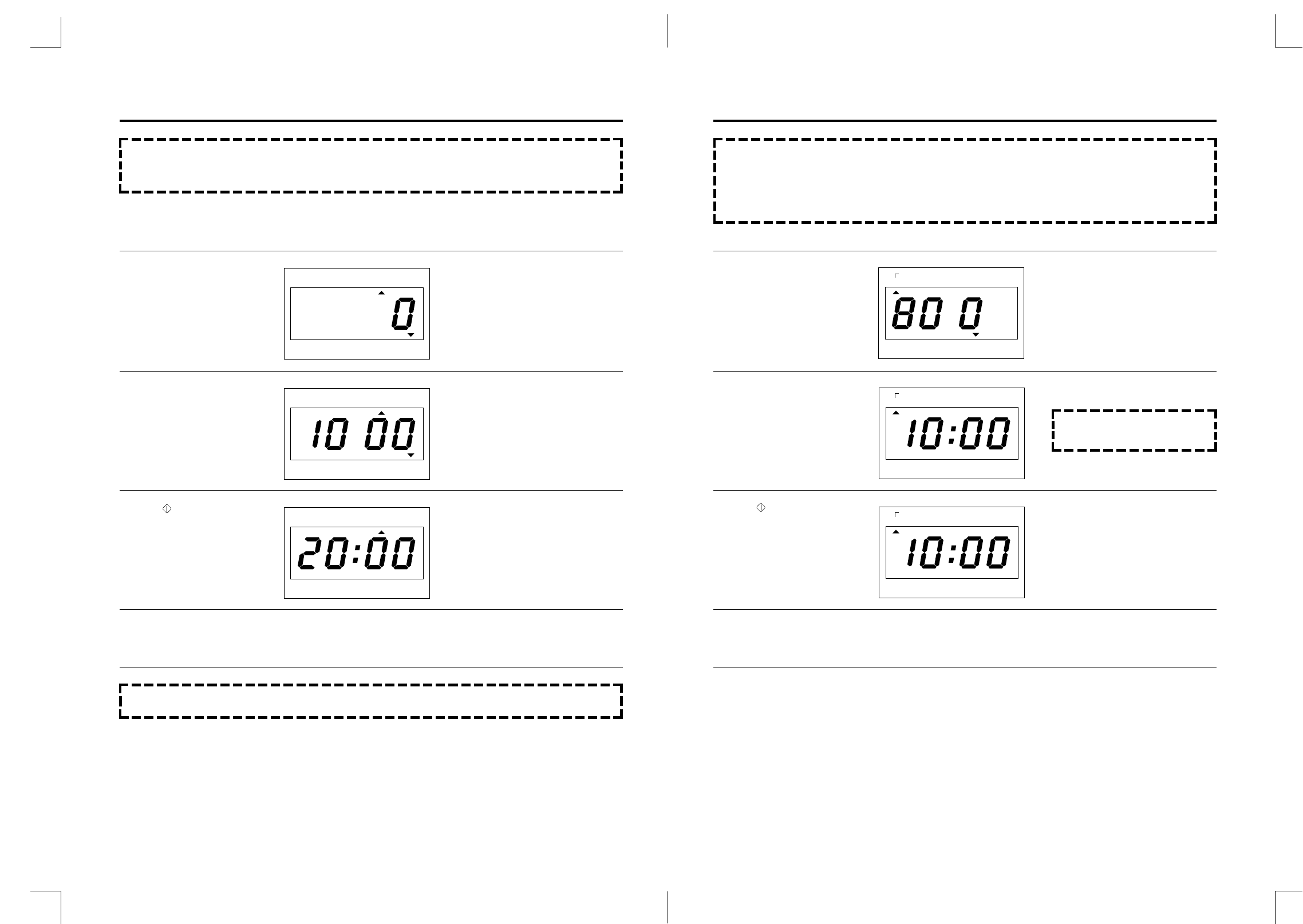9 10
SETTING THE CONTROL
The WEIGHT DEFROST indicator
light will come on.
The g indicator light will start
blinking.
The 1000 will show in the display
This display represent 1000g.
The WEIGHT DEFROST indicator
light will starts blinking to show the
oven is in WEIGHT DEFROST
mode.
1. Press DEFROST button
once
2. Turn the DIAL KNOB for
the desired defrosting
weight
For example: 1000g
3. Press button
4. Buzzer will sound at the end of the cooking time. The indicator light will go off. The display panel will return
to the time of day. The oven light will turn off and the turntable will stop turning.
NOTE: • This digital weight allows you set from 200g to 3000g.
• Whenever you press this button, the display is circulated WEIGHT DEFROST, TIME DEFROST,
and MICROWAVE mode.
NOTE: During the defrosting operation, turn over the food after buzzer sound for completed defrosting.
WEIGHT DEFROST
SETTING THE CONTROL
The STAGE1 indicator light will light
The WATT indicator light start
blinking.
10:00 will show in the display.
The STAGE1 indicator light will
starts blinking to show the oven is in
the MICROWAVE mode
1. Press POWER button
By repeatedly pressing this
button, you can also select
other power levels.
For example: 800WATT
2. Turn the DIAL KNOB for
the desired cooking time.
For example: 10minutes
3. Press button
4. Buzzer will sound at the end of the cooking time. The indicator light will go off. The display panel will return
to the time of day. The oven light will turn off and the turntable will stop turning.
NOTE: • To insure the best microwave and defrost results, be sure to start with a cool oven.
Let the oven cool 15~20 minutes with the door slightly open.
• Power levels are 900W, 700W, 500W, 350W and 150W
• It is displayed after an interval of 10 seconds from 10 seconds to 5 minutes, 30 seconds from 5
minutes to 10 minutes, 1 minute from 10 minutes to 60 minutes.
NOTE: Time can be set up to
60 minutes.