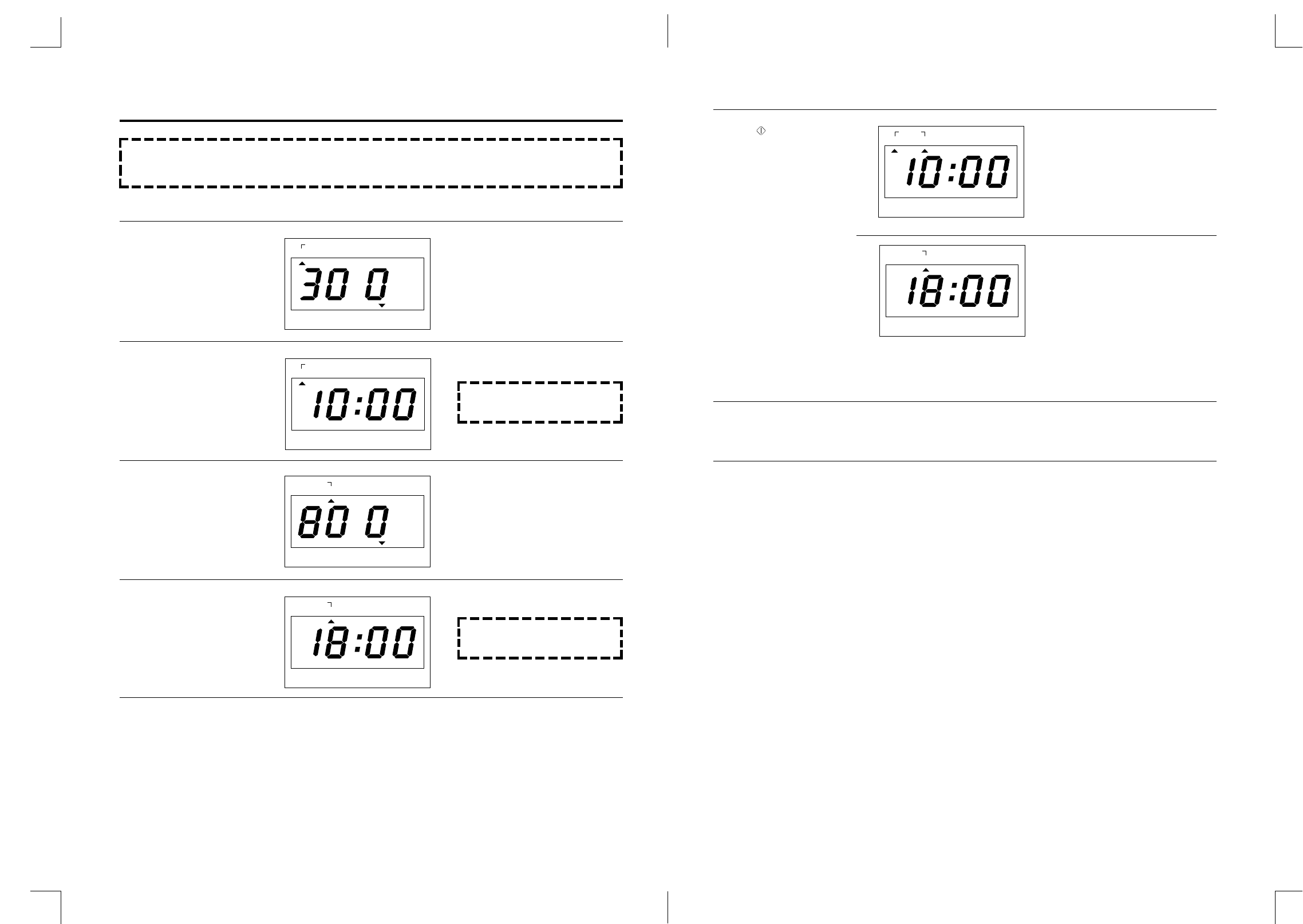11 12
SETTING THE CONTROL
The STAGE1 indicator light will
light.
The WATT indicator light start
blinking.
100 will show in the display.
The STAGE2 indicator light will light
The WATT indicator start blinking.
18:00 will show in the display.
1. Press POWER button more
than three times.
By repeatedly pressing this
button, you can also select
other power levels.
For example: 300 WATT
2. Turn the DIAL KNOB for
the desired cooking time.
For example: 10 minutes
3. Press POWER button
By repeatedly pressing this
button, you can also select
other power levels.
For example: 800 WATT
4. Turn the DIAL KNOB for
the desired cooking time.
For example: 18 minutes
NOTE: For best results, some recipes call for one power level for a certain length of time and another
power level for a different length of time.
COOKING IN TWO STAGES
When you touch START, both
STAGE1 & 2 indicator lights come
on.
STAGE1 indicator light blinking to
show you that the oven is cooking in
the first of two cook stages.
The oven will cook at the power you
selected for stage 1.
At the end of stage one, the oven
will beep and start the second stage
two.
The STAGE1 indicator light will go
off and the STAGE2 indicator light
starts blinking. The display counts
down the time to show you how
much cooking time is lief in the
second stage.
5. Press button.
6. Buzzer will sound at the end of the cooking time. The indicator light will go off. The display panel will return
to the time of day. The oven light will turn off and the turntable will stop turning.
NOTE: Time can be set up
to 60 minutes.
NOTE: Time can be set up
to 60 minutes.