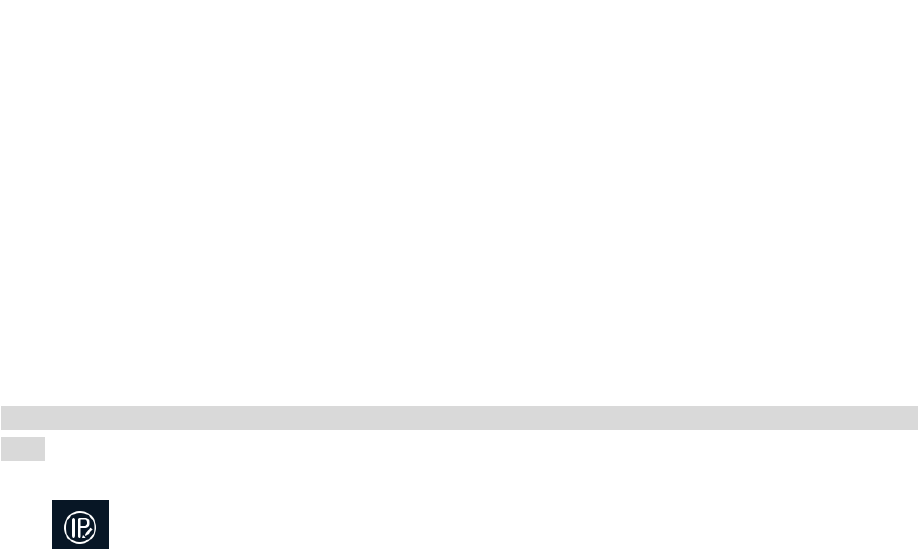2 Basic Config
2.1 Modify IP Address
The default IP address of all the devices is 192.168.1.108, please modify device IP address according
to network planning for the first use or during network adjustment.
You can modify device IP address individually or in batch via ConfigTool, you can also log in WEB client
to modify the device IP address.
You can modify device IP address individually when there are less devices or the device login
password is not the same.
You can modify device IP address in batches when there are more devices or the device login
password is the same.
Precondition
ConfigTool installation package has been acquired, please consult technical service if not.
Network intercommunication between PC installed with ConfigTool and device.
2.1.1 Modify Individually
It is going to introduce how to modify device IP address individually via ConfigTool in this chapter.
Note
Please refer to "4.2.1 Set TCP/IP Parameter" for details about modifying IP address via WEB client
login
Step 1
Click and the system displays the interface of Modify IP.
Step 2
Click Search Setting and the system displays the dialog box of Setting, which is shown in Figure 2-1.