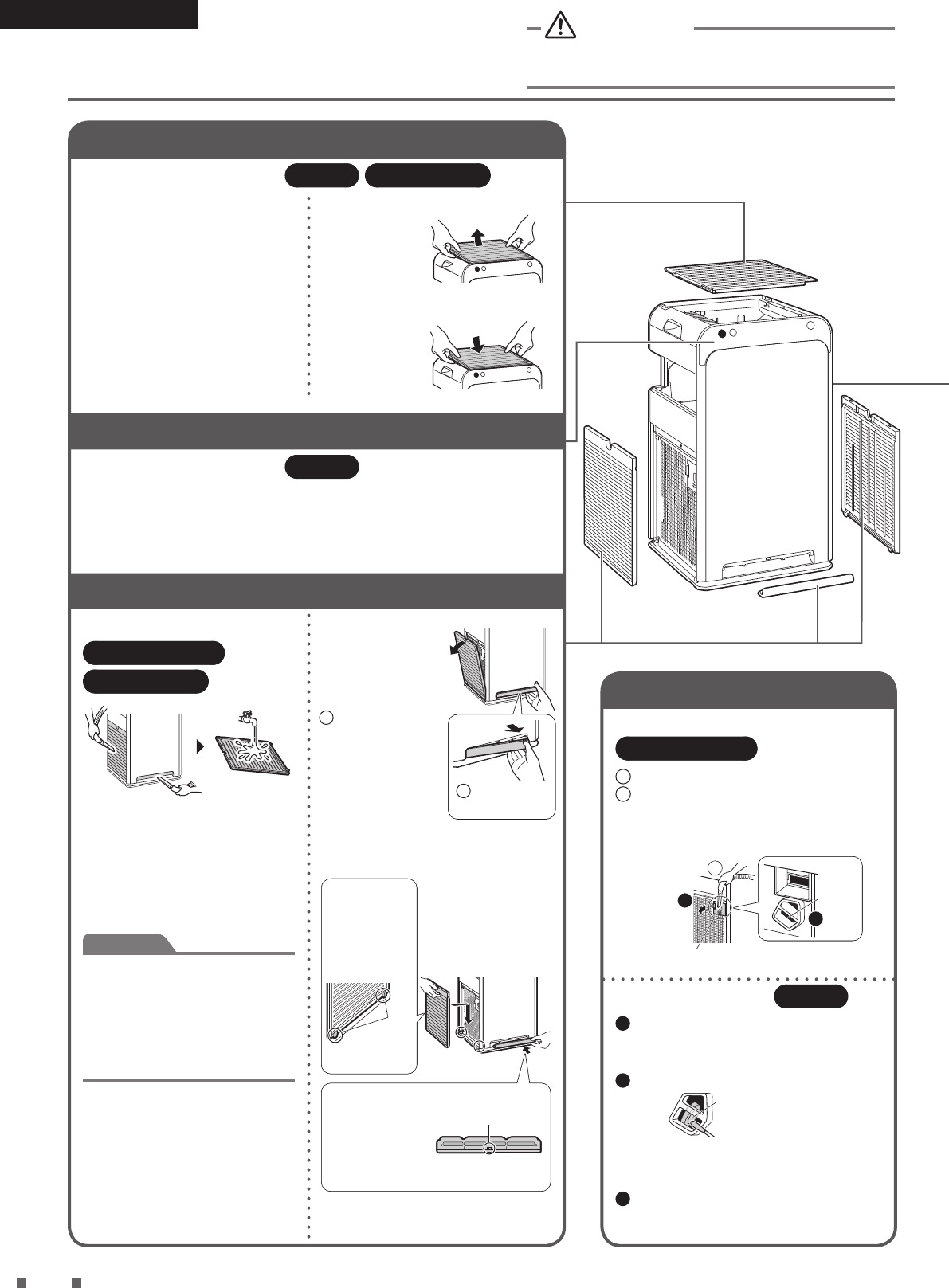the unit. (An electric shock or injury may result)
Outow Grille
When dirt becomes an issue
Wipe
Wash/Rinse
• Wipe up dirt with a soft damp
cloth and rinse with water.
• Do not use a hard brush etc.
(Damage may result)
•
When dirt buildup is severe,
leave the part soaking in
lukewarm or room temperature
water mixed with kitchen-use
neutral detergent, thoroughly
rinse off the detergent, and leave
the part in shade to dry off.
Removing
Place ngers
into the notches
in the top of the
unit and lift.
Attaching
Pay attention
to orientation
and attach
securely.
Unit
When dirt becomes an issue
Wipe
• Wipe up dirt with a soft damp cloth.
• When dirt buildup is severe, wipe up the dirt with a cloth which has
been moistened with kitchen-use neutral detergent.
• Do not use a hard brush etc. (Damage may result)
Pre-lter
(Front/Left-side/Right-side)
About every 2 weeks
Vacuum clean
Wash/Rinse
• After removing any dust using a
vacuum cleaner, remove and
wash the lter with water and
then leave it in shade to dry off.
• Use a soft brush when cleaning
the spaces in the grid.
Attention
• Do not use a cotton bud or hard
brush etc.
(Partial breakage of the lter may
result)
• Do not apply heavy force. (Partial
breakage/damage of the lter may
result)
Removing
Grip the notch in the
pre-lter and pull.
1
Grip either end of
the pre-lter resting
your thumb against
the unit.
2
Pull toward
you.
Attaching
Insert the hooks
(2 places) into
the unit and
press until you
hear a catching
sound.
Hooks
(
2 places
)
Insert the hook
(1place) into the
unit.
Push both ends
until securely
attached.
Hook (1 place)
Viewed from above
Reverse side
•
When dirt buildup is severe,
leave the part soaking in
lukewarm or room temperature
water mixed with kitchen-use
neutral detergent, thoroughly
rinse off the detergent and leave
the part in shade to dry off.
Move the
catch and pull
Lens
(internal
part)
Air intake for dust/PM2.5 sensor
About every 3 months
Wipe
1
Remove the pre-lter (left-side) and the
cover for the air intake for dust/PM2.5
sensor.
2
Wipe the lens with a dry cotton bud.
Lens
Use a light if hard
to see
Use the vacuum cleaner crevice tool or similar to
remove any dust that has built up around the lens.
3
Place the cover on securely.
(Malfunction may result if the cover is off)