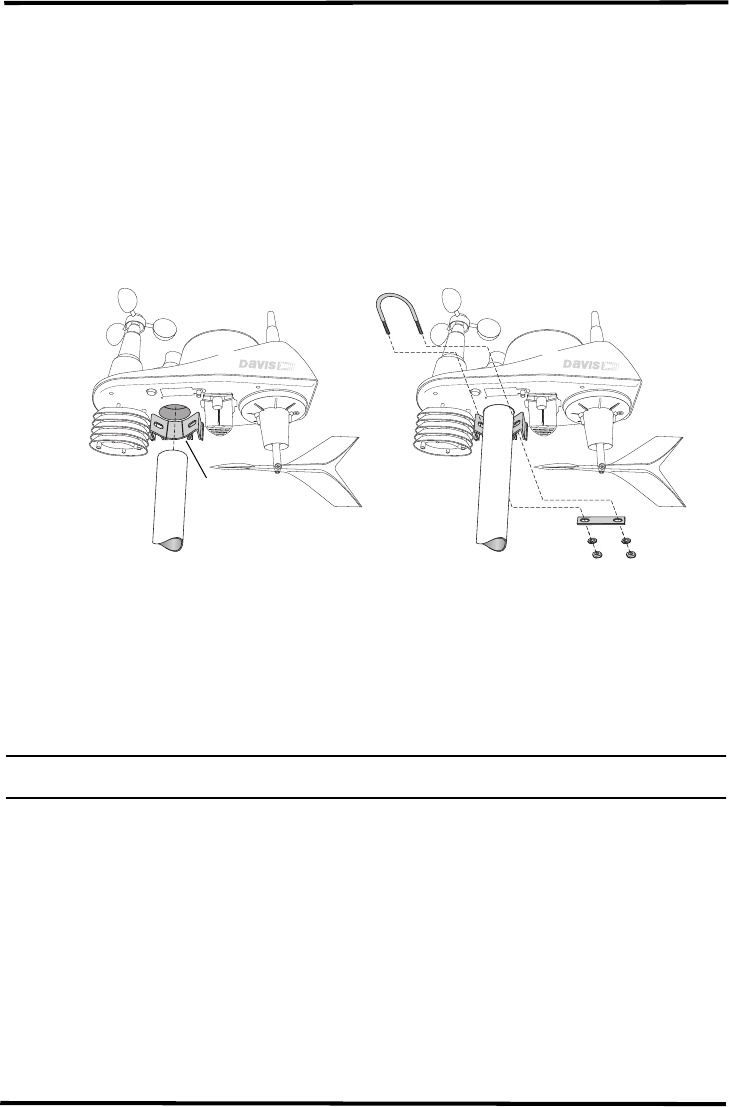-
Bei meinem Ger#t stimmen die Sonnenaufgang und -untergang-Zeiten nicht. Ist da die falsche Zeitzone eingestellt oder wie kann ich das richtigstellen? Eingereicht am 15-4-2020 09:59
Antworten Frage melden-
Bitte nochmals die Standort-Koordinaten genau prüfen. Beantwortet 15-4-2020 12:21
Finden Sie diese Antwort hilfreich? Antwort melden
-
-
Was bedeutet auf dem Display "Low Batterie Transmitter 1 Eingereicht am 28-11-2017 19:48
Antworten Frage melden-
Die Sendebatterie in der Vantage VUE hat zu wenig Spannung und ist schnellstens zu tauschen, da Fehlmesswerte (Ausentemperatur, Ausenfeuchtigkeit, Windchill) zum Monitor gesendet werden. Beantwortet 29-11-2017 14:44
Finden Sie diese Antwort hilfreich? (8) Antwort melden
-
-
es wird keine innen temp.und feuchte angezeigt im display bei der davis vue Eingereicht am 18-1-2017 08:30
Antworten Frage melden -
how connect Vintage Vue and Computer (Windows 7 or 10) Eingereicht am 12-7-2016 21:18
Antworten Frage melden-
Finden Sie diese Antwort hilfreich? (3) Antwort melden
Sprache Documenttyp Seiten
Deutsch
Kurzanleitung
28
Anleitung ansehen
Brauchen Sie Hilfe? Stellen Sie Ihre Frage.
Forenregeln
Forum
es wird keine innen temp.und feuchte angezeigt im display bei der davis vue Eingereicht am 18-1-2017 08:30
Antworten Frage melden
how connect Vintage Vue and Computer (Windows 7 or 10) ja ich habe windows 10 Beantwortet 17-3-2017 16:32
-