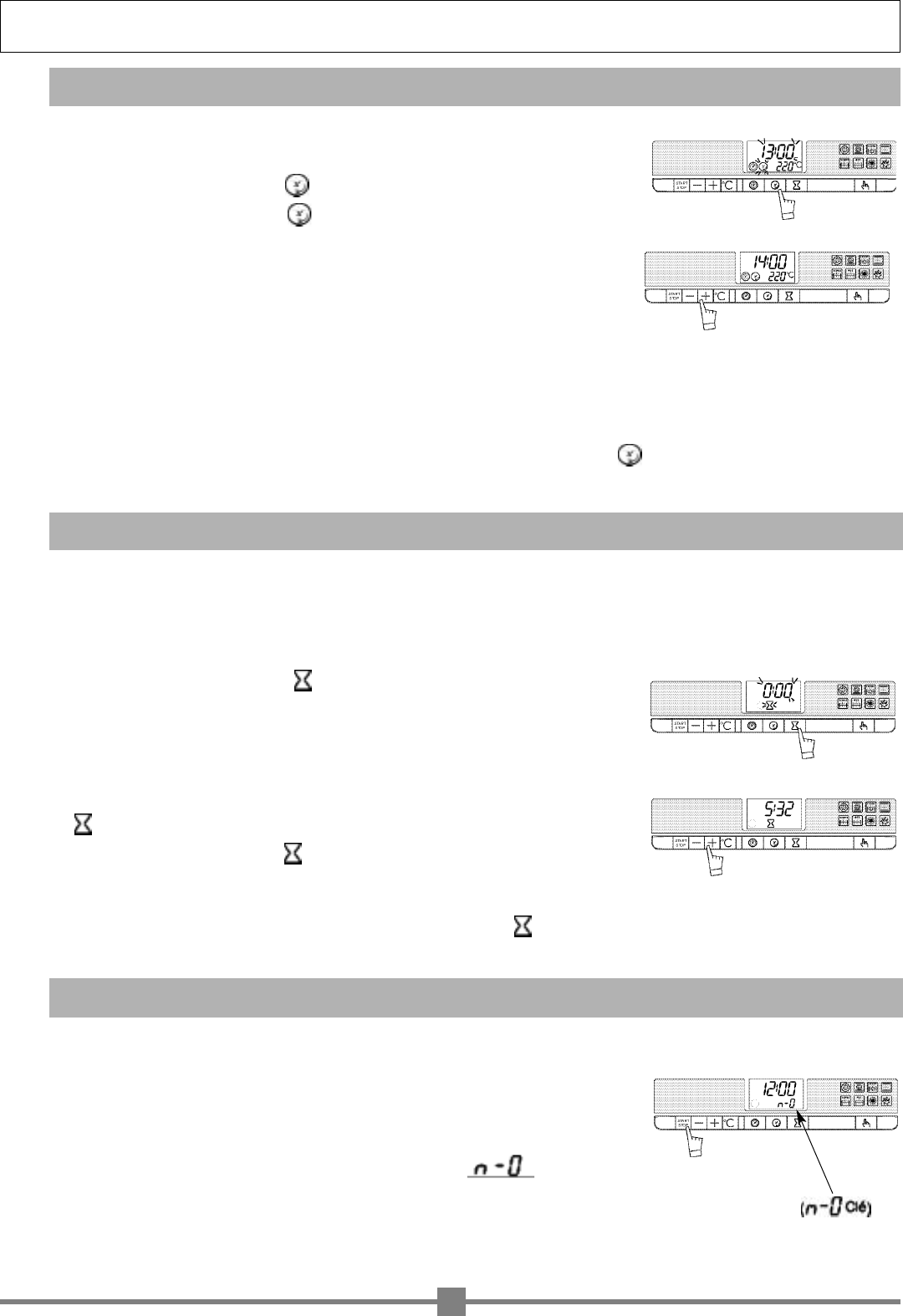7
7. How to use the timer
8. How to use the child safety device
6.
How to program your oven to start when you want
(by selecting the end of the cooking time)
- Carry out the same procedure as for programmed cooking. After setting the
cooking time,
- Press the "end of cooking" , touch control; the time for the end of cooking is
indicated and flashes, as does the symbol to indicate that it may be adjusted.
Example: It is 12.30.
You have programmed a cooking time of 30 min.
The end of cooking time indicated is 1 pm (13.00).
- Adjust the end of cooking time using the +or -touch controls.
Example: End of cooking time: 2 pm (14.00).
- Press the hourglass symbol .
The display flashes; the hourglass symbol appears and flashes.
- Press the
+ or -touch controls to obtain the length of time required (up to 59
minutes and 59 seconds).
- The display stops flashing after a few seconds and the timer starts, counting
down the time in seconds. When the time is up, the timer bleeps to warn you and
the symbol flashes.
Stop the bleeping by pressing the touch control.
Normal time is now displayed.
In order to prevent your oven being turned on unintentionally, you may lock the controls. To do this:
- Press on the S TART/STO P touch control until you hear a short bleep and then a long bleep.
Keep pressing on the touch control until the bleep stops and a key appears
on the indicator panel.
- To unlock the controls, repeat the operation.
Press the START/STO P touch control until you hear a long bleep. Keep your
finger on the touch control until the bleep stops and the key
disappears from the display panel.
NOTE: Only the "separate timer" program remains operational.
Once the end of cooking time has been programmed, normal time is displayed.
The oven will now start heating up in time for cooking to be finished by 2 pm (14.00).
When cooking is finished, turn the selector back to
0.
NOTE: You may consult or change the end of cooking time at any time by pressing the .
To cancel your program, press the START/STO P touch control.
Your oven is fitted with an electronic timer for your use other than in conjunction with the oven.
ATTENTION: This program is separate from the oven. It cannot be used to stop automatic cooking. This program may
nevertheless be used even when the oven is in use. In this case, the timer display takes priority over the clock display.
NOTE: You may change the remaining time at any point by pressing the touch control and using the +or -touch controls.
To
cancel the timer program, set the time at 0:00 and press the S TART/STO P touch control.
HOW TTO UUSE YYOUR OOVEN