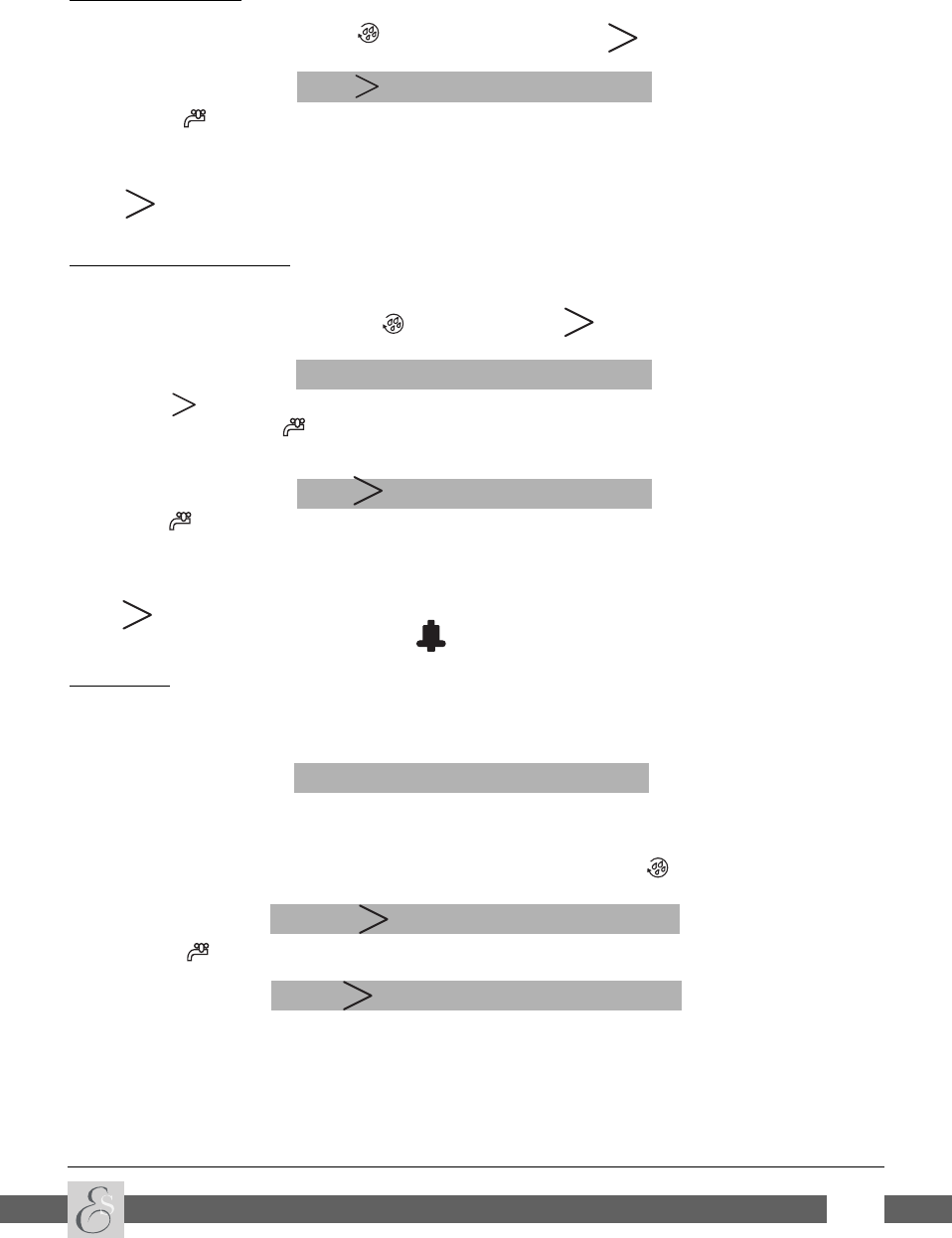C ollection
33
17.1 Setting the clo
ck
To set the clock, proceed as follows:
•Press the P button, then press the button (corresponding to the symbol flashing on the display)
repeatedly until the menu arrow is on:
CLOCK 00:00
•Press the button (corresponding to the SET symbol flashing on the display) to set the time on the
clock.(If you hold the button down, the time is changed rapidly).
•Press the OK button to confirm the value;
•Press the P button (corresponding to the ESC symbol flashing on the display) to exit programming mode
or to change other parameters.
Note: to display the time with the appliance off, press any button.The time will be displayed for five minutes.
17.2 S
etting auto-star
t time
This enables the time the appliance will come on automatically and be ready for use to be programmed.
•Make sure the clock on the appliance is set as described above.
•Press the P button then press button (corresponding to the symbol flashing on the display) repea-
tedly until the menu arrow is on:
START TIME 00:00
•Press the button (corresponding to the SET symbol flashing on the display) to set the automatic start
up time.(If you hold the button down, the time is changed rapidly).
•Press the OK button to confirm the value;
•Press SET button again and the appliance displays the message:
AUTO-START NO
Press the button (corresponding to the SET symbol flashing on the display) to modify the function (the
appliance displays:“
AUTO-START Yes”);
•Press the OK button to activate auto-start;
•Press the P button (corresponding to the ESC symbol flashing on the display) to exit programming mode
or to change other parameters.
NOTE: when auto-start time is set, the symbol appears alongside the time on the display.
17.3 Descale
Over time, the continuous heating up of the water used to make the coffee leads to lime scale building up in
the inner circuits of the appliance.
When the message:
DESCALE
flashes on the display, you should perform the descale cycle.
Proceed as follows:
• make sure the appliance is ready.
•press the P button (the light over the button comes on) then press the button repeatedly until the
appliance displays:
DESCALE No
•Press the button (corresponding to the SET symbol flashing on the display) and the appliance will
display:
DESCALE YES
•Press the OK button to start the descale programme.
• Empty the tank and pour in the contents of one bottle (125 ml) of DURGOL descaler plus one litre of
water.
For subsequent descaling, use descaler of the same type and brand as supplied (available from technical
service centres authorised by the manufacturer).
•attach the water spout to the nozzle;
• place a container with a minimum capacity of 1.5 litres under the hot water spout (Fig. 3);