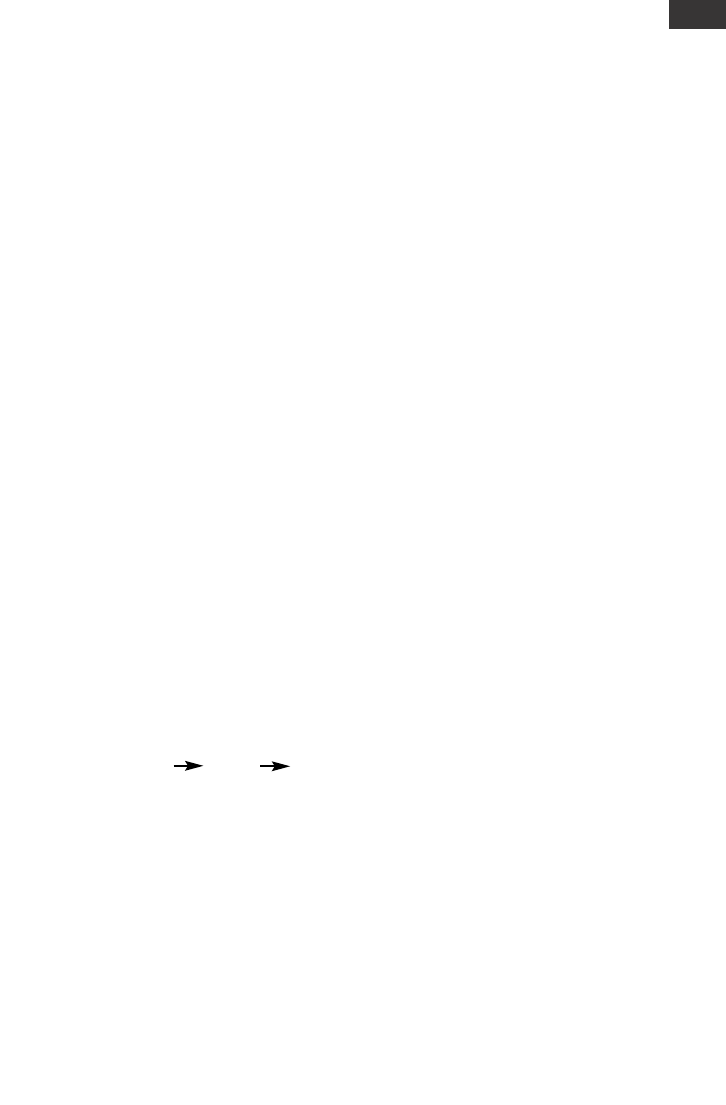7
GB
DESCRIPTION OF APPLIANCE
A Control panel
B Air outlet grille
C Base
D Pilot lamp
E Set time button
F Temperature adjustement
G MODE button
H STAND-BY button
I Oscillating button
L ON/OFF button
ELECTRICAL CONNECTION
- Before plugging the appliance into the mains socket, check that the mains power supply
corresponds to the value indicated on the rating plate.
- THIS APPLIANCE COMPLIES WITH DIRECTIVE 89/336/EEC ON RADIO INTERFERENCE
SUPPRESSION.
Installation
The appliance can be used on any rigid horizontal surface.
In order to avoid electre circuit overload, do not use the same socket for other appliances.
OPERATION AND USE
1. Make sure the appliance is off before plugging into the mains
2. Plug the appliance into an appropriate outlet.
3. To turn the appliance on, the switch (L) at the back must be in the I position. The appliance
emits a beep. The pilot lamp(D) light also comes on and remains lit while power to the
appliance is on.
4. Press button H to turn the appliance on.
5. The appliance starts up in LOW mode (minimum heat output). The display shows the current
room temperature.
6. Press the MODE button (G) to switch to HIGH mode (maximum heat output). The display
shows the current room temperature.
7. Press the MODE button (G) again to switch the appliance to AUTO mode.
The display shows the temperature set point. Use the + and - buttons to set a different tem-
perature. After a few seconds, room temperature is shown on the display.
8. Press the MODE button (G) again to switch the appliance back to LOW mode. When the
MODE button is pressed continuously, the appliance switches through the following modes
in sequence: LOW HIGH AUTO.
9. To turn the appliance off, press button H and place the switch (L) on the back in the 0 position.
MOTORISED OSCILLATING BASE
The appliance has a motorized swivelling base to distribute the air flow over a larger area. To
activate the motorized base press the oscillate switch (I). The appliance swivels from right to
left. To stop the appliance in the desired position, simply press button (I).
To turn the appliance off, hold button (H) down for a few seconds.
Adjusting the thermostat
1. Press the MODE button (G) until AUTO is displayed.
2. Use the + and – buttons (F) (or use the remote control) to increase or reduce the desired temperatu-
re. The thermostat will automatically maintain the temperature set and keep it constant.
3. When room temperature is 2°C above the set temperature, the appliance goes off. The internal fan
will stop after few seconds.
4. When room temperature drops below the set temperature, the appliance comes on automatically.
Note: if swing mode is active, press buttons + or - to change the set temperature, the swinging
of the base will stop to allow a new temperature to be set. After the setting procedure has been
completed, the swinging of the base will resume automatically.