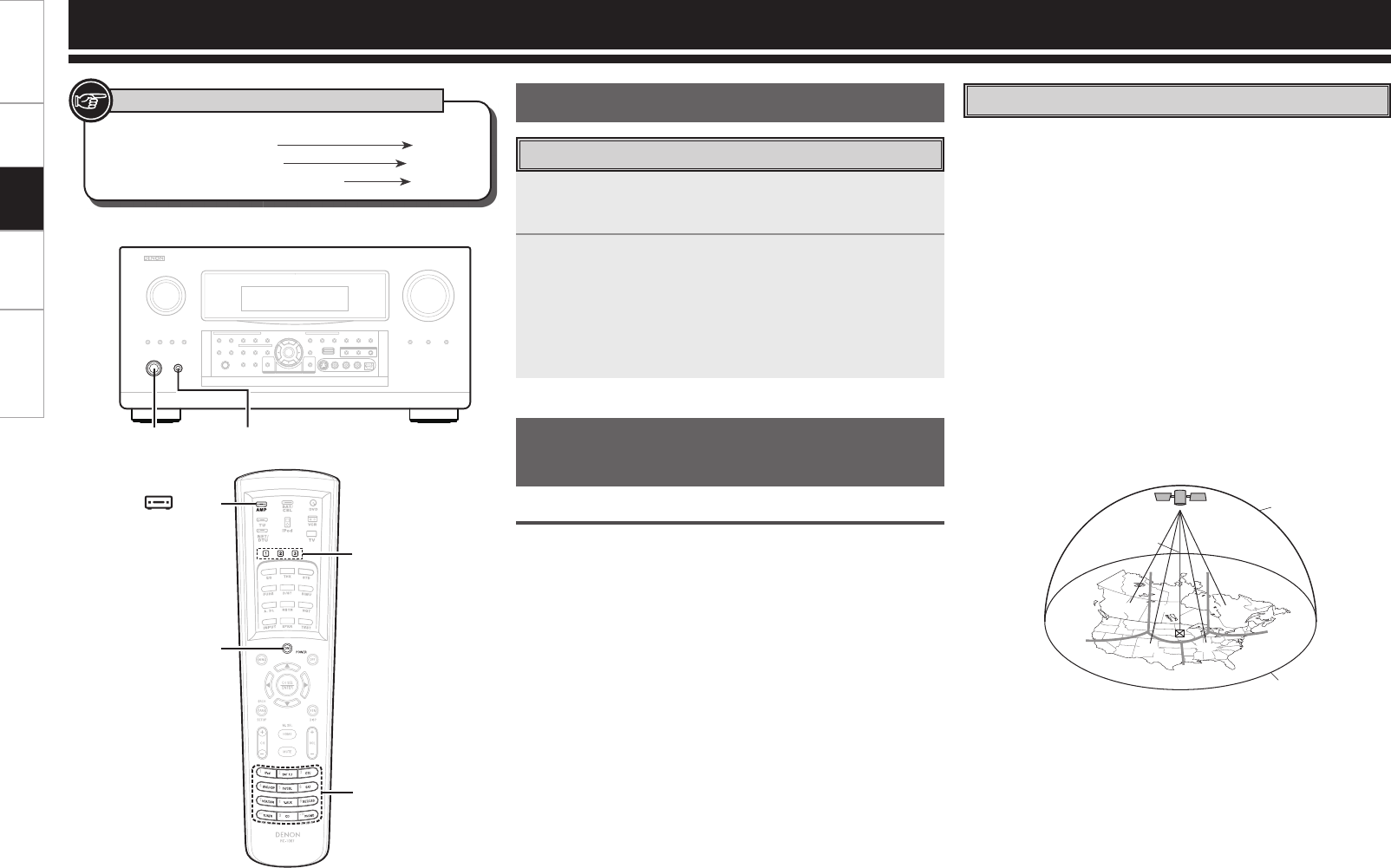1
Press <POWER>.
The power indicator lights red and the power is set to the
standby mode.
2
Press <ON/STANDBY> or [POWER ON].
The power indicator fl ashes green and the power turns on.
b Also press [SOURCE SELECT] when in standby mode, the power
turns on. In this case the input source is selected by main remote
control unit.
b Also press [QUICK SELECT] when in standby mode, the power
turns on. In this case Quick Select is selected.
Listening to SIRIUS Satellite
Radio Programs
What is SIRIUS Satellite Radio?
Simply The Best Radio on RadioTM with all your favorite entertainment
including 100% commercial-free music, plus superior sports coverage,
uncensored talk and comedy, world-class entertainment, news,
weather and more for your car, home or offi ce. For more information
visit sirius.com or siriuscanada.ca
Sirius is available in the US for subscribers with addresses in the
continental US and is available in Canada for subscribers with a
Canadian address. Required subscription plus compatible SIRIUS tuner
and antenna are required and sold separately. SIRIUS Programming is
subject to change. Visit sirius.com for the most complete and up-to-
date channel lineup and product information. “SIRIUS” and the SIRIUS
dog logo and related marks are trademarks of Sirius Satellite Radio Inc.
All rights reserved.
SIRIUS Connector
• The AVP-A1HDCI / AVR-5308CI is a SIRIUS Satellite Radio Ready
®
receiver. You can receive SIRIUS
®
Satellite Radio by connecting
to the SiriusConnect Home Tuner and subscribing to the SIRIUS
service.
• Connect the SiriusConnect Home Tuner to the 232C terminal (port
2) and the audio terminal on the rear panel. To make the connection,
use the 232C cable in the accompanying Prokit.
• To assign the SIRIUS, make the setting at GUI menu “Source Select”
– “(input source)” – “Assign” – “SIRIUS” (vpage 7).
• Position the Home Tuner antenna near a south-facing window to
receive the best signal.
For details, see “Listening to SIRIUS Satellite Radio Programs”
(vpage 10).
When making connections, also refer to the operating instructions of
the SiriusConnect Home Tuner.
n Positioning the Antenna
For a consistent satellite signal, the antenna must be positioned
correctly. Use the following map to determine which area you are in
and position the antenna accordingly.
Area 1 : Point the antenna toward the sky in the east, northeast, or
southeast, either through a window or outside.
Area 2 : Point the antenna toward the sky in the north or northeast,
either through a window or outside.
Area 3 : Point the antenna toward the sky in the north or northwest,
either through a window or outside.
Area 4 : Point the antenna toward the sky in the west, northwest, or
southwest, either through a window or outside.
Area 5 : Put the antenna outside and point it straight up. The antenna
cannot be used indoors.
<Illustration : AVR-5308CI>
Playback