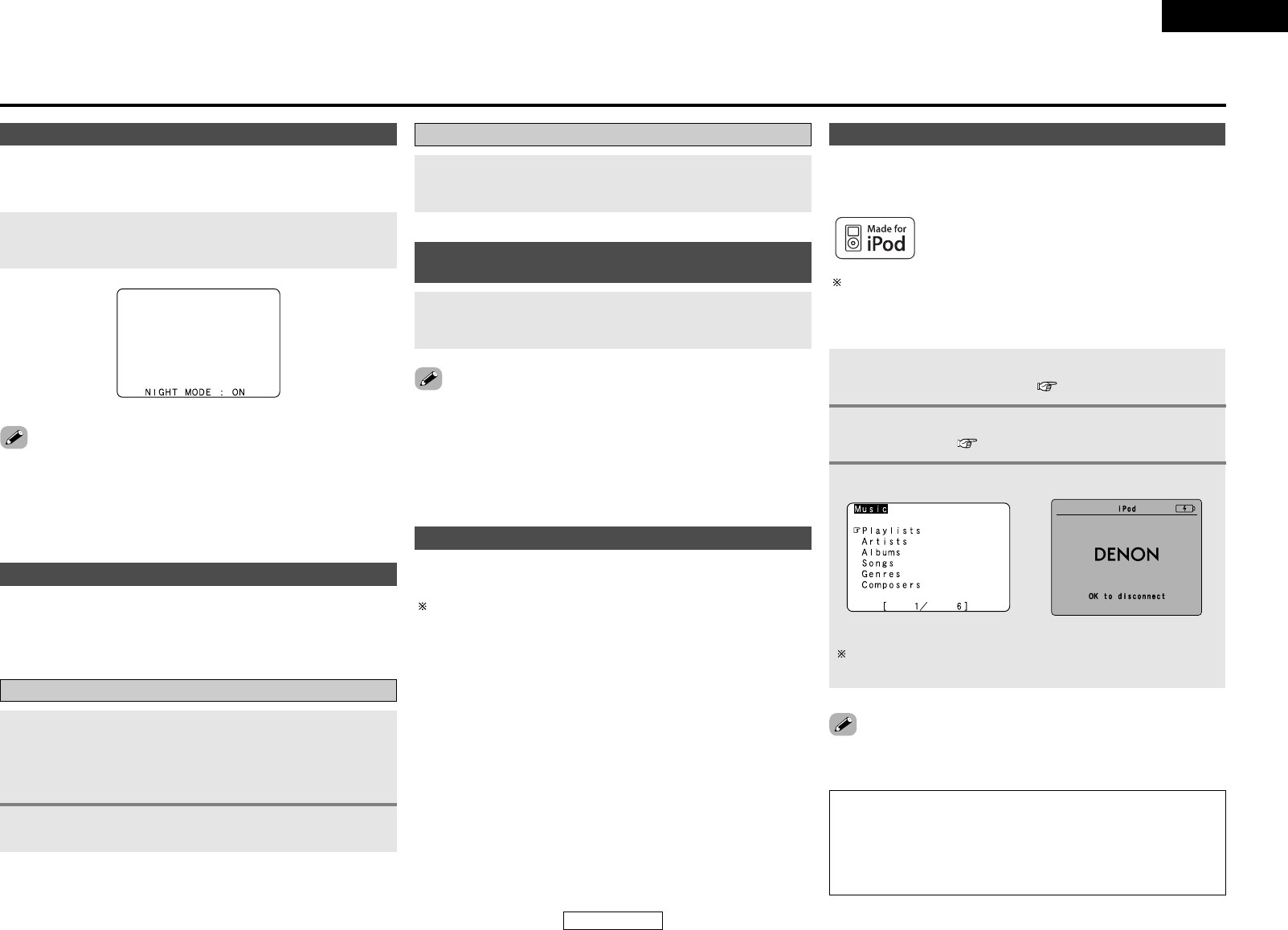40
ENGLISH
ENGLISH
Advanced Operation
The night mode can be set when playing Dolby Digital sources. The
dialogues are easier to hear at night and when listening with the
volume low.
Press [NIGHT].
Night mode
• Canceling night mode:
Press [NIGHT] again.
• When the night mode is set to “ON”, the “D.COMP” surround
parameter can not be selected.
User mode function
The AVR-2307CI is equipped with a function for storing the selected
input source, the auto surround mode and input mode in the memory
and selecting these settings when you want to use them.
The following are stored in the memory:
qq
Currently set input source
ww
Currently set surround mode
ee
Currently set input mode
Press
<
USER MODE
>
until “Memory” is displayed.
1
2
Press VIDEO SELECT until the desired image appears on
the monitor.
Combining the currently playing sound with the
desired image (VIDEO SELECT function)
•To cancel, press VIDEO SELECT to select “SOURCE”.
• The video source selected with the video select function is stored in
the memory for the different input sources.
• It is not possible to select HDMI input signals.
• When playing HDMI video input signals, the analog video signal of
another function cannot be selected for the HDMI video output.
The surround mode last selected and the input mode setting are stored
individually for the different input sources.
The surround parameters, tone control settings and playback level
balance for the different output channels are memorized for each
surround mode.
Personal memory plus function
Storing the settings in the memory
Press
<
USER MODE
>
at which the settings you want to
call out are stored.
Calling the settings out
NOTE:
•DENON will accept no responsibility whatsoever for loss or damage
of data on an iPod occurring when the iPod is used connected to
the AVR-2307CI.
• Some of the functions may not operate, depending on the type
of iPod and the software version.
• The optional standard Control Dock for iPod is DENON ASD-1R sold
separately.
If the screens above are not displayed, the iPod may not be properly
connected. Check the connections and settings.
Connect the AVR-2307CI and iPod using the Control
Dock for iPod (ASD-1R) ( page 21).
1
Use FUNCTION to select the function assigned in step 2.
3
Assign the input terminal at “Setting the iPod
Assignment” ( page 50).
2
Playing the iPod
®
iPod is a trademark of Apple Computer, Inc., registered
in the U.S. and other countries.
With the iPod, non-copyrighted contents and contents that may be
legally reproduced or played may be reproduced and played by
individuals for their personal use. Violating copyrights is prohibited
by law.
The music recorded on the iPod can be played when using a Control
Dock for iPod (ASD-1R, sold separately). The iPod can be controlled
using the buttons on the main unit and the remote control unit.
(iPod screen)