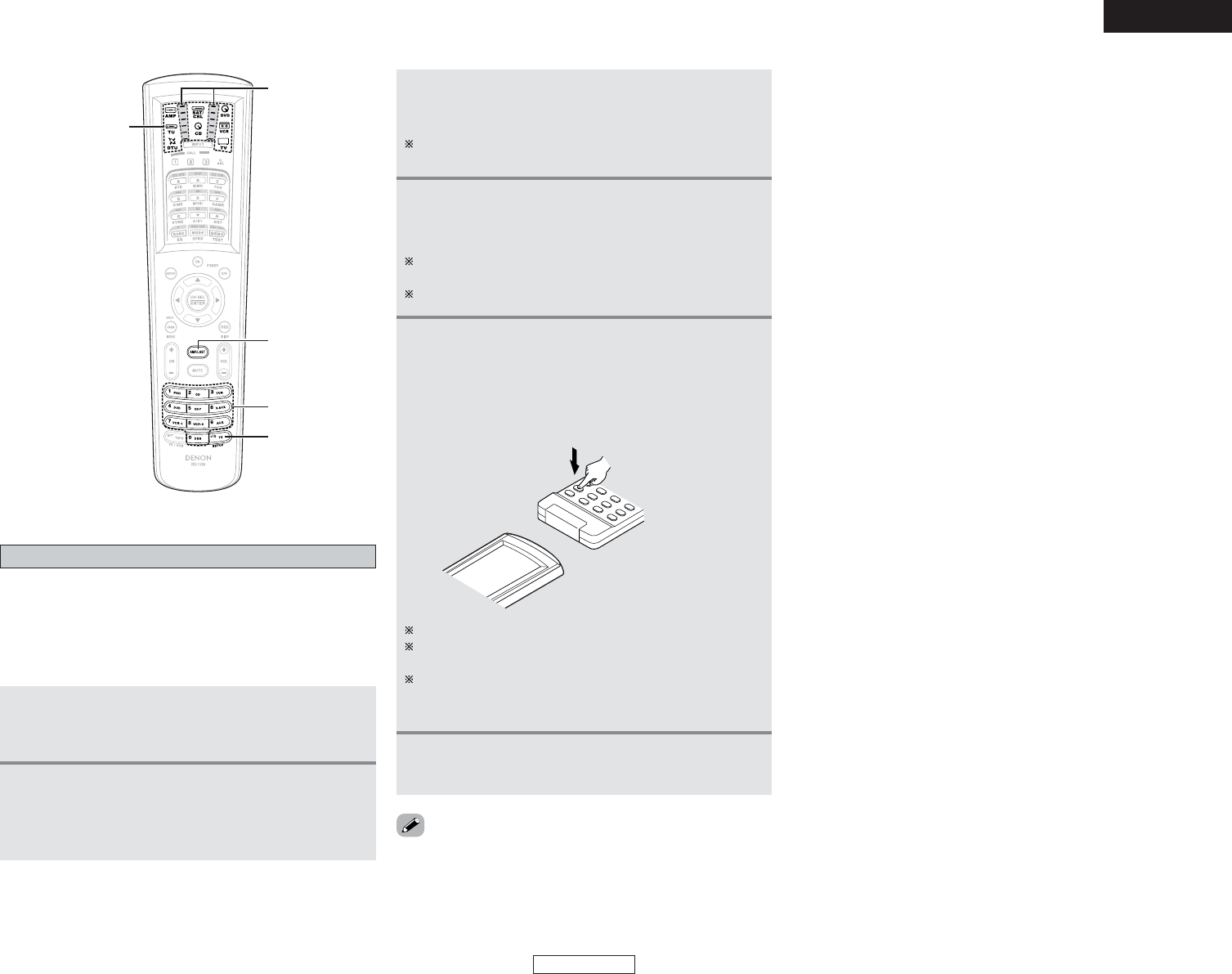56
Advanced Operation Advanced Operation
ENGLISH
ENGLISH
If an AV component is not a DENON product, or if it cannot be
operated via codes provided in the AVR-4306 remote control's
internal preset memory, or if its codes cannot be successfully
learned by the AVR-4306 remote control, then you should use the
remote control that was supplied with that AV component to
operate the component.
Learning function
1
Press and hold the SETUP button for at least
three seconds.
• The IR segment blinks twice.
2
Press the 9, 7, 5 button (9
→→
7
→→
5) to select
Learning setup.
• The IR segment blinks twice, indicating the remote is in
Learning set up mode.
•To cancel the learning setup mode, press the SETUP button for
at least three seconds.
• Do not try to learn anything to the SETUP button.
3
Press the MODE SELECTOR button for the
component you want to learned.
Learning is not possible for the AMP, ZONE2, ZONE3 and
SYSTEM CALL modes.
4
Press the button that you wish to be learned.
• The display will go off and the unit will enter the learning
standby mode.
If a button that cannot be “learned” is pressed, the IR
segment lights and the learning setup mode is cancelled.
The AMP/LAST button cannot be “learned”.
5
Point the remote control units directly at each
other and press and hold in the button on the
other remote control unit which you want to
“learn”.
• The display turns on again and the IR segment blinks
twice to indicate that the code is successfully captured.
Other buttons can be “learned” by repeating steps 4 and 5.
The mode can be switched by pressing a MODE SELECTOR
button.
If the IR segment displays one long flash, a leaning error has
occurred. Try repeating this step again until a successful
capture occurs.
6
Press and hold the SETUP button for at least
three seconds to exit programming.
Other remote
control unit