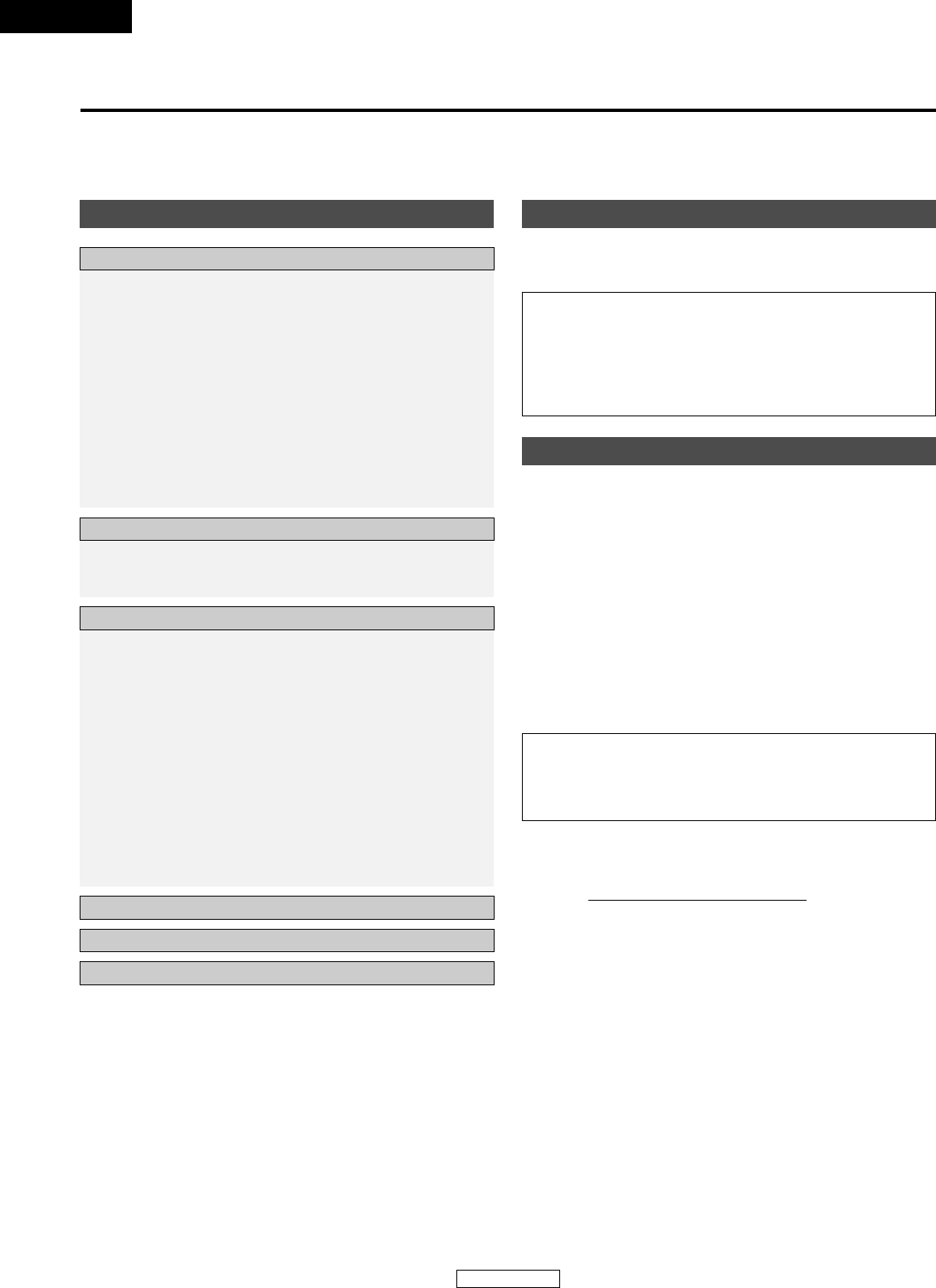ENGLISH
1
Getting Started
Contents
Accessories ...................................................................................1
Before using .................................................................................1
Caution on handling
Discs
.............................................................................................2
Holding discs ...............................................................................2
Cleaning discs .............................................................................2
Cautions on handling discs .......................................................2
Inserting the batteries...............................................................3
Operating range of the remote control unit.......................3
Part names and functions
Front panel
...................................................................................4
Rear panel ....................................................................................4
Display ..........................................................................................5
Remote control unit ...................................................................5
Connections to the analog output terminal.......................6
Connections to the digital output terminal
(COAXIAL/OPTICAL)
..................................................................6
Normal playback
Opening and closing the disc holder and loading discs .....
7
Setting the top priority playback layer for
Super Audio CDs
........................................................................7
Starting playback.........................................................................8
Stopping playback.......................................................................8
Various playback functions
Direct play
....................................................................................8
Pause ............................................................................................8
Automatic search........................................................................8
Manual search.............................................................................9
Programmed play........................................................................9
Random play................................................................................9
Repeat play ................................................................................10
To display text (Super Audio CD only)..................................10
Timer-controlled playback......................................................10
Troubleshooting ........................................................................11
Main Specifications..................................................................12
Thank you for purchasing this DENON Super Audio CD Player. Please read the operation instructions thoroughly in order to
acquaint yourself with the Super Audio CD player and achieve maximum satisfaction from it.
Be sure to keep these instructions for future reference, should any questions or problems arise.
• Please check to make sure the following items are included
with the main unit in the carton:
q Remote control unit (RC-997) .......................................1
w R03/AAA batteries ........................................................2
e RCA pin-plug cord.........................................................1
r Power supply cord........................................................1
t Operating instructions ..................................................1
y Service station list.........................................................1
Accessories
Connections
Getting Started
Operation
Please, record and retain the Model name and serial number
of your set shown on the rating label.
Model name : DCD-2000AE
Serial No.
• Handle the power supply cord carefully
Do not damage or deform the power supply cord. If it is
damaged or deformed, it may cause electric shock or
malfunction when used. When disconnecting the power
supply cord from the wall outlet, hold the plug and do not
pull on the cord.
• Do not open the top cover
In order to prevent electric shock, do not open the top cover.
If problems occur, contact your DENON dealer.
• Do not place anything inside
Prevent metal objects from entering the Super Audio CD
player and avoid spilling liquids on it.
Electric shock or malfunction may result.
Before using
NOTE:
• This Super Audio CD player uses a semiconductor laser.
To ensure stable operation, it is recommended to use the
set indoors at a temperature of 5°C (41°F) ~ 35°C (95°F).
ENGLISH