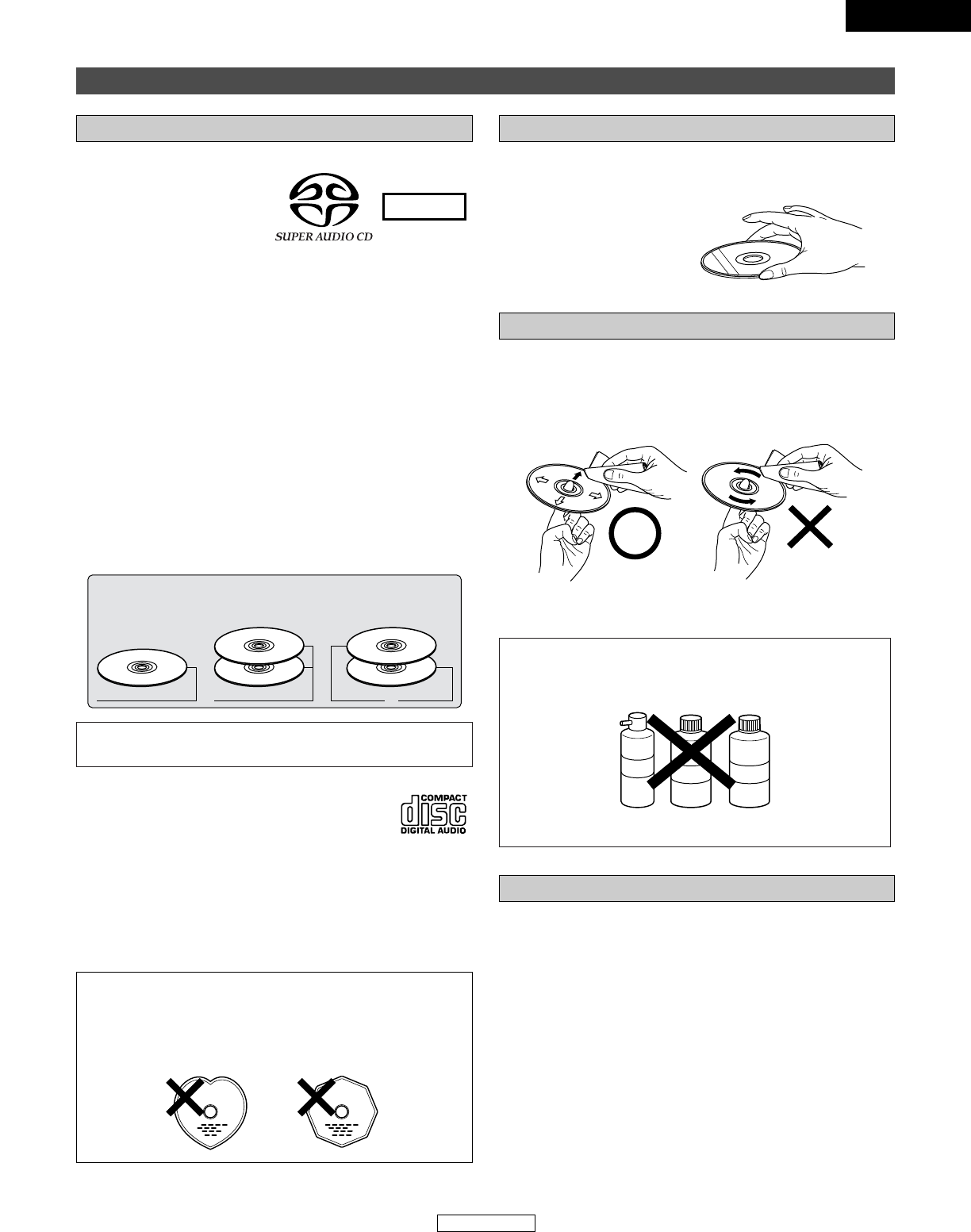There are three types of Super Audio CDs.
q Single layer disc
Single layer Super Audio CD with only an HD layer.
w Dual layer disc
Super Audio CD with a double HD layer, offering extended
playing time and high sound quality.
e Hybrid disc
Two-layer Super Audio CD with an HD layer and a CD layer.
The signals on the CD layer can be played on a regular CD
player.
• About the HD layer
All Super Audio CDs contain an HD (High Density) layer with
high density Super Audio CD signals. This layer can contain
a stereo channel area, a multi-channel area, or both a stereo
channel and multi-channel area.
Types of Super Audio CDs
Single layer disc
Dual layer disc
Hybrid disc
HD layer HD layer CD layer
NOTE:
• This set is not equipped for multi-channel playback.
2 Compact Disc
Only CD discs containing the logo shown at the
right can be played on this set.
2 CD-R/-RW Disc
It may not be possible to play CD-R or CD-RW discs, due to
scratches, dirt, the recording condition or the recorder’s
properties. Discs that have not been finalized cannot be
played.
HD layer
• Fingerprints or dirt on the disc may lower sound and picture
quality or cause breaks in playback. Wipe off fingerprints or dirt.
• Use a commercially available disc cleaning set or a soft cloth
to wipe off fingerprints or dirt.
Wipe gently from the
middle outwards.
Do not wipe with a
circular motion.
NOTE:
• Do not use record spray or antistatic. Also do not use
volatile chemicals such as benzene or thinner.
Record
spray
Thinner Benzene
Avoid touching the surface of discs when loading and
unloading them.
Be careful not to get
fingerprints on the
signal surface (the
side which shines in
rainbow colors).
NOTE:
• CD’s with special shapes (heart-shaped CDs, octagonal
CDs, etc.) cannot be played on this set.
Attempting to do so may damage the set. Do not use
such CDs.
Discs
Holding discs
Cleaning discs
2
ENGLISH
• Do not get fingerprints, grease or dirt on discs.
• Be especially careful not to scratch discs when removing
them from their cases.
• Do not bend discs.
• Do not heat discs.
•Do not enlarge the center hole.
• Do not write on the labeled (printed) side with a ball-point
pen or a pencil.
• Do not stick a label etc. on a disc.
• Do not use discs on which the adhesive part of cellophane
tape or glue used to attach the label is exposed, or discs
with traces of tape or labels that have been peeled off. Such
discs may get stuck inside the player, resulting in damage.
•Water droplets may form on the surface if the disc is moved
suddenly from a cold place to a warm one. Do not use a
hairdryer, etc., to dry the disc.
Cautions on handling discs