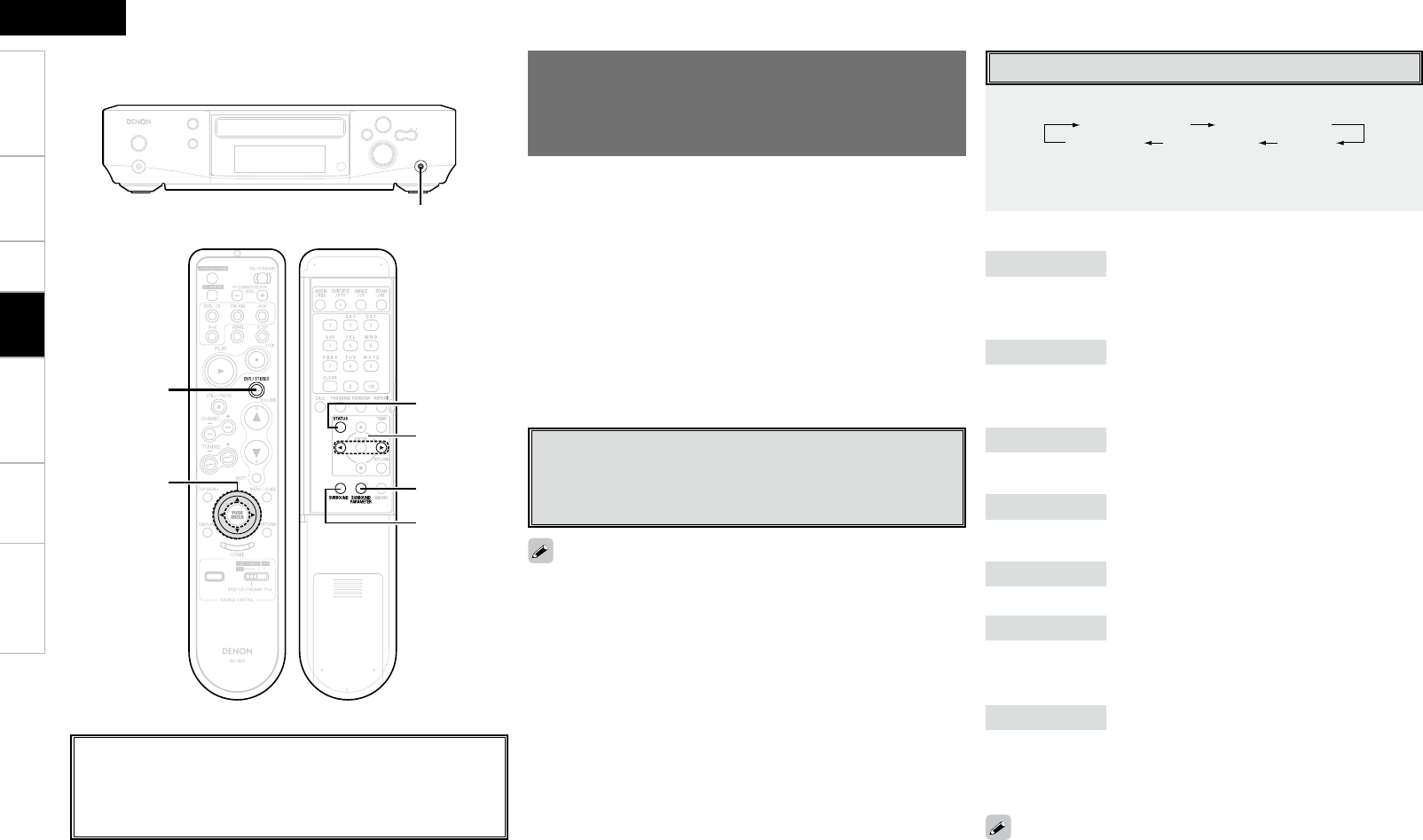About the button names in these explanations
< > : Buttons on the main unit
[ ] : Buttons on the remote control unit
Button name only:
Buttons on the main unit and remote control unit
[Connection procedure]
q Turn on the power of the S-102 and TV.
(“Turning the Power On” (vpage 20), TV operating
instructions)
w Switch the TV’s input.
(TV operating instructions)
e Switch the input source (vpage 20).
r Set the input mode.
t Select the surround mode.
y Play the source.
u Set the surround parameter (vpage 27).
i Adjust the volume (vpage 20).
Set the Input Mode
When the input source is set to “DVD/CD” or “AUX”, the
input mode can be switched (“Audio setup”, “Input mode”
vpage 17, 20).
• When playing CDs containing live recordings, etc., in the “auto”
mode, the sound may be slightly broken when starting playback. If
so, play in the “PCM” mode.
• When playing DTS sources in the “AUTO” mode, there may be noise
when starting playback or searching. If so, play in the “DTS” mode.
• When playing DTS-compatible CDs in the “PCM” mode, noise is
output. When playing DTS-compatible sources, be sure to do so in
the “auto” or “DTS” mode.
Selecting Surround Mode
Press [SURROUND] to select the surround mode.
b The “DOLBY VS REF. (WIDE)” and “STEREO” modes can also be
selected by pressing [DVS/STEREO].
Enjoying Surround Sound
Dolby Digital, DTS and other multi-channel sources, CD,
video and other 2-channel sources can be played with
similar atmospherics to the cinema.
[Selectable items]
DOLBY VS REF.
(Dolby Virtual Speaker reference mode):
This is the standard mode for experiencing 5.1-channel surround sound
with only speakers for the two front channels.
DOLBY VS WIDE
(Dolby Virtual Speaker wide mode):
The Dolby Virtual Speaker mode's front channel sound field is expand-
ed.
DOLBY H/P
(Dolby Headphone mode):
This is the surround mode for playing with headphones.
A surround sound field is played with regular headphones.
DOLBY H BYPAS
(Dolby Headphone bypass mode):
The sound is played in the normal stereo mode rather than the sur-
round mode when playing with headphones.
STEREO
:
Sound is played in the direct or stereo mode.
ROCK ARENA
:
This is an original DENON surround mode.
It achieves the atmosphere of a live concert in an arena with reverbera-
tions circling in from the sides.
JAZZ CLUB
:
This is an original DENON surround mode.
This achieves the atmosphere of a live concert hall with a low ceiling
surrounded by hard walls, as if the artist were playing very close to
you.
The “ROCK ARENA” and “JAZZ CLUB” modes may not achieve very
strong effects, depending on the source being played. In this case,
try other surround modes, without worrying too much about their
names.
Remote ControlPlayback