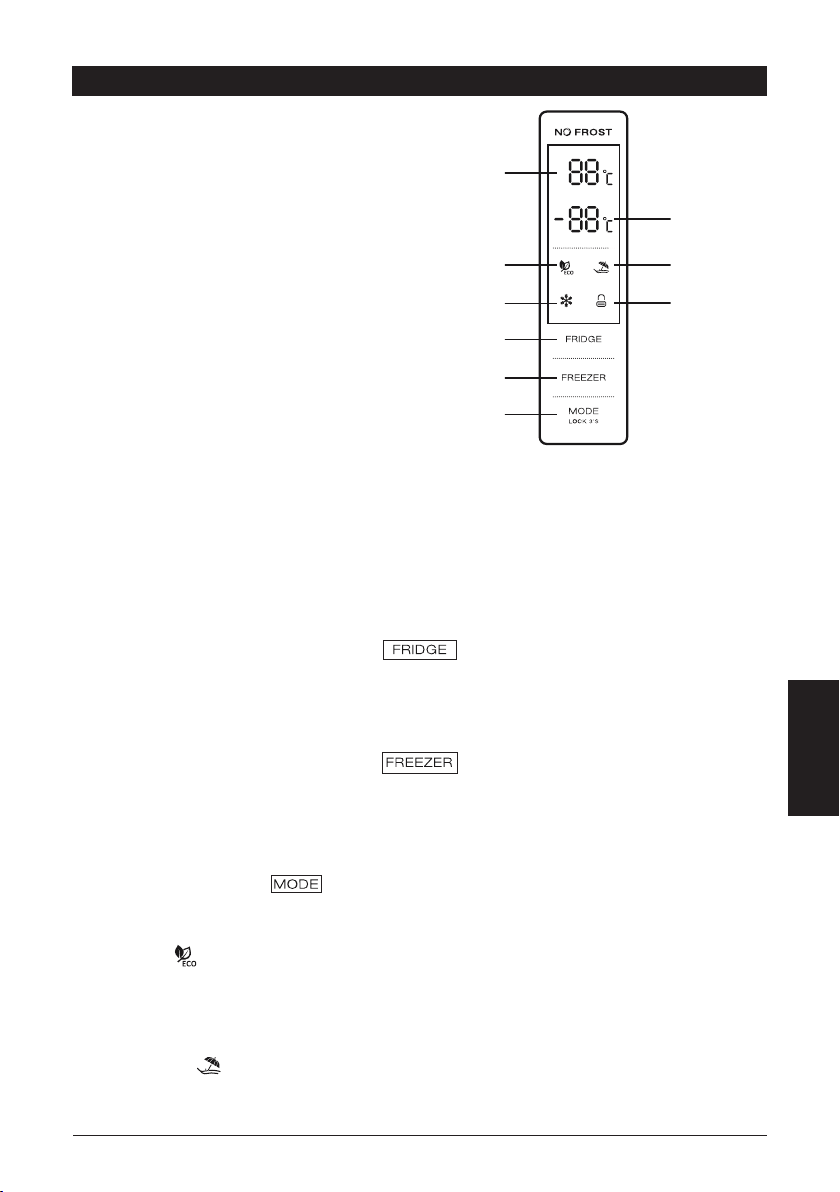81
DO987BFK
www.domo-elektro.be
IT
UTILIZZO
P
T
A. T
B. T
C. Funzioni
Display
1. T
2. T
3. Modalità ECO
4. Modalità Super
5. Modalità vacanza
6. Sicurezza bambini
Il pannello comandi va automaticamente in modalità “sleep”
un tasto e quando vengono aperte le porte.
REGOLAZIONE
La temperatura del frigorifero può essere impostata tra 2 e 8 °C. In situazioni normali, selezionare 4
°C. Premere il tasto “FRIDGE” (temperatura frigorifero) e tenerlo premuto no a quando il display non
visualizza la temperatura desiderata.
8VHULQWHUIDFH
Using the Control Panel
A.Temperature Control of Fridge Compartment
B.Temperature Control of Freezer Compartment
C.Mode/ Locking / Unlocking
1.1 B U T T O N O P E R A T I O N
2.1.1The panel will be lit up for 2 minutes once the door of fridge compartment is opened.
2.1 DISPLAY
1.Temperature of Fridge Comparme n t
2.Temperature of Freezer Comparme n t
3.ECO Mode
4.Holiday Mode
5.Super Mode
6.Locki ng / Unlocking
1.2 LED DISPLAY
a. The control panel is 100% lit up for 3 seconds, which operates exac tly as per the setting
(mode and temperature) before the poweroff. The system will be automatically locked 25
seconds after the last button operation. After locking, the light of the panel would be out 30
s econds after the last button operation.
b. Both preset temperatures of fridge compartemnt and freezer compartment would be shown
on the display.
2.0 OPERATING CONDITION
1
2
A
B
C
3 4
5 6
Il freezer può essere impostato tra -14 e -2
tasto “FREEZER” (temperatura freezer) e tenerlo premuto no a quando il display non visualizza la
temperatura desiderata.
8VHULQWHUIDFH
Using the Control Panel
A.Temperature Control of Fridge Compartment
B.Temperature Control of Freezer Compartment
C.Mode/ Locking / Unlocking
1.1 B U T T O N O P E R A T I O N
2.1.1The panel will be lit up for 2 minutes once the door of fridge compartment is opened.
2.1 DISPLAY
1.Temperature of Fridge Comparme n t
2.Temperature of Freezer Comparme n t
3.ECO Mode
4.Holiday Mode
5.Super Mode
6.Locki ng / Unlocking
1.2 LED DISPLAY
a. The control panel is 100% lit up for 3 seconds, which operates exac tly as per the setting
(mode and temperature) before the poweroff. The system will be automatically locked 25
seconds after the last button operation. After locking, the light of the panel would be out 30
s econds after the last button operation.
b. Both preset temperatures of fridge compartemnt and freezer compartment would be shown
on the display.
2.0 OPERATING CONDITION
1
2
A
B
C
3 4
5 6
Il tempo e la temperatura di funzionamento sono inuenzati dal luogo in cui il frigorifero viene
utilizzato, dal numero di volte cui la porta viene aperta e dalla temperatura della stanza in cui
l’
IMPOST
8VHULQWHUIDFH
Using the Control Panel
A.Temperature Control of Fridge Compartment
B.Temperature Control of Freezer Compartment
C.Mode/ Locking / Unlocking
1.1 B U T T O N O P E R A T I O N
2.1.1The panel will be lit up for 2 minutes once the door of fridge compartment is opened.
2.1 DISPLAY
1.Temperature of Fridge Comparme n t
2.Temperature of Freezer Comparme n t
3.ECO Mode
4.Holiday Mode
5.Super Mode
6.Locki ng / Unlocking
1.2 LED DISPLAY
a. The control panel is 100% lit up for 3 seconds, which operates exac tly as per the setting
(mode and temperature) before the poweroff. The system will be automatically locked 25
seconds after the last button operation. After locking, the light of the panel would be out 30
s econds after the last button operation.
b. Both preset temperatures of fridge compartemnt and freezer compartment would be shown
on the display.
2.0 OPERATING CONDITION
1
2
A
B
C
3 4
5 6
Premere il tasto MODE (funzionalità) per scegliere tra le modalità ECO,
Modalità ECO
8VHULQWHUIDFH
Using the Control Panel
A.Temperature Control of Fridge Compartment
B.Temperature Control of Freezer Compartment
C.Mode/ Locking / Unlocking
1.1 B U T T O N O P E R A T I O N
2.1.1The panel will be lit up for 2 minutes once the door of fridge compartment is opened.
2.1 DISPLAY
1.Temperature of Fridge Comparme n t
2.Temperature of Freezer Comparme n t
3.ECO Mode
4.Holiday Mode
5.Super Mode
6.Locki ng / Unlocking
1.2 LED DISPLAY
a. The control panel is 100% lit up for 3 seconds, which operates exac tly as per the setting
(mode and temperature) before the poweroff. The system will be automatically locked 25
seconds after the last button operation. After locking, the light of the panel would be out 30
s econds after the last button operation.
b. Both preset temperatures of fridge compartemnt and freezer compartment would be shown
on the display.
2.0 OPERATING CONDITION
1
2
A
B
C
3 4
5 6
Se si seleziona questa funzionalità, la temperatura del frigorifero viene impostata su 5°C e la temperatura
del congelatore su -18°C. I tasti FRIDGE e FREEZER vengono bloccati.
e disattivare con il tasto MODE (funzionalità). Il simbolo è visualizzato sul display
Modalità vacanza
8VHULQWHUIDFH
Using the Control Panel
A.Temperature Control of Fridge Compartment
B.Temperature Control of Freezer Compartment
C.Mode/ Locking / Unlocking
1.1 B U T T O N O P E R A T I O N
2.1.1The panel will be lit up for 2 minutes once the door of fridge compartment is opened.
2.1 DISPLAY
1.Temperature of Fridge Comparme n t
2.Temperature of Freezer Comparme n t
3.ECO Mode
4.Holiday Mode
5.Super Mode
6.Locki ng / Unlocking
1.2 LED DISPLAY
a. The control panel is 100% lit up for 3 seconds, which operates exac tly as per the setting
(mode and temperature) before the poweroff. The system will be automatically locked 25
seconds after the last button operation. After locking, the light of the panel would be out 30
s econds after the last button operation.
b. Both preset temperatures of fridge compartemnt and freezer compartment would be shown
on the display.
2.0 OPERATING CONDITION
1
2
A
B
C
3 4
5 6
Questa funzione serve per risparmiare energia durante i periodi in cui l’
utilizzato con regolarità, per esempio quando si va in vacanza.
8VHULQWHUIDFH
Using the Control Panel
A.Temperature Control of Fridge Compartment
B.Temperature Control of Freezer Compartment
C.Mode/ Locking / Unlocking
1.1 B U T T O N O P E R A T I O N
2.1.1The panel will be lit up for 2 minutes once the door of fridge compartment is opened.
2.1 DISPLAY
1.Temperature of Fridge Comparme n t
2.Temperature of Freezer Comparme n t
3.ECO Mode
4.Holiday Mode
5.Super Mode
6.Locki ng / Unlocking
1.2 LED DISPLAY
a. The control panel is 100% lit up for 3 seconds, which operates exac tly as per the setting
(mode and temperature) before the poweroff. The system will be automatically locked 25
seconds after the last button operation. After locking, the light of the panel would be out 30
s econds after the last button operation.
b. Both preset temperatures of fridge compartemnt and freezer compartment would be shown
on the display.
2.0 OPERATING CONDITION
1
2
A
B
C
3 4
5 6
A
4
3
1
B
C
2
5
6