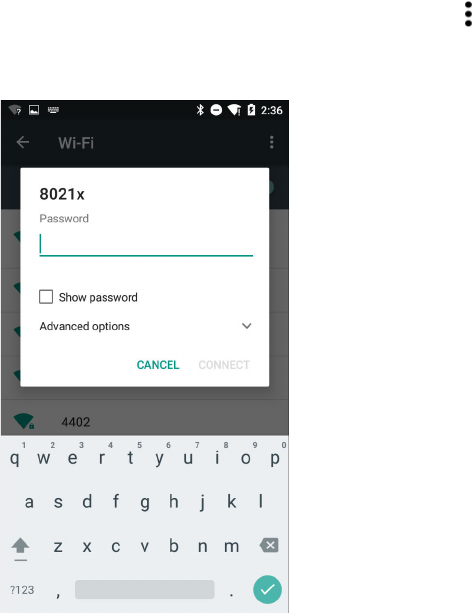Chapter 6 — Configure the Computer
65
3 (Optional) To search for a network not in the list, tap , tap Add
network, type the network name, and then tap SAVE.
4 Tap a network name in the list to view details:
If the network is secured, a list of required information appears (such
as a certificate name, a password, or other credentials). To connect
to the secured network, enter the required information and tap
CONNECT.
• To leave a connected network, tap FORGET. For example, y
ou
cou
ld choose to forget a network you no longer use.
• To close the network details screen, tap CANCEL.
Configure Proxy Settings for a Wi-Fi Network
If you need to connect to network resources through a proxy server, you
can configure settings for the proxy server for each Wi-Fi network you
add. By default, the Wi-Fi networks you add are not configured to
connect through a proxy server.