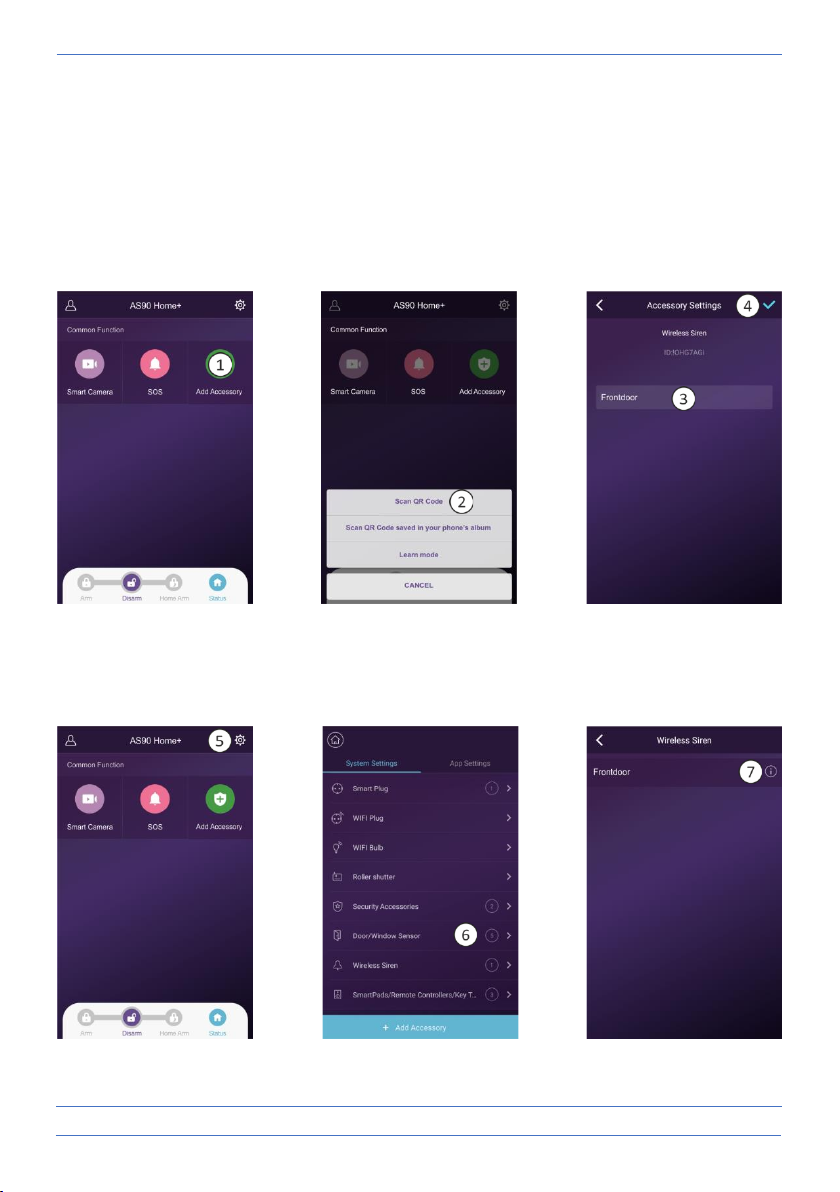- 3 -
3. Pairing the siren with flashing light
During the pairing and mounting of the siren with flashlight, the Home+ alarm system must be
turned off. Turn the ON/OFF switch (5) to ON, the 4 LEDs behind the red screen will flash 1
time and the indicator will flash green, blue and red for 5 minutes.
• Open the app and tap "Add Accessories" (1).
• Scan the QR Code on the back of the siren with flashing light (2).
• Give a name, for example the location (3) and confirm with the blue "V" (4).
• You will get a confirmation, the siren will give 2 "Beep" signals and the LEDs will flash 1 time.
1
4. Setting the siren and flashing light/Status signaling
You can set the siren with flashing light to your personal preference, for example, how long
and how loud the siren should sound. See also 2. Description of the siren with flashing light
To access the siren settings menu, please proceed as follows: