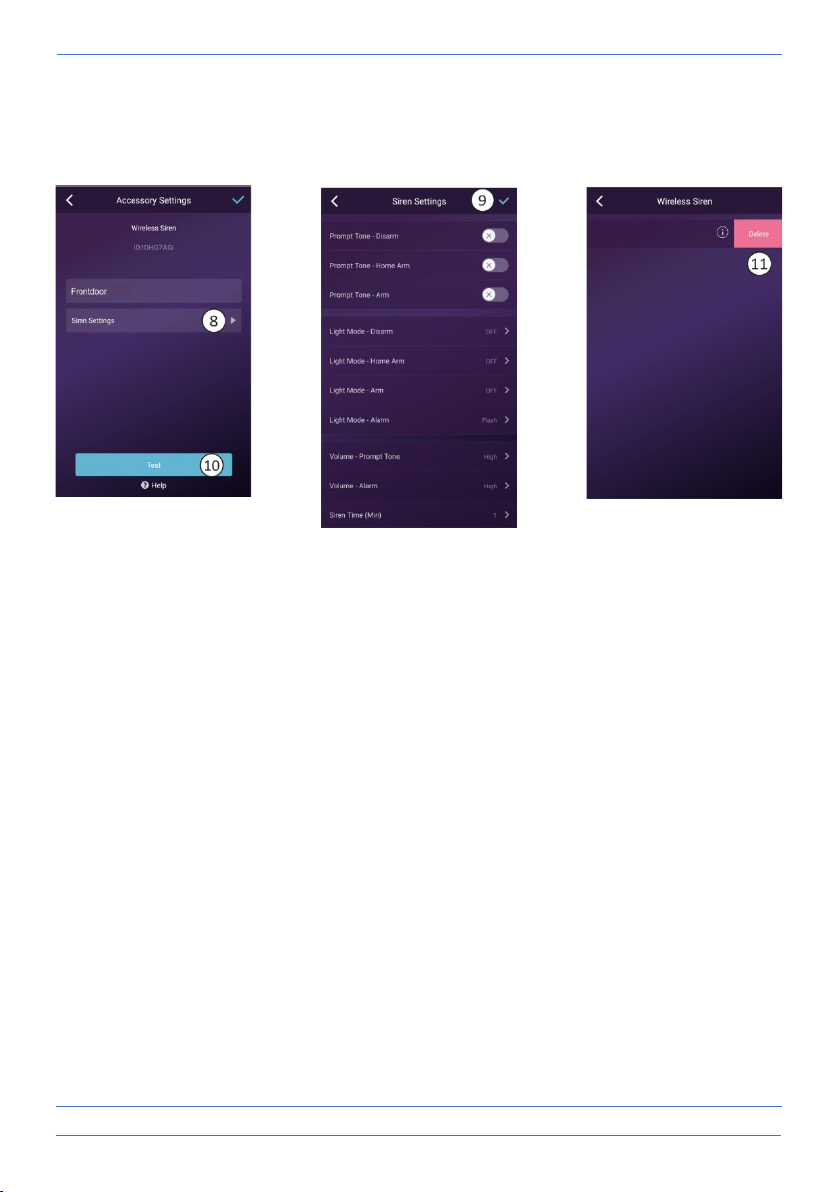- 4 -
• Tap the cogwheel (5), then wireless siren (6) and finally choose the siren and flashlight, in this
case the "Front Door", tap the "i" (7).
• Tap "Siren settings" (8) to enter the menu, remember to confirm with the blue "V" (9) after
you have changed a setting.
• Testing from the app is very easy, tap test (10) in the "Accessory Settings" menu of the siren
and flashlight "Frontdoor".
5. Removing the siren and flashing light from the app
• The link can be removed by sliding the "i" to the left and tapping delete (11). Even though the
link is broken it may take a while for the information in your app to disappear.
6. Testing
• Testing can be done in 2 ways, through the Accessory Settings app but also using the test
button in the battery compartment. In both cases you will hear 2 "Beep" signals, the 4 LEDs
and the status indicator will flash 1 time.
• The test button is also used if, instead of "Scan QR Code", the "Learn Mode" option is used to
establish the link with the ELRO HOME+ ALARM unit.
7. Resetten
• Pressing the reset button removes the link with the ELRO HOME+ ALARM unit, the siren gives 2
beep signals, the 4 LEDs flash 1 time and the status indicator then flashes green, blue and red
indicating that the link has been removed. Turn the ON/OFF switch to OFF to save the batteries
for next use.