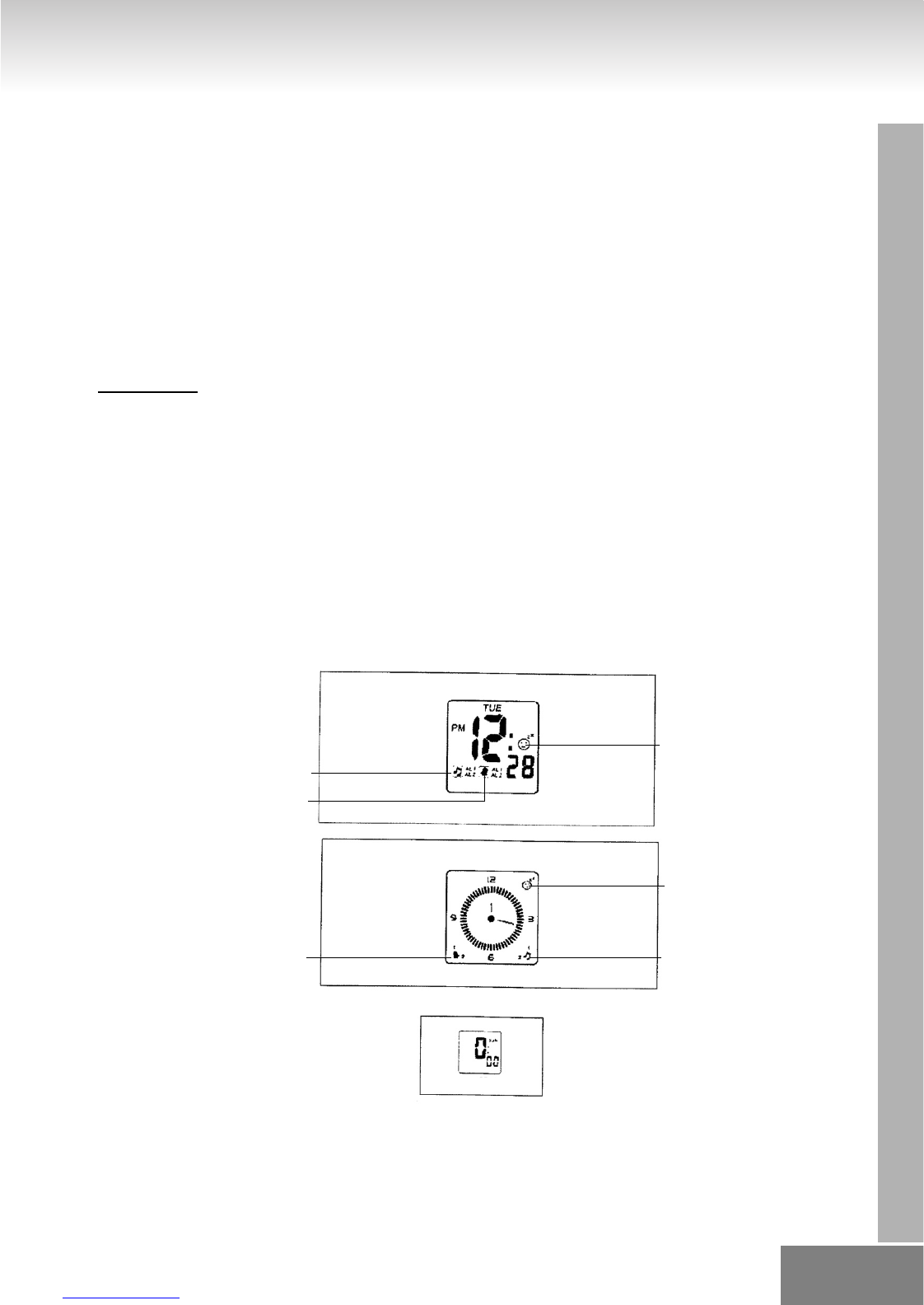POWER CONNECTION
Plug the AC Power Cord to a household outlet AC source.
Then press the Reset button (17) with a ballpoint pen.
This unit is equipped with a battery back up system, it requires a 3V Flat Lithium battery.
Insert the battery in the battery compartment.
Marking certain that the positive and negative (+ and -) battery terminals are attached to the corresponding
terminals on the plate of the battery compartment.
NOTE:
If an AC Power failure occurs, the clock automatically switches to the battery power supply and the clock
and the time memory continue running.
When the AC Power resumes, the clock switches back to AC again.
ESD R
emark
In case of malfunction due to electrostatic discharge just reset the product (reconnected of power source
may be required) to resume normal operation.
WARNING
Disconnect the mains plug from the supply socket when not in use.
To avoid the risk of electric shock, do not remove the cover of the apparatus.
There are no user serviceable parts inside.
To prevent fire or shock hazard do not expose the apparatus to rain or moisture.
The mains plug is used as the disconnect device, the disconnect device shall remain readily operable.
013.
DIGITAL CLOCK MODE
DAY
ANALOG CLOCK MODE
DIGITAL CLOCK MODE
ALARM 1, 2 WAKE BELL
ALARM 1, 2 WAKE RADIO
SLEEP ON
ALARM 1, 2 WAKE RADIO
ALARM 1, 2 WAKE BELL
NOTE:
TIME SETTING/ ALARM SETTING/SLEEP
SETTING ONLY IN DIGITAL CLOCK MODE.
SLEEP ON
02-4556_EN 6/1/06 10:20 AM Page 03