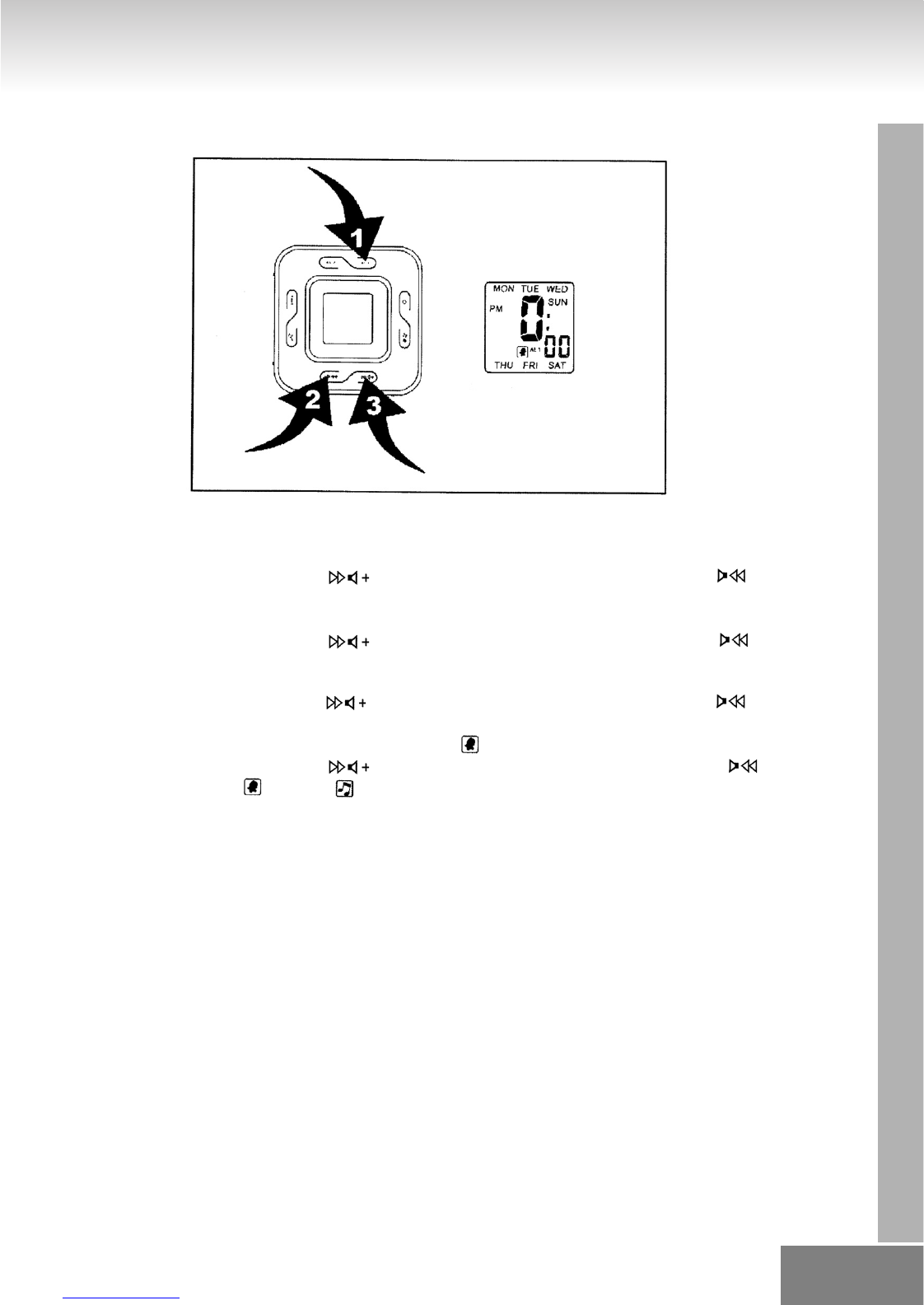ALARM 1 SETTING
1. Press alarm 1 set button (10) (position 1) to enter into alarm 1 set mode.
2. Press and hold alarm 1 set button (10) (position 1) 2 seconds, day blinking. (Diagram 1)
3. Press volume up control button (3) (position 3) and volume down control button (4) (position 2)
to set day.
4. Press alarm 1 set button (10) (position 1) hour blinking.
Press volume up control button (3) (position 3) and volume down control button (4) (position 2)
to set hour.
5. Press alarm 1 set button (10) (position 1) minute blinking.
Press volume up control button (3) (position 3) and volume down control button (4) (position 2)
to set minute.
6. Press alarm set 1 button (10) (position 1) alarm 1 bell blinking.
Press volume up control button (3) (position 3) and volume down control button (4) (position
2) to select alarm 1 bell and alarm radio.
015.
ALARM 1 SET MODE
02-4556_EN 6/1/06 10:20 AM Page 05