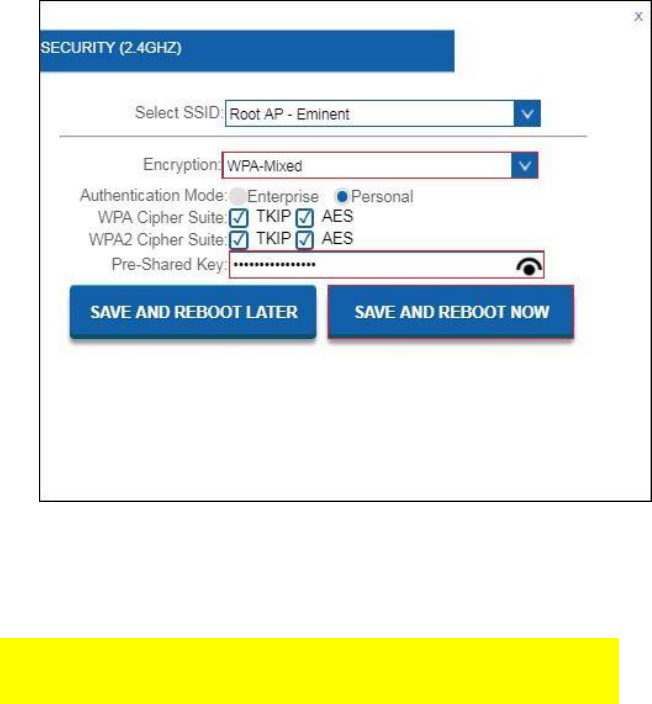6. Select “Security” to open the security settings. You will see the following screen:
7. At the field ‘Encryption’ select “WPA2”.
8. At default is the SSID Eminent_2.4GHz network password protected. This
password is also printed at the bottom label of your EM4720 router. At the field
“Pre-Shared Key” is the password listed. You can enter another password for
your 2.4GHz wireless network if you like.
Please note, if you change the password for this wireless network all the wireless
devices which were already connected to this wireless network need to be connected
again with the new chosen password.
9. Click on “SAVE AND REBOOT NOW” to let the router save and apply the
settings. If you want to make other changes first for this wireless network, then
please select “SAVE AND REBOOT LATER”. Once you are ready please do not
forget to click on “SAVE AND REBOOT NOW”.
3.4 WEP security for 2.4GHz.
If you would like to use WEP security, please follow the above security steps in
paragraph 3.2 and select ‘WEP’ at step 7.
You can select ‘Key Length: 64 bits or 128 bits’’. For WEP key 64-bits please enter
maximum of 5 characters. For WEP key 128-bits please enter maximum of 13