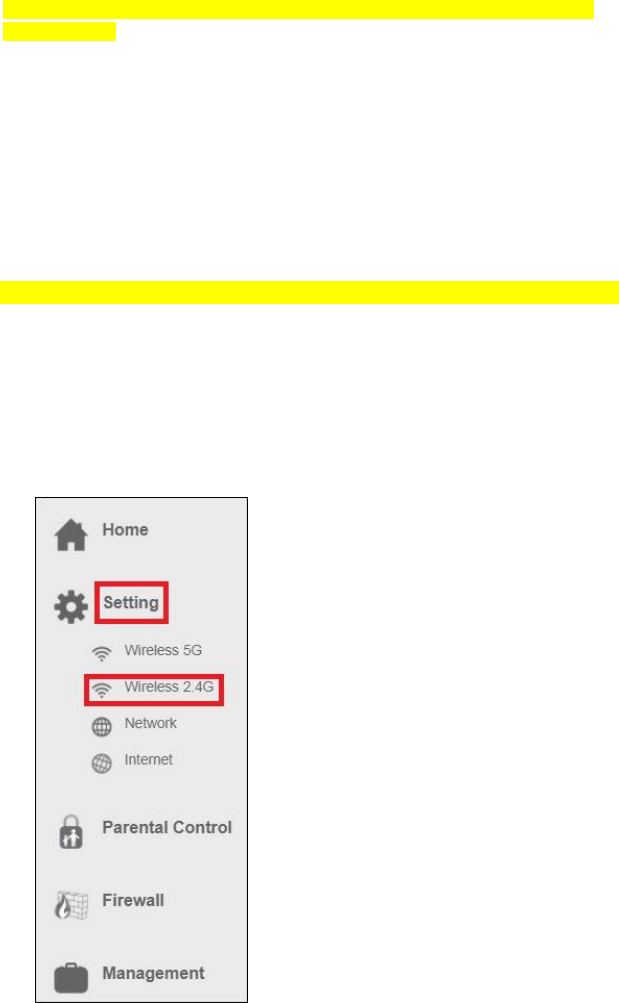characters. For WEP encryption you are only allowed to use numbers from 0 till 9 and
the letters a till z. Do not enter special characters or space bar.
Please note, if you have chosen WEP as wireless encryption, the WPS functionality
will be disabled.
3.5 Access Control
A MAC Address Access List ( ACL )has the ability to let only authorized clients
connect to the network. MAC addresses can be added/deleted and edited from the
ACL list depending on the MAC Access Policy.
If you choose 'Allowed Listed', only those clients whose wireless MAC addresses are
in the access control list will be able to connect to your router. When 'Deny Listed' is
selected, these wireless clients on the list will not be able to connect to your router. To
access the Wireless NetworkAccess Control:
The below instruction will be the same for 2.4GHz and 5GHz.
1. Launch your internet web browser on your computer and type http://192.168.8.1
in your browsers address bar.
2. Please enter the User Name: admin and Password: admin and then click on
“OK” button.
3. From the left-hand menu, click on “Setting” - “WIRELESS 2.4G”.
4. You will see the following screen: