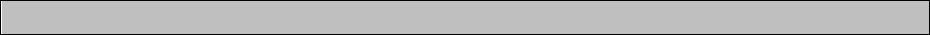1) Power on, LCD will display segment for 2 seconds with long beep sound, and display wheel diameter then
enter calendar setting mode
2) In the main menu, user may turn UP and DOWN to select training mode MANUAL / PROGRAM / USER
PROFILE/ H.R.C. / WATT, and press ENTER for confirmation.
3) Manual is glittering in the standby mode, you may press UP and DOWN to select training mode MANUAL /
PROGRAM / USER PROGRAM / H.R.C. / WATT and press ENTER for confirmation. The monitor will enter
MANUAL mode for training without selection.
4) Training in PROGRAM mode :
4-1 In the PROGRAM mode, you may press UP/DOWN button to select program P01, P02, P03…~P12, the
selected program will be show on screen for 2 seconds then display program profile accordingly.
4-2 Level 1 (preset value) is glittering after training program selected, you may press UP/DOWN button to
select level from 1 to 16 and ENTER button for confirmation. Level can be adjusted during training.
5) Training in MANUAL mode
5-1 In the MANUAL mode, you may turn UP/DOWN button to select level from 1 to 16, the preset level is
1.
5-2 After level selected, you may preset function values for TIME, DISTANCE, CALORIES, and PULSE by
turning UP/DOWN button and press ENTER confirmation.
5-3 Press START button to start training.
6) Training in USER PROGRAM:
After USER PROGRAM selected, you may set prefer program profile by pressing UP, DOWN and ENTER
button for each flashing column. There are 20 segments for setting, if you want to quit during setting, you
may hold on ENTER button for 2 seconds to quit, the previous setting profile will be saved for unfinished
segment.
7) Training in H.R.C. mode:
AGE 25 is flashing after enter H.R.C. mode, you may set your age by turning UP/DOWN/ENTER button. The
monitor will calculate preset heart rate value automatically according to your age setting. Screen will
display heart rate percentage 55%, 75%, 90% and TARGET. You may select heart rate percentage by
UP/DOWN/ENTER button for training.
8) Training in WATT mode :
The preset watt value 120 is flashing on screen in WATT setting mode, select UP/DOWN/ENTER to set
target value from 10 to 350. Pressing START button to start training.