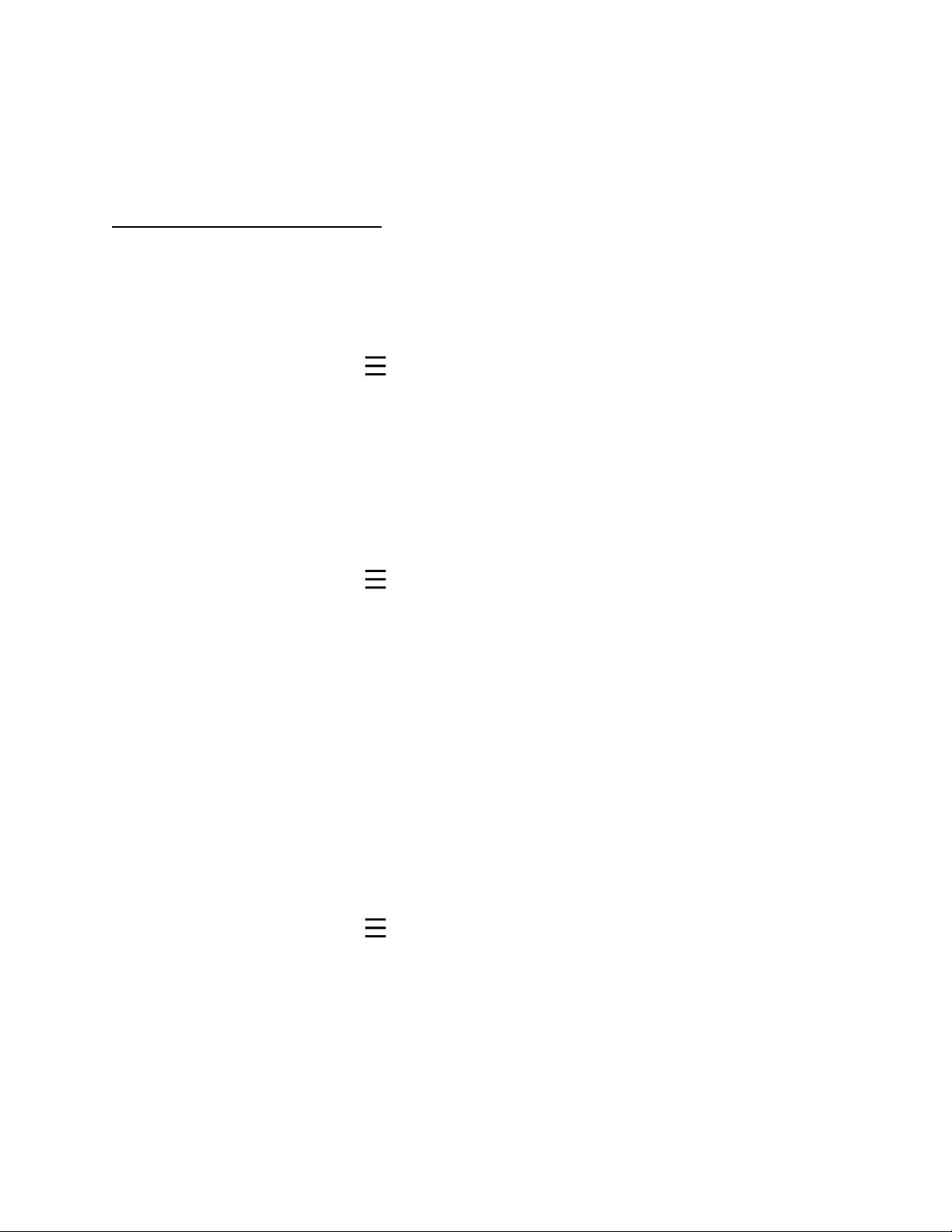On the eufy Security app, you can customize your settings and grant access permissions to
your family members or friends.
Personalize Your Account
You can change your nickname and password. When your account settings are changed, you
will enter the eufy Security app with a new profile.
To change your Nickname:
1. On the Devices page, tap in the sidebar. Your profile will be displayed.
2. Tap your profile.
➢The Account Settings page is displayed.
3. Tap Nickname.
The Change Nickname page is displayed.
4. Enter a new nickname.
5. Tap Save. The nickname will be saved.
To delete your account:
1. On the Devices page, tap in the sidebar. Your profile will be displayed.
2. Tap your profile.
➢The Account Settings page is displayed.
3. Tap Email. The Email page is displayed.
4. Tap Delete Account.
➢A warning pops up.
5. Tap Continue.
➢You are instructed to remove all of the devices.
6. Tap OK.
➢Your account will be deleted.
Note: If you choose to delete your account, all the data involved will be deleted. You need to
sign up a new account.
To change your password:
1. On the Devices page, tap in the sidebar. Your profile will be displayed.
2. Tap your profile.
➢The Account Settings page is displayed.
3. Tap Password. The Change Password page is displayed.
4. Enter the new password and confirm.
➢The password will be changed successfully.
You can log on to the system using the new password next time.
25