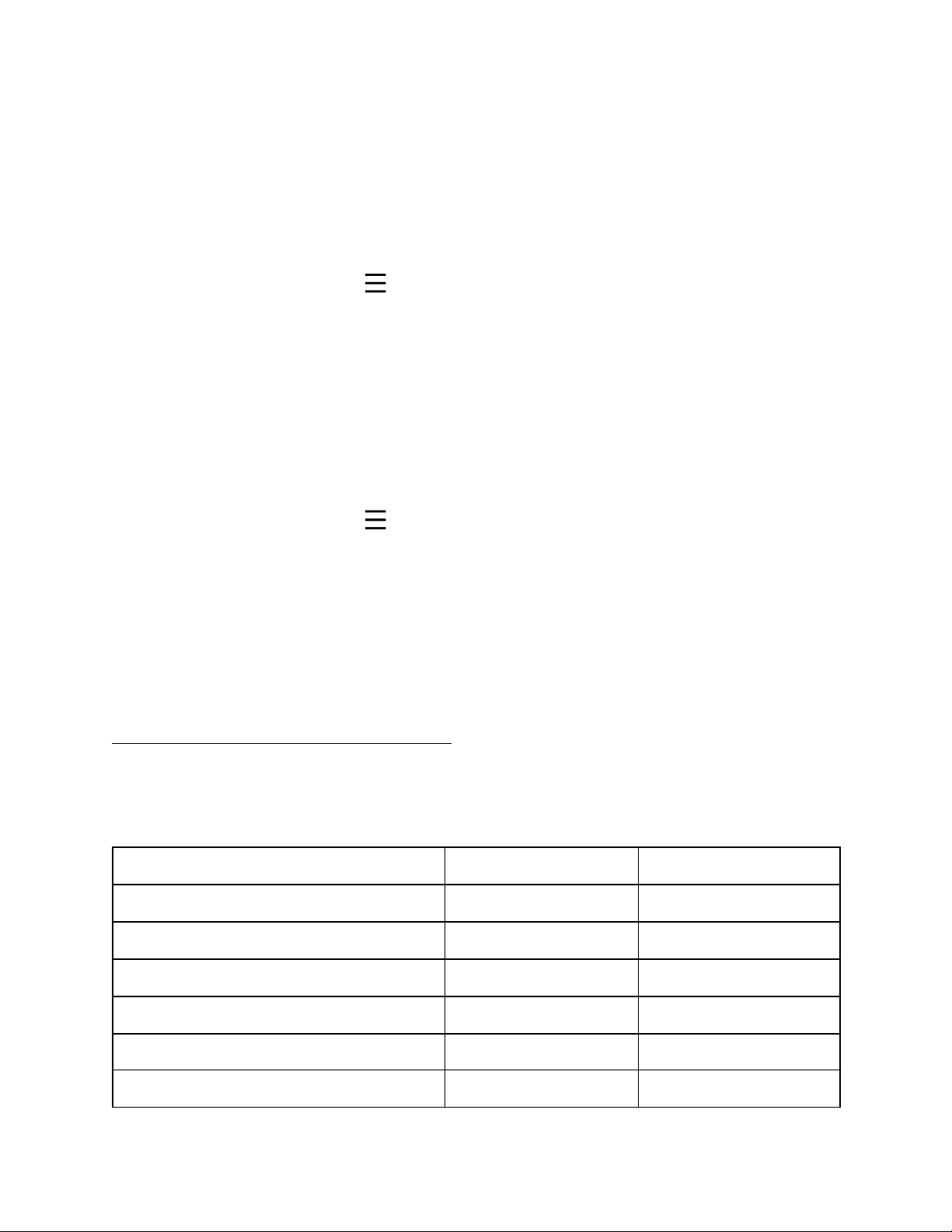Note: Changing your password may not be successful under the following conditions:
● You do not input the correct password
● You input different passwords twice
● You do not follow the password rules
To use Touch ID:
1. On the Devices page, tap in the sidebar. Your profile will be displayed.
2. Tap your profile.
➢The Account Settings page is displayed.
3. Tap Touch ID.
➢The Touch ID page is displayed.
4. Enable Touch ID. A prompt “Press Home Button to Verify” is displayed.
5. Press your phone’s Home Button to verify. The setting is saved. You can log in to your
account using Touch ID.
To turn off push news and product updates:
1. On the Devices page, tap in the sidebar. Your profile will be displayed.
2. Tap your profile.
➢The Account Settings page is displayed.
3. Tap “Receive News and Product Updates”.
➢The Subscription page is displayed.
4. Turn off the subscription option.
➢The eufy Security app will stop sending you alerts or product updates.
Share Device to Family & Guests
You can share access to the device with your family or friends and grant them admin or guest
permissions. Different roles are granted with different permissions. The following table lists the
permission comparisons.
26