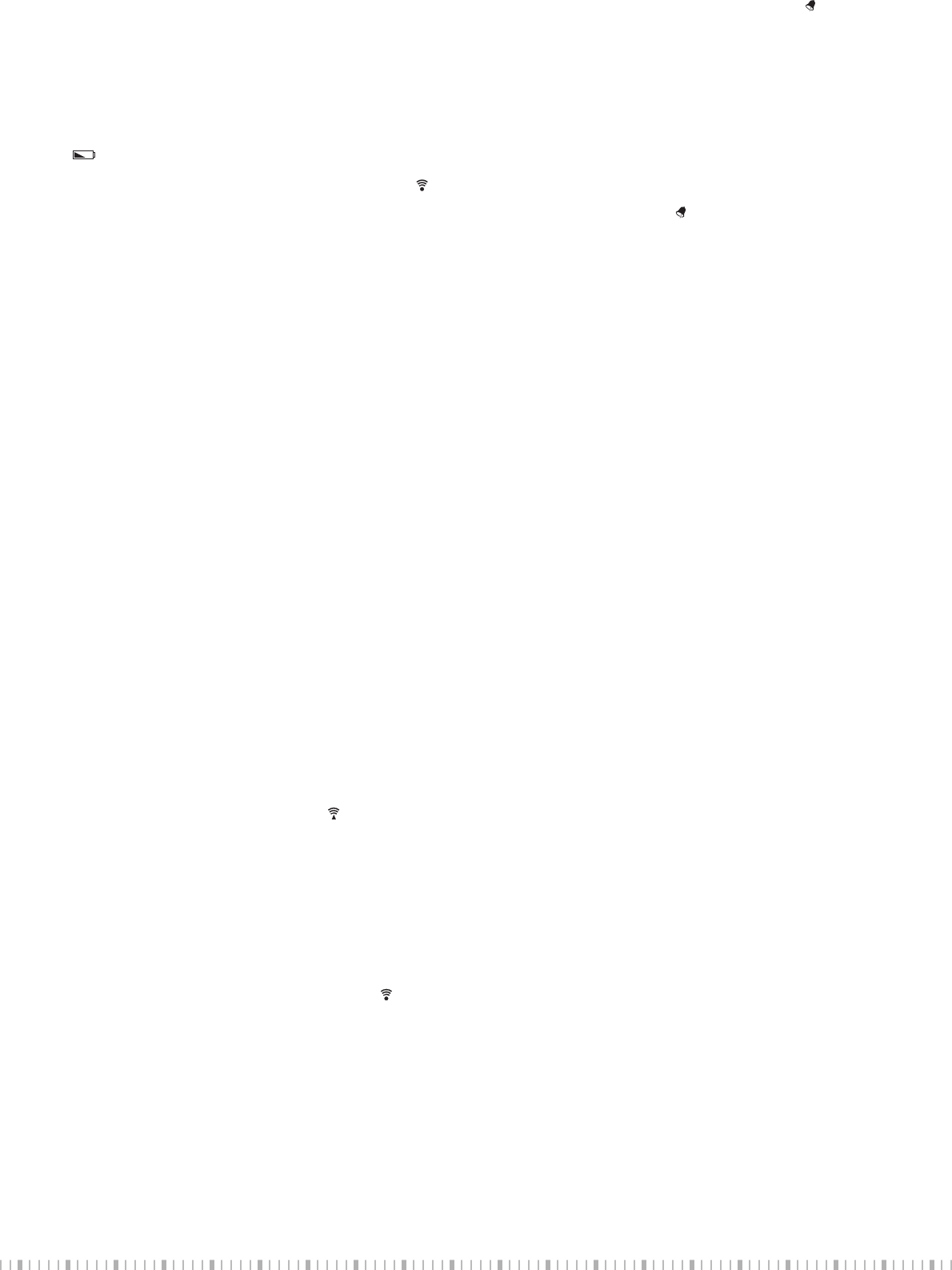INS
The we
Place it on a fl
surfac
The out
it on a scre
Y
air temper
wat
REPLACING THE B
a) Out
The display c
symbol “
” is shown in the display o
Replac
side sensor ” for
sensor se
do not mov
b
The display c
the light, when the batt
Replacdata will be lost.
SELE
AND DISPLA
If the time or date ar
off
Hold the „SET“ button pror about 3 sec ashes.
Using the „UP“ or „DOWN“ but
If the respectiv
is performed. This als
If you do not pr
tings and exits the s
Briefl
button, y
Briefl y press the “SET“ but
button, y
Briefl
„DOWN“ but
Pres
play
mode. In the 12h mode
Briefl y pr
„DOWN“ but
Briefl
„DOWN“ but
Briefl
week fl
man, „ENG“ = English, „FRA“ = F
Dutch, „D
Briefl
saved.
MANU
Pres
DCF rec
” will fl ash.
The r
tion during this time, do not pr
If the current time o
choose another loc
again.
Do not place the we
cables and s
sulating glass window
wallp
MANU
Pres ” for s
sear
mov
T
Briefl y pre
°C (
If the temper
open the batt
locat
ALARM FUNCTION
c) S
-
If the alarm function is activat ” appears on the left
abov
b
-
Pres
will start fl ashing.
-
Using the “UP” or “DOWN” but
-
Briefl ash.
-
Using the “UP” or “DOWN” but
-
Briefl
c) Snoo
Ther
When the alarm signal sounds, simply pr
snooz
” fl ashes.
The alarm signal is interrupt
d) St
When the signal is sounded at the se
button on the b
If no button is pr
DELETING MAX/MIN V
-
y press the „MEM“ but
(the display sho
ured v
-
T
pres
SELE
Briefl y pr
for outside t
The r
measured v
AC
Ther
T
cally goes out aft
WEA
The we
trends in the bar
The we
Please note:
If „Sunny“ is displa
The display doe
for the ne
The calculation o
in a maximum accur
for
for an ar
This is especially the c
Ther
form y
In case o
dated t
the air pres
be regist
If the weather f
the weather impr
symbols alr
The s
have t
Aft
ues and weather f
fi
befor
If the weather st
the original site (
weather st