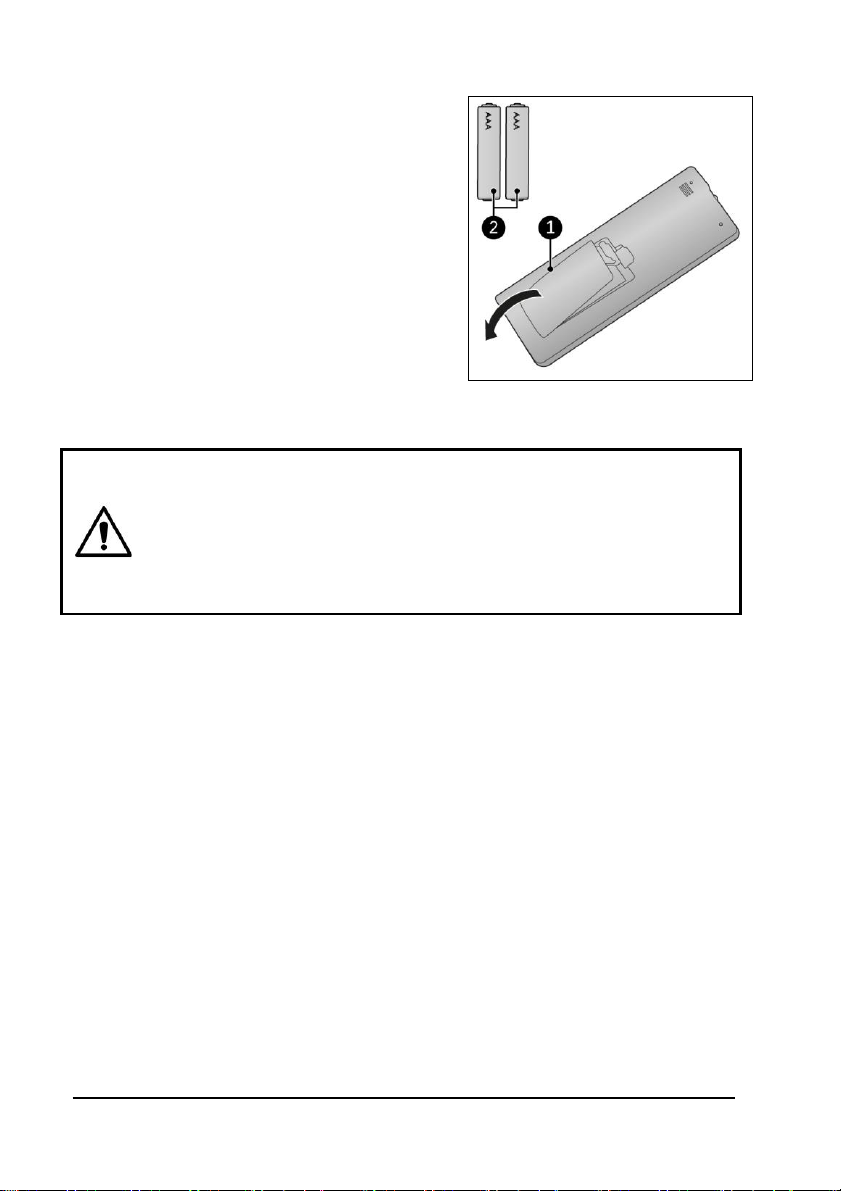1. Remove the cover (Figure 15, pos. 1).
2. Remove the batteries (if present).
3. Insert two batteries (AAA 1.5 V) (Figure 15,
pos. 2) as indicated in the battery
compartment. Make sure to insert the
batteries correctly.
4. Replace the cover.
Before every use, make sure that:
• you operate the device with dry hands;
• the device is clean and dry;
• the device is not damaged;
• the device is not covered or blocked;
• the device stands securely and horizontally.
1. Make sure the device is correctly installed.
2. Press the ON/OFF button on the device (Figure 4, pos. 1) or the remote control (Figure 5,
pos. 12). The device will start in Fan mode.
3. Press the Mode button on the device (Figure 4, pos. 2) or the Heat, Fan, Dehumidify or
Cool button on the remote control (Figure 5, pos. 2, 9, 10, 11) to select the desired
mode. (Heat mode is only available on the Polar 16CH)
Fan mode
1. Press the Speed button to select the desired fan speed (Low-Medium-High).
2. If desired, press the Swing button to activate or deactivate the swing motion.
Cooling mode
1. Press the Up and Down button(s) to set the required temperature (16 °C-32 °C).
2. Press the Speed button to select the desired fan speed (Low-Medium-High).
3. If desired, press the Swing button to activate or deactivate the swing motion.
4. The device will stop cooling when the ambient temperature is lower than the required
temperature.