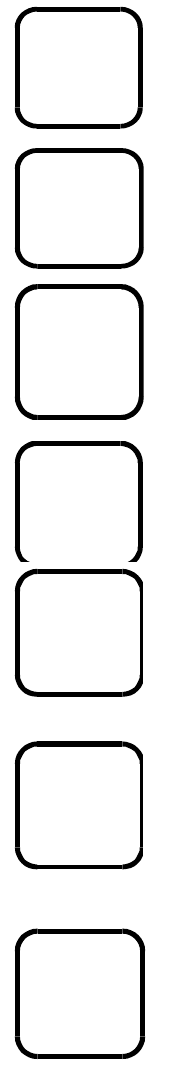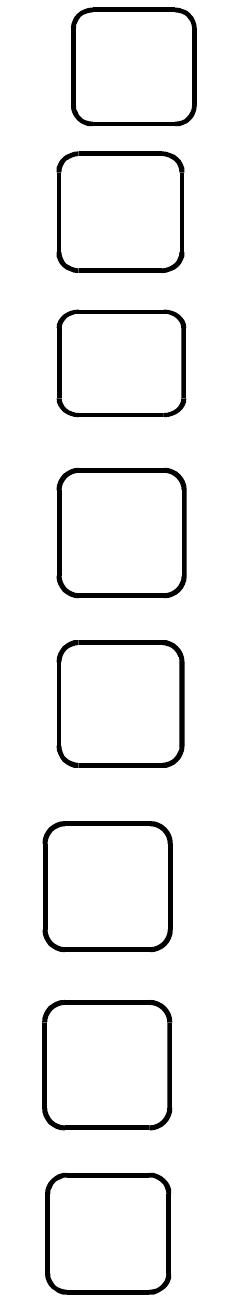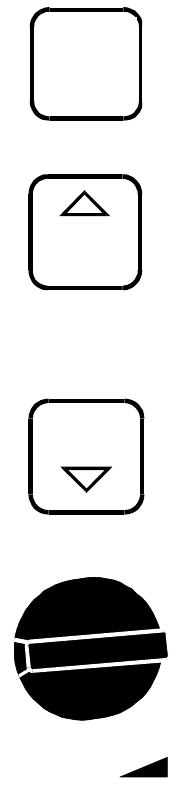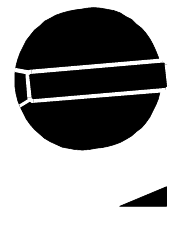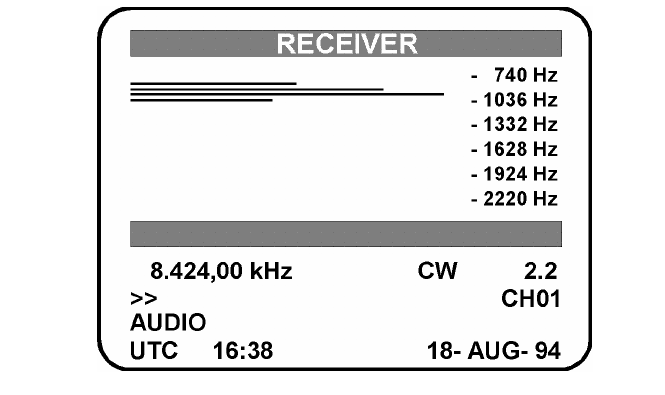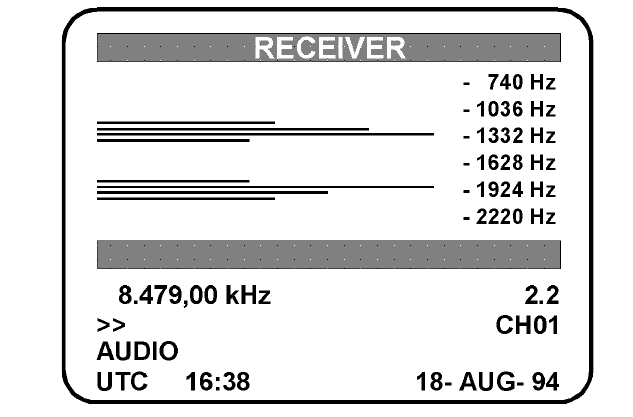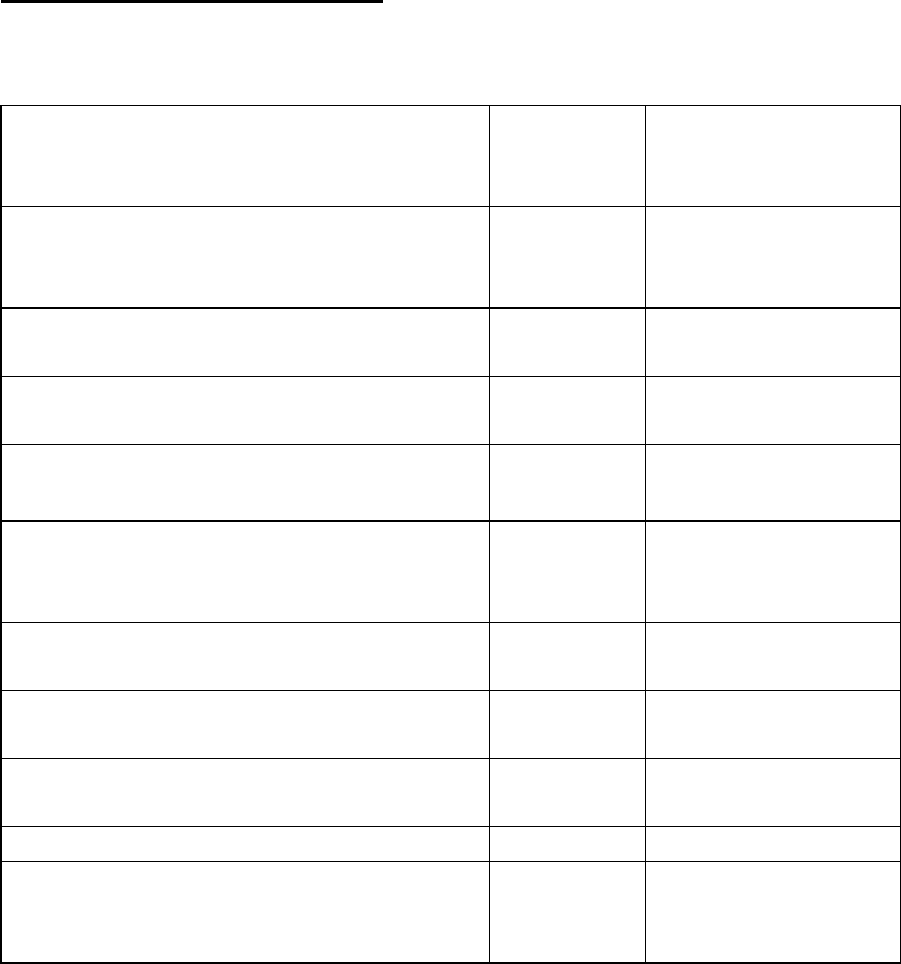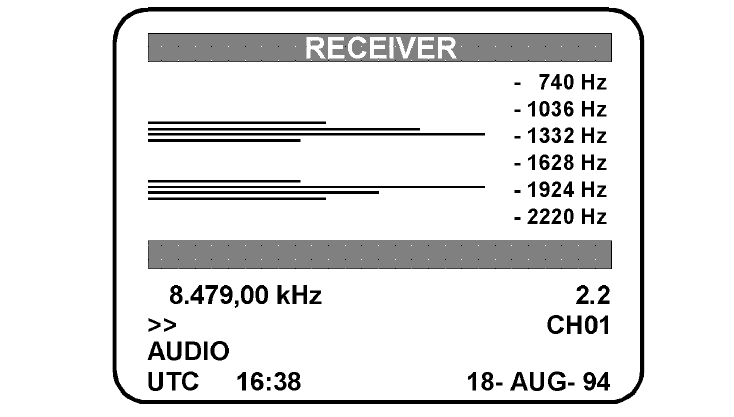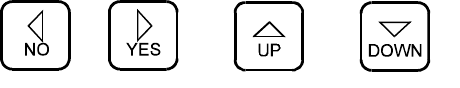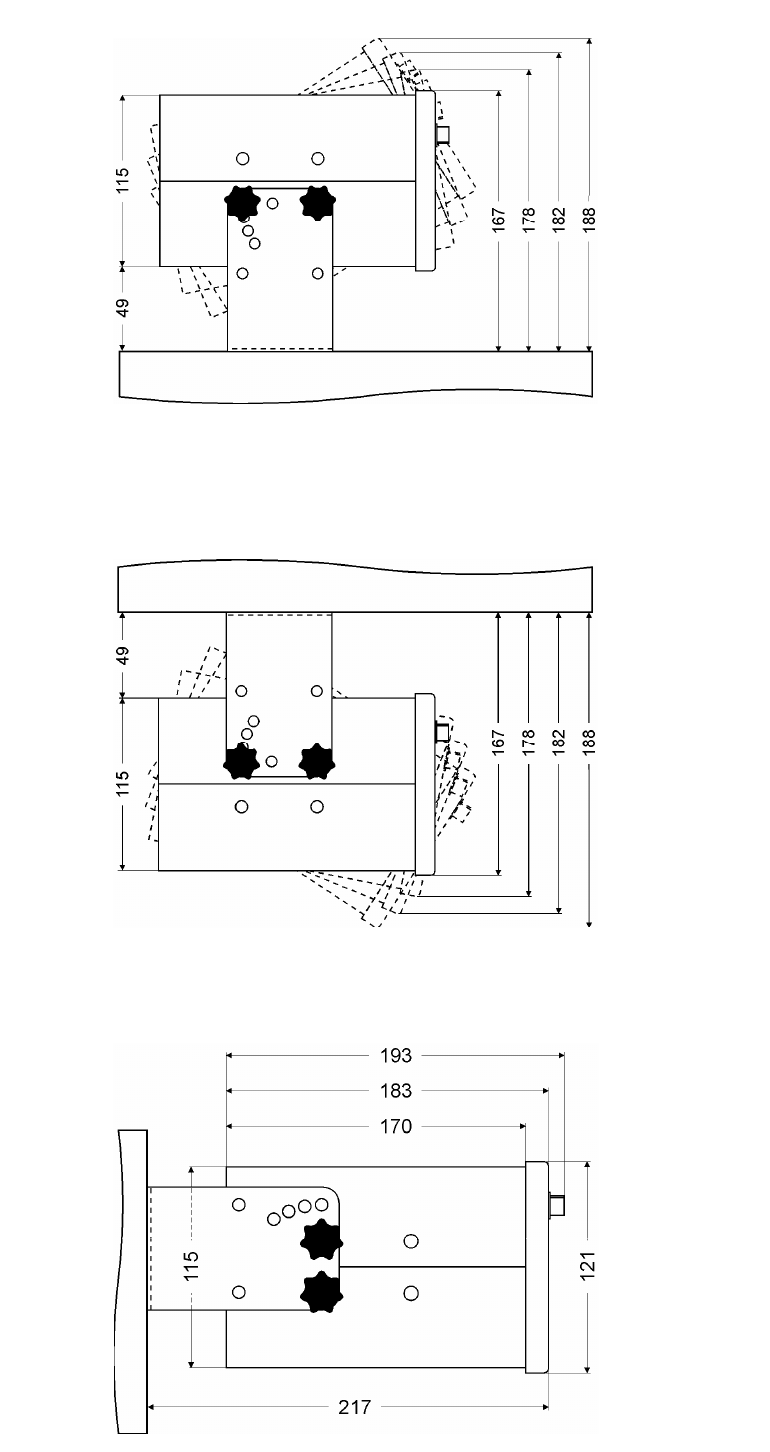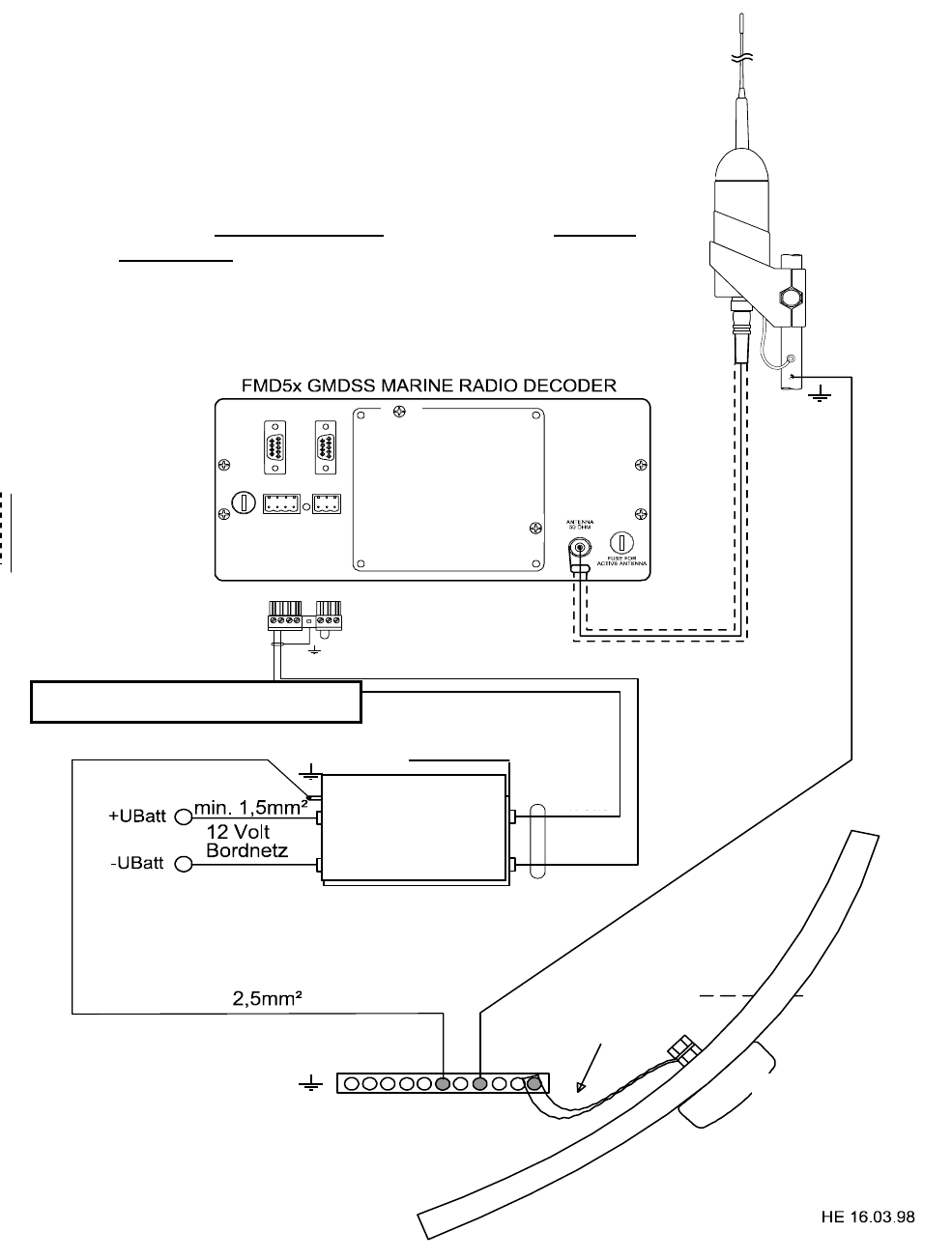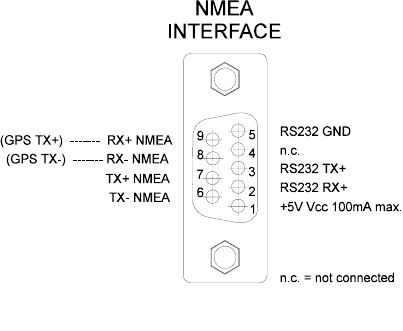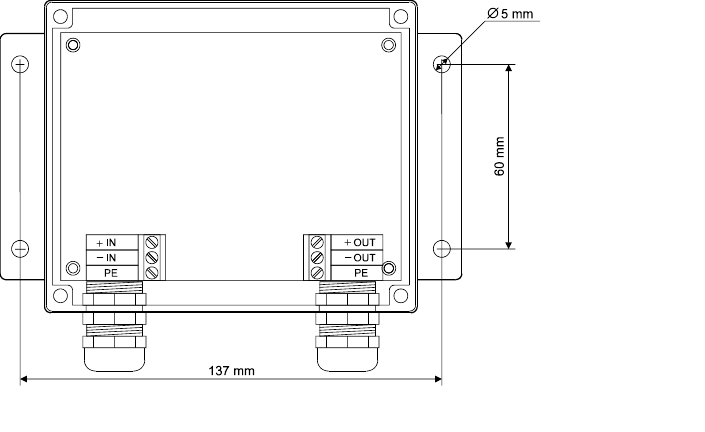Provideniya R, FE, CIS.UPB F 0050, 0450, 0850, 1250, 1650, 2050
Puerto Montt, CHL CBP D 0430, 1230, 2030
Punta Arenas, CHL CBM E 0440, 1240, 2040
San Francisco, USA NMC C 0400, 0800, 1200, 1600, 2000, 2400
Singapore, Jurong 9VG C 0020, 0420, 0820, 1220, 1420, 2020
Shanghai, CHI XSG Q 0240, 0640, 1040, 1440, 2240
Talcahuano, CHL CBT C 0420, 1220, 2020
Tofino, CAN VAE H 0110, 0510, 0910, 1310, 1710, 2110
Vladivostok R, SE, CIS.UIK A 0000, 0400, 0800, 1200, 1600, 2000
Yokohama R, J JGC I 0120, 0520, 0920, 1320, 1720, 2120
Kodiak, ALS, USA NOJ J 0300, 0700, 1100, 1500, 1900, 2300
Long Beach, Camb.NMQ9 Q 0045, 0445, 0845, 1245, 1645, 2045
Valparaiso R, CHL CBV B 0410, 1210, 2010
Indian Ocean, Gulf of Arabia, Red Sea
Ambon, IN B 0010, 0410, 0810, 1210, 1610, 2010
Bombay R, IND VWB G 0100, 0500, 0900, 1300, 1700, 2100
Damman R, ARS HZG G 0005, 0605, 1205, 1805
Hong Kong VRX L 0150, 0550, 0950, 1350, 1750, 2150
Jakarta, IN PKX E 0040, 0440, 0840, 1240, 1640, 2040
Jayapura, IN PNK A 0000, 0400, 0800, 1200, 1600, 2000
Madras R, IND VWM P 0230, 0630, 1030, 1430, 1830, 2230
Makkasar, IN D 0030, 0430, 0830, 1230, 1630, 2030
Muscat, Oman A4M M 0200, 0600, 1000, 1400, 1800, 1905
Hamala R, BHR A9M B 0010, 0410, 1810, 1210, 1610, 2010
Serapeum R, EGY SUZ N 0750,1150,1550,1950
Mediterranean, Black Sea
Alexandria SUH N 0610, 1010, 1410, 1810
Antalya R, TUR TAL F 0050, 0450, 0850, 1250, 1650, 2050
Augusta IQA S 0300, 0700, 1100, 1500, 1900, 2300
Bari IPB U 0320, 0720, 1120, 1520, 1920, 2320
Cagliari IDC T 0310, 0710, 1110, 1510, 1910, 2310
Cape Town ZSC C 0020, 0420, 0820, 1220, 1620, 2020
Cross Corsen, F A 0000, 0400, 0800, 1200, 1600, 2000
Cross La Garde (Toulon) W 0340, 0740, 1140, 1540, 1940, 2340
Durban ZSD O 0220, 0620, 1020, 1420, 1820, 2220
Iraklion R, GRC SVH H 0110, 0510, 1910, 1310, 1710, 2110
Ismailia (Serapeum) X 0750, 1150, 1550, 1950
Israel, Haifa P 0230, 0630, 1030, 1430, 1830, 2230
Istanbul R, TUR TAH D 0030, 0430, 0830, 1230, 1630, 2030
Izmir R, TUR TAN I 0120, 0520, 0920, 1320, 1720, 2120
Kerkyra R, GRC SVK K 0140, 0540, 0940, 1340, 1740, 2140
Limnos R, GRC SVL L 0150, 0550, 0950, 1350, 1750, 2150
Malta, 9HD O 0220, 0620, 1020, 1420, 1820, 2220
Mariupol R, UK, CIS USU B 0100, 0500, 0900, 1300, 1700, 2300
Novorossiysk R, RU, CIS UFN A 0300, 0700, 1100, 1500, 1900, 2300
Odessa R, UK, CIS UTW C 0230, 0630, 1030, 1430, 1830, 2230
www.Busse-Yachtshop.de email: info@busse-yachtshop.de